egui
 egui copied to clipboard
egui copied to clipboard
eframe: Problems resizing native window
Describe the Problem: When trying to run different projects with egui and its different versions, I get an unexpected problem, the window does not react when resizing or clicking, but if I close and run again, it appears as if I clicked.
To Reproduce:
- Clone egui repository from github.
- Execute:
cargo run --release -p egui_demo_app. - Problem in the following gif
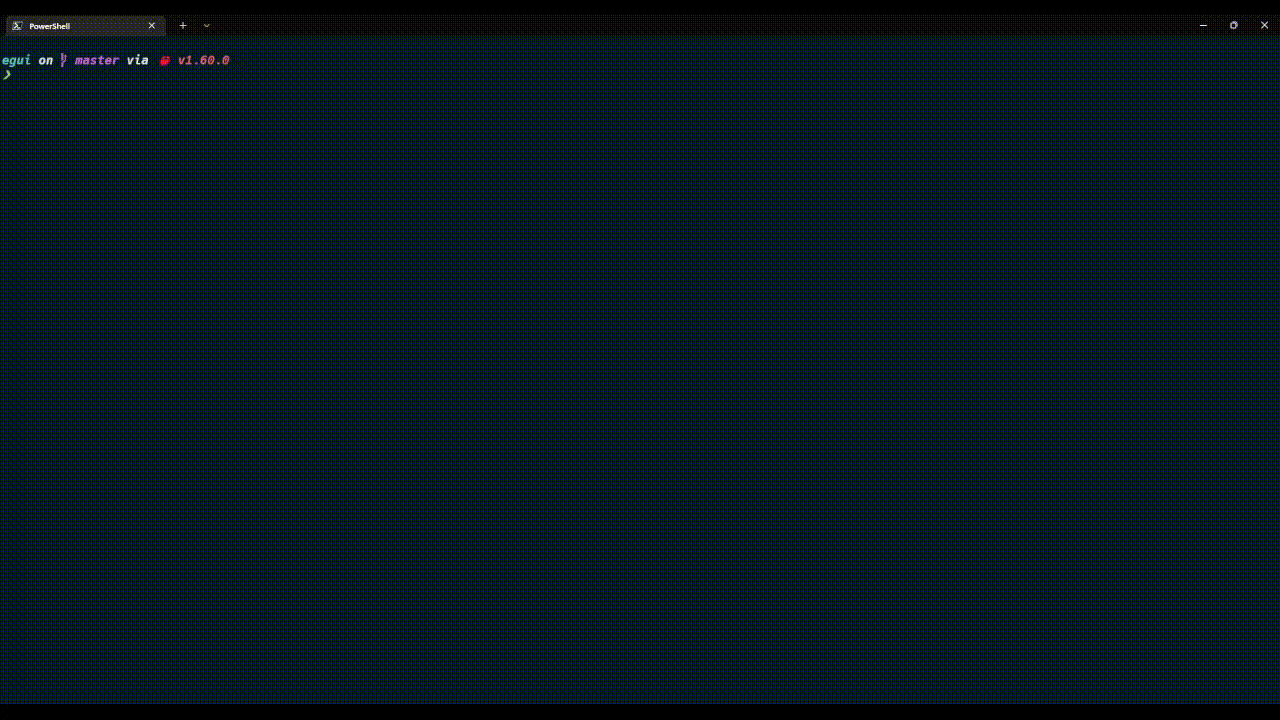
Expected behavior: Be able to execute any egui project. I don't know how to solve this problem.
Desktop: SO: Windows 11 Graphic cards: ( latest version of drivers )
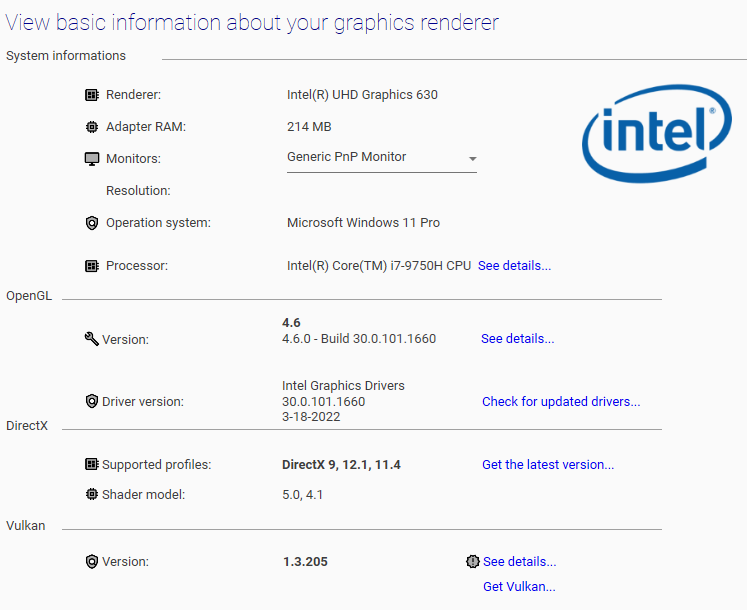
Tested on Arch Linux with Intel integrated graphics and the demo app runs perfectly. Maybe a Windows 11 issue?
Works perfectly on my Windows 10 machine as well. NVIDIA graphics though, but I doubt that is the issue.
I tested a project in WSL (Ubuntu 20.04) and it ran without problems, as for egui_demo_app, I have some problem with the version of opengl (GLSL), although visualizing everything is fine. I think Windows 11 is the problem.
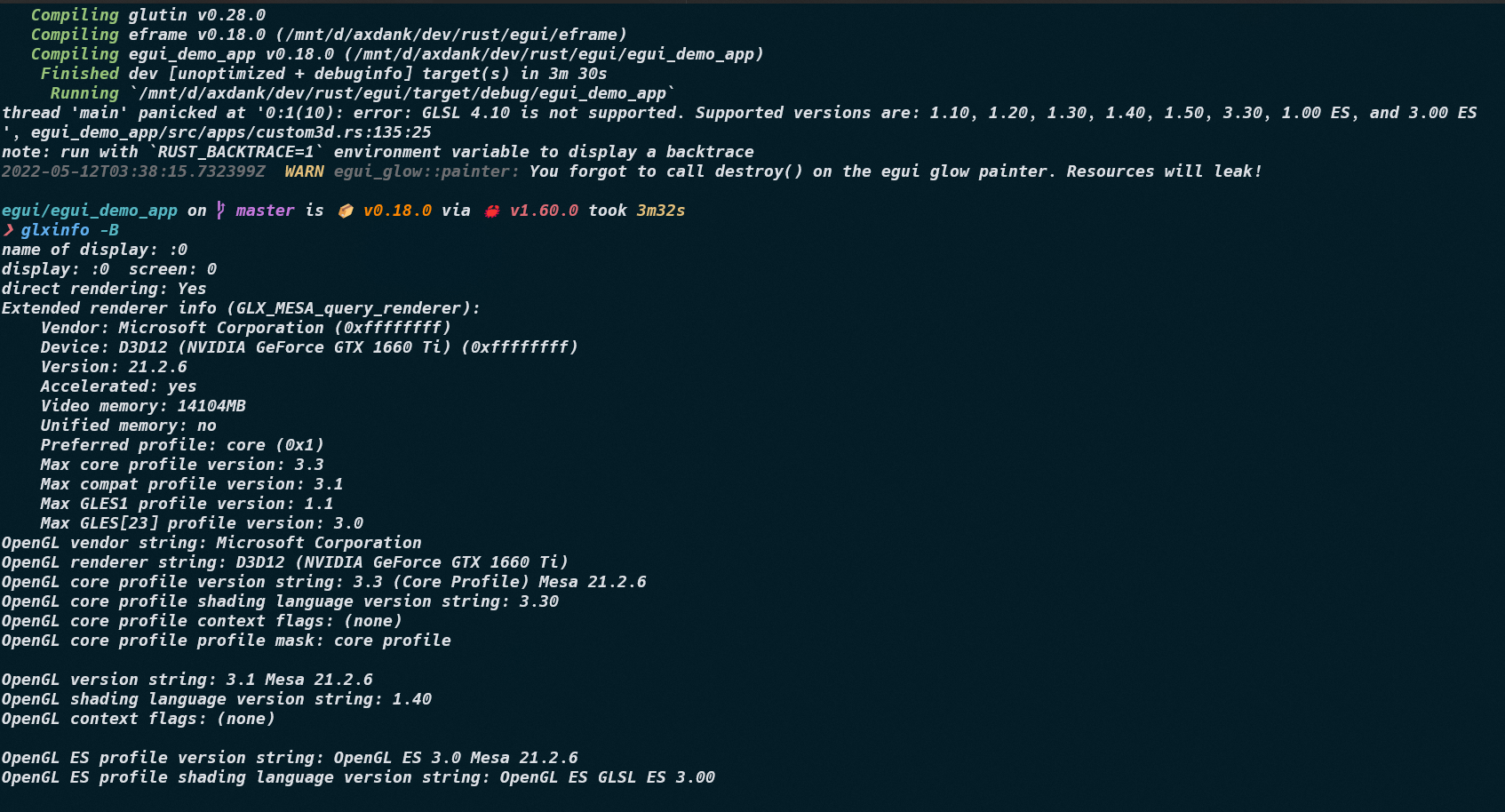
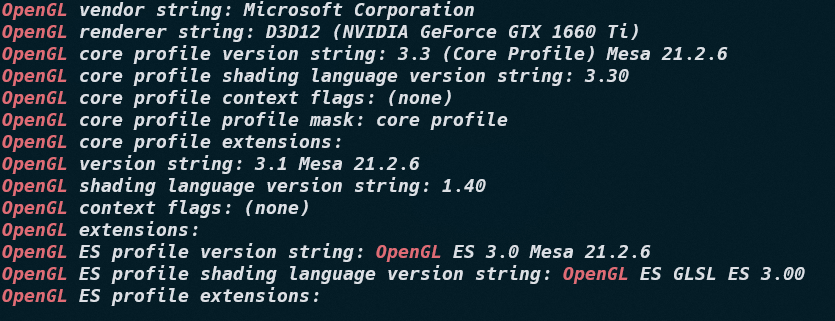
no problem W11 with R5 5500U integrated Radeon gfx. maybe it from nvidia or intel driver isuue ? you should include mesa with D3D12 backend.
I think it is definitely a bug in the Intel UHD Graphics 630 driver in windows 11, I tried forcibly assigning egui_demo_app.exe (debug) to use the nvidia graphics card and it ran without problems. Today I ran the intel updater and installed the latest version of the driver, but it still didn't work.
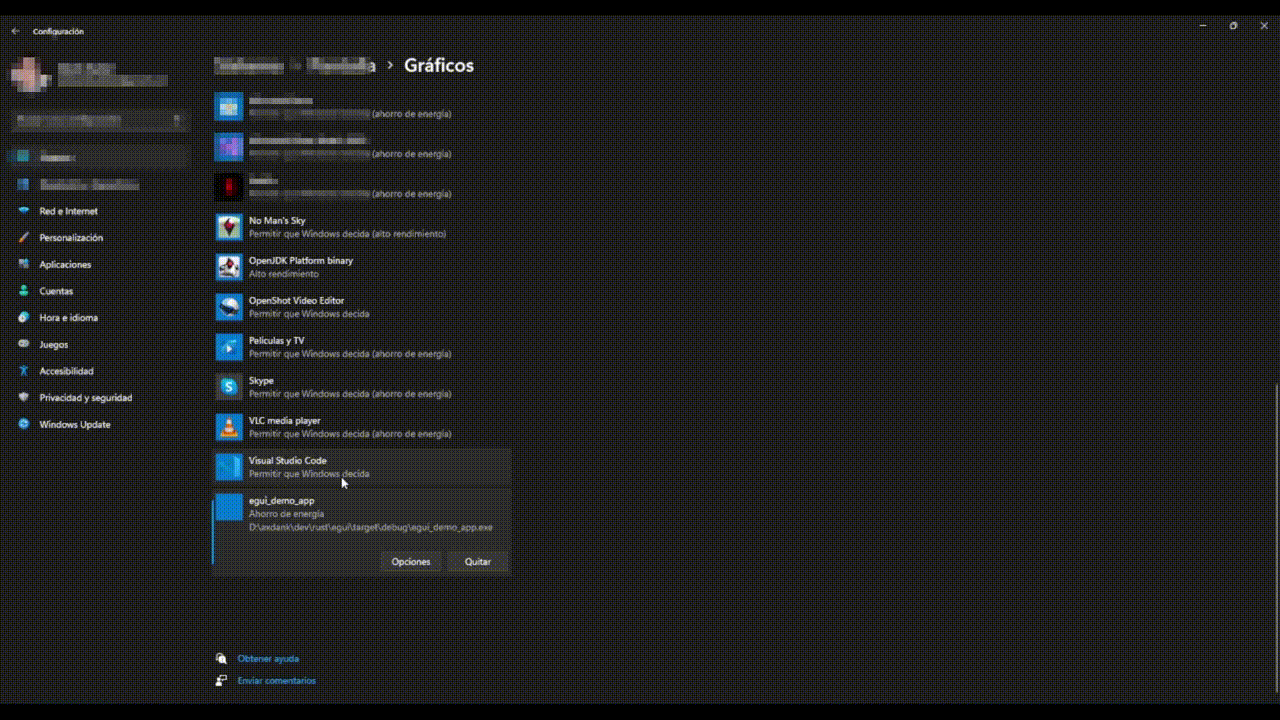
I checkout latest example and run cargo run --bin custom_window_frame I can not close the window and can not change dark and light of the example custom_window_frame GUI. I use NVIDIA GeForce GTX 960 card don't know whether related issue?