ember-inspector
 ember-inspector copied to clipboard
ember-inspector copied to clipboard
Data tab doesn't remove records
When removing a record, the count goes down in the inspector, but the deleted record is still displayed. https://youtu.be/pKzPLWjFMn8
Inspector: 1.9.1 Ember : 2.0.2 Ember Data : 2.0.0-beta.2 jQuery : 2.1.4
Same behavior. Unloading all records updates the model counter, but the records are still shown in the list. The list is only refreshed to display correct state after switching tabs back and forth.
Looks like it's an issue with Ember Data > 2.0. @sevab which ED version are you on?
Same issue here. Overview of records does not reload/update when unloading records.
ember 2.1.0 ember-data 2.1.0 ember-inspector 1.9.4
(only tested in chrome)
Same here.
Ember : 2.2.0 Ember Data : 2.2.1 Ember Inspector: 1.9.4 Firefox: 43.0.4, Win 8
After switching the model type and switch back all deleted records are gone.
Seeing this issue as well. Pretty confusing to see multiple records that you don't expect in the explorer when debugging. It should certainly clear itself out when new data arrives so the developer can get an accurate picture of the state of the app.
@thorsteinsson will converting to ember-table fix this? I'm not sure how our tables are attempted to be kept in sync with the records now or if that will change anything.
We should create a test app to add and remove records and see if this is still an issue.
I was unable to reproduce this issue using this example app: https://github.com/emberjs/ember-inspector/issues/464:
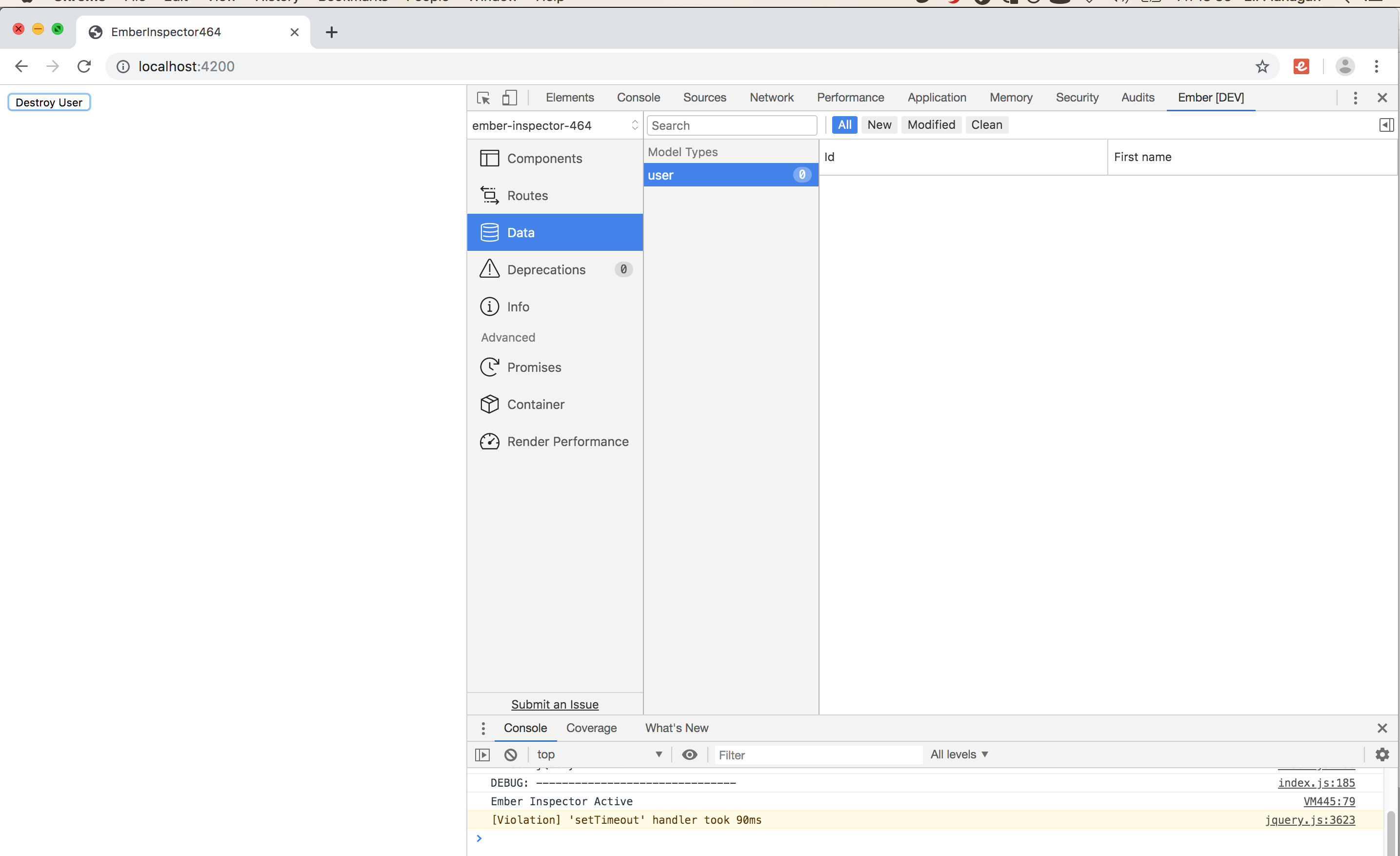 You can clone that repository, get it running and click 'Destroy User' to delete them.
I also built ember inspector as of f4bca8e524a78def35f9c13bdb52aa12e07bfe81 and loaded into Chrome Canary.
I feel like I've seen this before in my other app so it could be related to the number of models or other factors. But we do need a solid reproduction to do anything so closing this issue seems appropriate.
You can clone that repository, get it running and click 'Destroy User' to delete them.
I also built ember inspector as of f4bca8e524a78def35f9c13bdb52aa12e07bfe81 and loaded into Chrome Canary.
I feel like I've seen this before in my other app so it could be related to the number of models or other factors. But we do need a solid reproduction to do anything so closing this issue seems appropriate.