unity-console
 unity-console copied to clipboard
unity-console copied to clipboard
Development console for Unity game engine
Installation
Use UPM to install the package via the following Git URL: https://github.com/Elringus/UnityConsole.git#package.
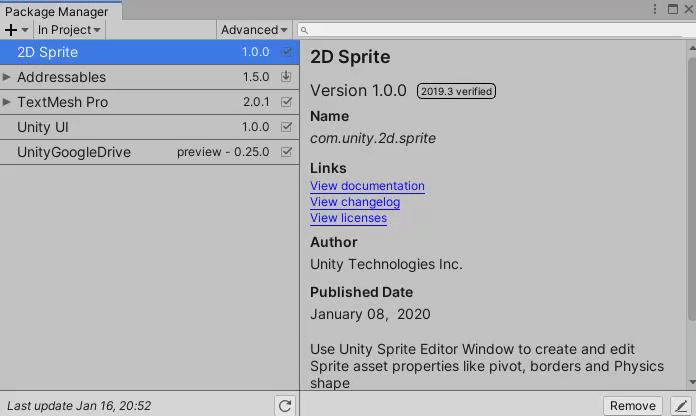
Minimum supported Unity version: 2019.1
Description
Allows executing static C# methods via an on-demand console IMGUI.
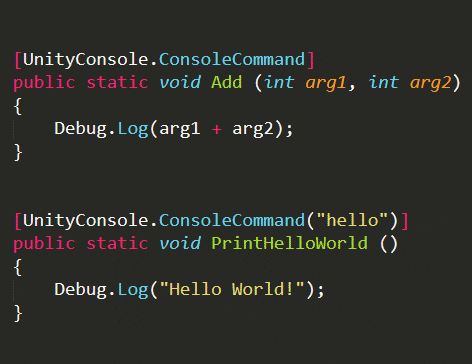
How to Use
Register commands by adding ConsoleCommand attribute to static C# methods. The attribute has an optional string argument, allowing to assign an alias (shortcut).
[UnityConsole.ConsoleCommand("hello")]
public static void PrintHelloWorld () => Debug.Log("Hello World!");
[UnityConsole.ConsoleCommand]
public static void Add (int arg1, int arg2) => Debug.Log(arg1 + arg2);
Enable the console at runtime with:
UnityConsole.ConsoleGUI.Initialize()
Toggle console GUI with ~ key. The key can be overridden via ConsoleGUI.ToggleKey public static property. It's also possible to toggle console with a multi-(3 or more) touch on touch screen devices.
In the console, type either method name or alias of a registered command and press Enter key to invoke the method. Method arguments are separated with a single whitespace.
Use Up and Down to navigate over previously executed commands.
To disable the console at runtime:
UnityConsole.ConsoleGUI.Destroy()
Preprocessors
It's possible to inject delegates to modify the console input before it's send for execution, eg:
using UnityConsole;
using UnityEngine;
public class TestPreprocessor : MonoBehaviour
{
private void OnEnable ()
{
InputPreprocessor.AddPreprocessor(PreprocessInput);
}
private void OnDisable ()
{
InputPreprocessor.RemovePreprocessor(PreprocessInput);
}
private string PreprocessInput (string input)
{
if (input != null && input.StartsWith("@"))
{
Debug.Log(input);
return null;
}
return input;
}
}
— will intercept commands starting with @ and instead log the input. Notice, that when a preprocessor delegate returns null it will stop the default console behaviour.