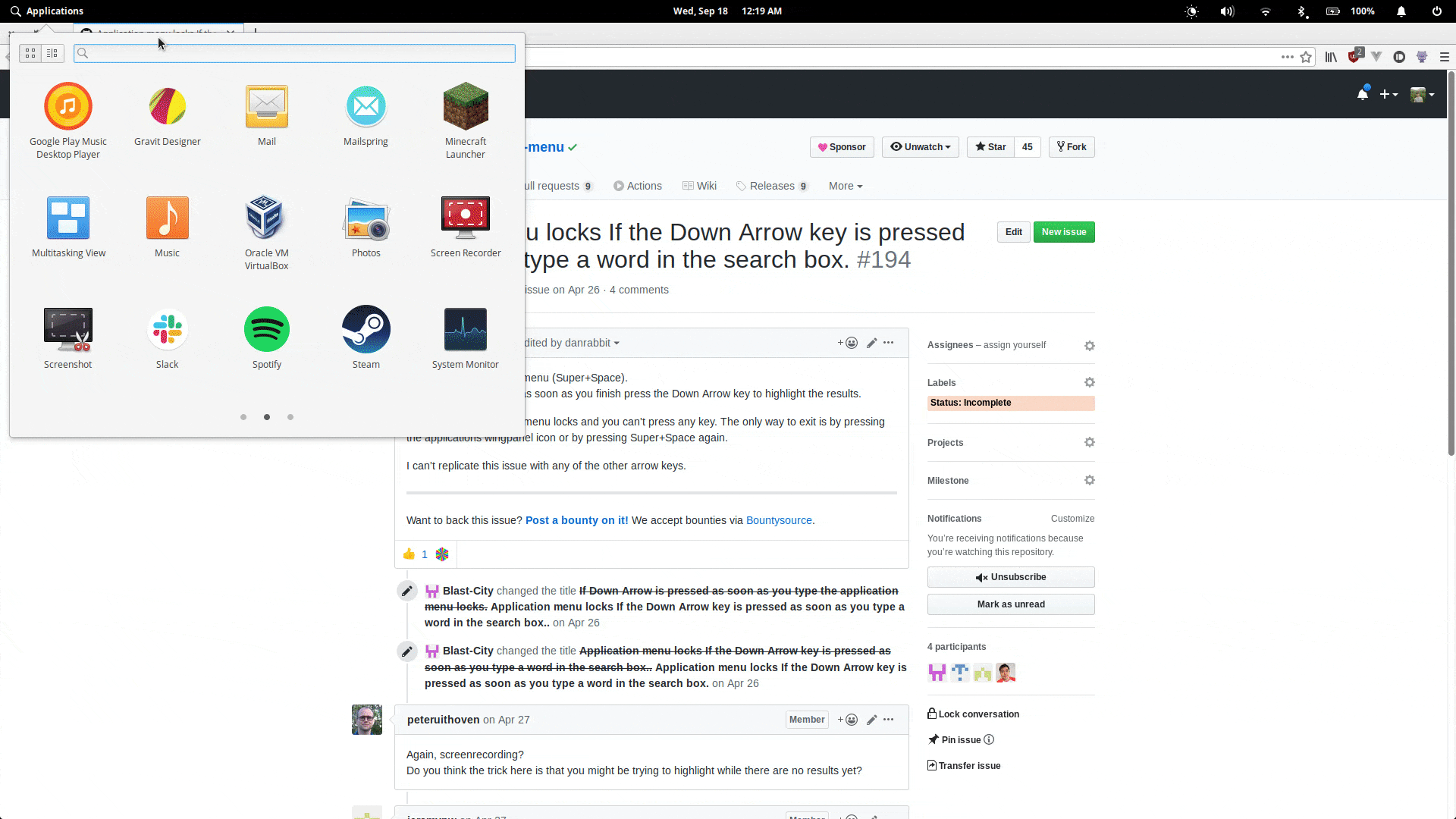applications-menu
 applications-menu copied to clipboard
applications-menu copied to clipboard
Application menu locks If the Down Arrow key is pressed as soon as you type a word in the search box.
1- Open the application menu (Super+Space). 2- Type something and as soon as you finish press the Down Arrow key to highlight the results.
Result: The application menu locks and you can't press any key. The only way to exit is by pressing the applications wingpanel icon or by pressing Super+Space again.
I can't replicate this issue with any of the other arrow keys.
Again, screenrecording? Do you think the trick here is that you might be trying to highlight while there are no results yet?
You have to press the down arrow immediately after a printable character, presumably while search is in progress?
I can't reproduce this any more. OP can you still reproduce this issue?
I can't reproduce this any more. OP can you still reproduce this issue?
Hi.
Still happening on the stable version. elementary updated with a new profile.
Here's a gif of it in action. The first time, I wait a tiny bit and I'm able to scroll down through the options. The second time, I press down immediately after typing, and it gets stuck: