pwa-asset-generator
 pwa-asset-generator copied to clipboard
pwa-asset-generator copied to clipboard
Run in serverless environment
Is your feature request related to a problem? Please describe. I would like to run pwa-asset-generator in a serverless environment. IIRC the current code does download the desired Chrome revision at run time. In order to work in a serverless environment the Chrome binary needs to be provided at build time.
Right now I get the following error message when trying to execute it on a AWS lambda (Vercel):
WARN 11:06:09 AM installer Chromium is not found in module folder, gonna have to download r818858 for you once 🤔
[Error: EROFS: read-only file system, mkdir '/var/task/node_modules/puppeteer-core/.local-chromium'] {
errno: -30,
code: 'EROFS',
syscall: 'mkdir',
path: '/var/task/node_modules/puppeteer-core/.local-chromium'
}
Describe the solution you'd like A way to provide the Chrome binary to the module without triggering the revision download:
import chrome from 'chrome-aws-lambda'
const launchOptions= {
args: chrome.args,
executablePath: await chrome.executablePath,
headless: chrome.headless
}
await pwaAssetGenerator.generateImages(
"https://raw.githubusercontent.com/onderceylan/pwa-asset-generator/HEAD/static/logo.png",
"./tmp",
{
scrape: false,
puppeteer: {
launchOptions
}
}
)
Describe alternatives you've considered
An alternative would be to use chrome-aws-lambda directly in the module. I think this isn't an option because
of the built-in dynamic revision fetching.
Thanks for your request @damianfrizzi. It would be nice to have this capability, I haven't tested it on serverless functions yet. Let me have a look at this.
same problem for me in a serverless cloud function on Google Cloud:
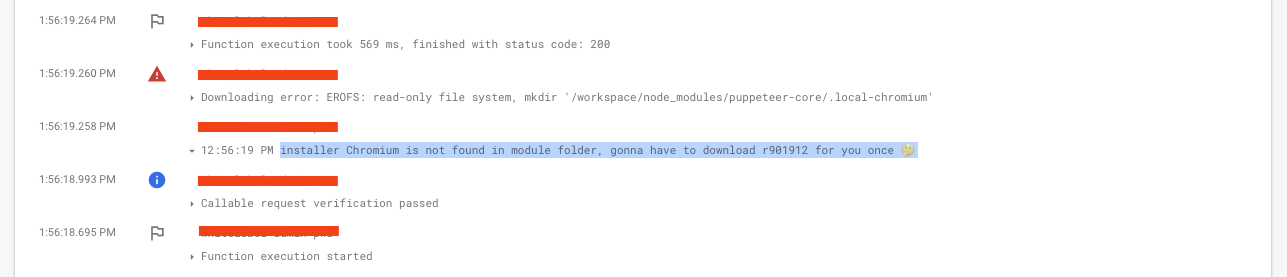
Have you found a solution to this? I'm facing a similar issue running on Alpine and the revisions from puppeteer aren't compatible, the executablePath is hard-coded to point to one in node_modules/puppeteer I'm wondering if it would make sense to have an option for this
No, didnt find a solution so far. @michaeltintiuc
I've been able to fix this, albeit not in Google serverless env, but the basic idea might apply. Basically I've copied over the chromium binary into node_modules:
export PUPPETEER_SKIP_CHROMIUM_DOWNLOAD=true
export PUPPETEER_EXECUTABLE_PATH=/usr/bin/chromium-browser
export BROWSER=chromium
export PUPPETEER_CHROMIUM_REVISION=800071
yarn install
mkdir -p $PWD/node_modules/puppeteer-core/.local-chromium/linux-$PUPPETEER_CHROMIUM_REVISION/chrome-linux/
cp -rf $PUPPETEER_EXECUTABLE_PATH $PWD/node_modules/puppeteer-core/.local-chromium/linux-$PUPPETEER_CHROMIUM_REVISION/chrome-linux/chrome