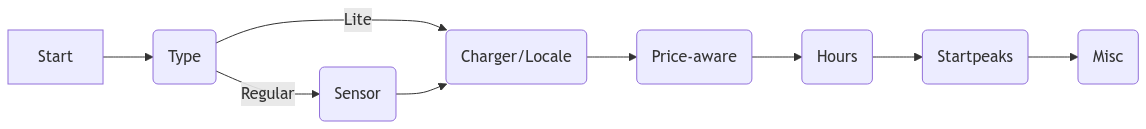hass-peaq
 hass-peaq copied to clipboard
hass-peaq copied to clipboard
Home Assistant custom component that aids in both peak-level energy charge avoidance and spotprice-aware charging.
Peaqev ev-charging
First time here? Check the getting-started
Interested in sponsoring or prioritizing a certain feature, look here
Peaqev aims at lowering the household's peak energy charges, targeted at charging an electronic vehicle (EV) below a dynamic threshold. Peaqev covers 28 different energy companies in Sweden, Norway and Belgium. You will get the best experience with a supported charger that can update amps while charging, as well as using a connected power meter that update your total power draw frequently (every 10s or more). Peaqev can also be used without living in an area with peak-shaving implemented, you may utilize it soley for the purpose of charging at the lowest available hours in your area (Requires Nordpool)
The integration does not communicate with any proprietary API's. However, the chargers selected will use the integrations set for them, and may include cloud polling of data.
For usage-examples and more in-depth explanations, see the Wiki:
Installation
Required to install is Home Assistant version 2022.10.5 or higher.
Preferred if you have HACS installed is to search for Peaqev there.
Otherwise you may:
- Copy
custom_components/peaqevfolder to<config_dir>/custom_components/peaqev/ - Restart Home assistant
- Go to Configuration > Devices & Services > Add integration
Config setup:
Peaqev has two types of installations: Regular and Lite. Regular is much more precise, but requires an installed power sensor while Lite does not.
Installation type:
-
Installation type- Pick Lite if you do not have a power meter installed. Peaqev will then charge the allowed hourly amount set further down in "Months". Otherwise pick Regular
Sensor:
-
Power sensor- The wattage reading sensor for your connected powermeter. Must be in Watts (W) -
Power sensor includes car- Check this option if the above sensor includes your car's power draw
Charger and Locale:
-
City, or Grid owner company- The characteristics differ in how peak hours are stored and measured -
Charger type- Pick the installed ev charger you have. Check table below for required custom component and features per charger type -
Charger id- Your local identifier to tell Peaqev which charger unit we mean to manipulate. If your charger type does not provide this, leave blank - If you have selected Smart outlet as charger type, you will need to provide the switch to turn on/off, and the sensor to read power from the outlet instead of charger id.
| Charger | Required integration | Can update amps | Supported models | Notes |
|---|---|---|---|---|
| Chargeamps | hass-chargeamps | Yes | Halo, Aura (plug 1) | |
| Easee | easee-hass | Yes | Robot | Turn off all smart charging before using peaqev |
| Zaptec | zaptec | No | Go | Currently in beta and may not work |
| Garo | garo_wallbox | No | Wallbox | Currently in beta and may not work |
| Wallbox | wallbox | No | * | Currently in beta and may not work |
| Smart outlet | - | No | Stability depends on the outlet used | |
| No charger | - | No | For using the sensors and logic |
Price-aware:
-
Price-aware charging- Check this to calculate the cheapest hours from Nordpool or EnergiDataService. Non- and Caution hours below here will be ignored -
Dynamic top price- If checked, the absolute top price for charging will be calculated by the monthly average from the spotprice-source (current month) -
Absolute top price- The limit (if any) where your charger should be stopped, regardless of the hour algorithm -
Min price- The lower limit (if any) where charging will always be permitted (must be lower than top price if set) -
Caution hour type- Choose to what extent you would like Peaqev to hold back during caution hours. Suave > Aggressive
Hours:
-
Non hours- Click to select the hours (if any) where you do not wish to charge -
Caution hours- Click to select the hours (if any) where you want the charger to be extra cautious to not break the peak
Months:
-
Monthly allowed peak- Needs to be set in order to determine a minimum allowed peak. In the beginning of each month this is necessary to be able to charge at all. Format is in kW. See examples below
Experimental and extra options:
-
Main fuse- (optional) Pick your main fuse setup to allow peaqev to detect and stop charging if consumption is about to breach the limit
Examples for hourly peak-shaving. A tip is to look at your current peaks and set it to about 50-70% of those.
| Month | 1-phase charge | 3-phase charge |
|---|---|---|
| Jan | 2.0 | 4.0 |
| Feb | 1.8 | 3.6 |
| Mar | 1.8 | 3.6 |
| Apr | 1.5 | 3.0 |
| May | 1.5 | 3.0 |
| Jun | 1.5 | 3.0 |
| Jul | 1.5 | 3.0 |
| Aug | 1.5 | 3.0 |
| Sep | 1.5 | 3.0 |
| Oct | 1.5 | 3.0 |
| Nov | 1.8 | 3.6 |
| Dec | 2.0 | 4.0 |
While this integration will try to not break your monthly energy peaks, there is off course no guarantee. Various factors beyond control of this logic do occur, so for those aiming at staying below their threshold, I do suggest you think about the non-hours, caution-hours etc in the setup. These hours should be set when you commonly utilize a lot of extra energy in your home, such as cooking, doing laundry etc.