SynchronousAudioRouter
 SynchronousAudioRouter copied to clipboard
SynchronousAudioRouter copied to clipboard
Need complete uninstall instructions ASAP
I cannot find instructions anywhere to uninstall this (from everywhere, not just going to Programs and clicking Uninstall). I know there's a post here from a year ago saying that attempting to uninstall corrupts Windows...
I am running Windows 7 64-bit. Do not have my original installation discs anymore.
Please help.
On windows 10 x64, to completely uninstall SAR, I'm doing:
- uninstall via Programs as any other software
- open the device manager
- In view menu, click on "Show hidden devices":
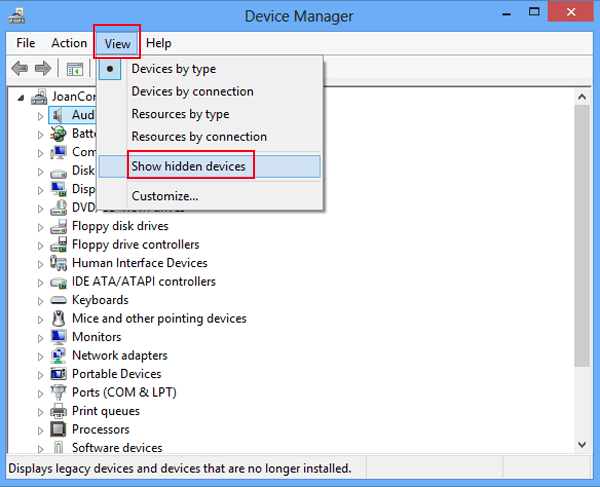
- In Audio inputs and outputs, uninstall each "Synchronous Audio Router" endpoint via right click => "Uninstall device":
 (note that this screenshot does not contains any SAR endpoint, but when present, they have (Synchronous Audio Router) in their name)
(note that this screenshot does not contains any SAR endpoint, but when present, they have (Synchronous Audio Router) in their name)
In addition to the aforementioned uninstalling guide, I found that in order to get a fresh reinstall, I had to go and manually delete all registry entries within a search for "synchronous audio router."
Additionally, by version 0.13.1, you could run the installer file again and it will give you an option to uninstall SAR alongside an installation repair.