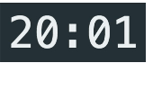vue-digital-clock
 vue-digital-clock copied to clipboard
vue-digital-clock copied to clipboard
🕚 Simple digital clock built with Vue.js
vue-digital-clock
A digital clock component built with Vue.js
Installation
With NPM:
npm install --save vue-digital-clock
With Yarn
yarn add vue-digital-clock
And import it into your project
import DigitalClock from "vue-digital-clock";
Props
| Prop | Type | Usage |
|---|---|---|
| blink | Boolean | Set as true to have the colon blink with the seconds |
| displaySeconds | Boolean | Set as true to display seconds |
| twelveHour | Boolean | Set as true to display times with AM/PM |
Example
<template>
<digital-clock :blink="true" />
</template>
<script>
import DigitalClock from "vue-digital-clock";
export default {
components: {
DigitalClock
}
};
</script>
Screenshot