Unable to set window font, also dialog fonts don't get applied consistently
Choosing a different dialog font works. However, the main application (which is not a dialog) doesn't change. Which seems to make that feature a lot less useful.
Also, some dialogs or dialog sections (like a section in the preferences dialog) don't seem to apply the font either:
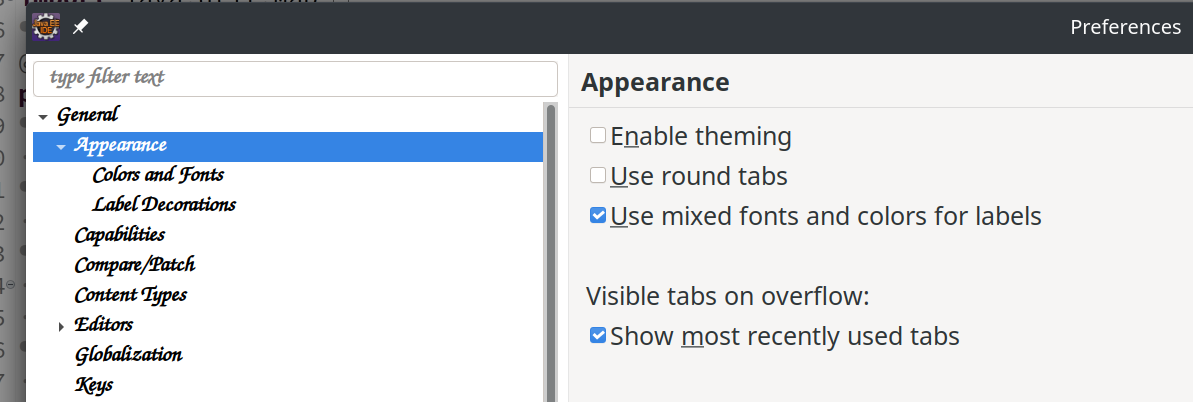
@ctron - could you elaborate the problem a little bit more? how to recreate this, and what works and what does not.
@ctron - could you elaborate the problem a little bit more? how to recreate this, and what works and what does not.
I am not sure how I could do that? Did you try to reproduce the issue? What information do you lack?
dbeaver has this problem,could look what they have done to improve the font setting.
Did you try to reproduce the issue?
No I wasn't, because I didn't follow the issue. what I did is
- Settings->Colors and Fonts
- Selected individual views and applied different fonts
- The pertinent views gets changed to the selected font.
What information do you lack?
which view/dialog is responding to the selection
I am sorry, but I don't have time to compile a list like that.
fair enough, I will skip looking at this then, thanks for your time!