eclipse.platform.swt
 eclipse.platform.swt copied to clipboard
eclipse.platform.swt copied to clipboard
Tooltip popup locations are wrong (dual monitor)
For this example, I use JavaDoc tooltips, but this is the same issue for all sorts of popups.
With a single screen enabled, the popups are correctly placed right under the method/type name:
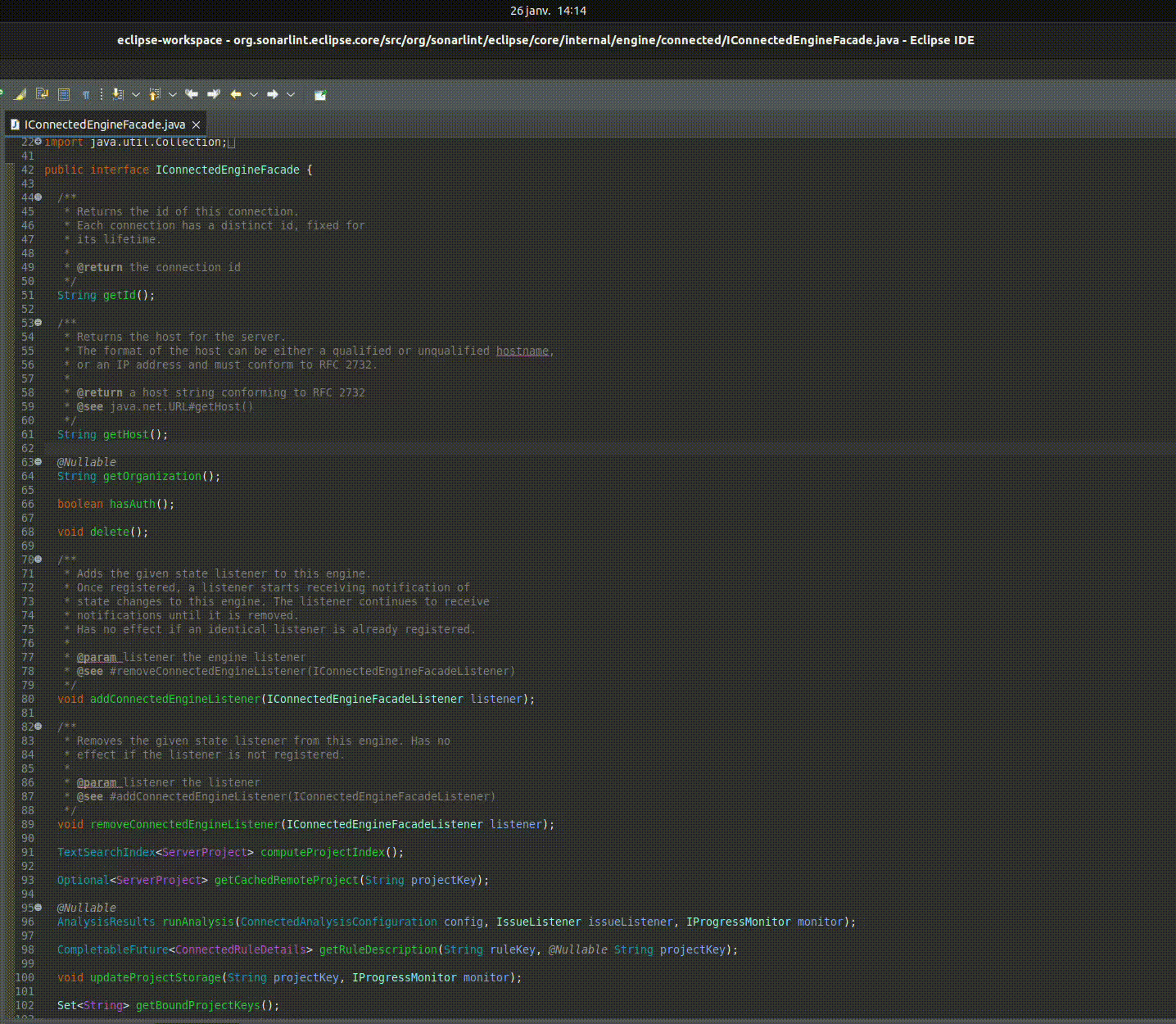
But when I enable my second screen, the popups are not correctly placed, but only when I am approaching the top of the screen! As you can see on the capture, the position is correct up to a certain point, then it starts to more and more misplaced:
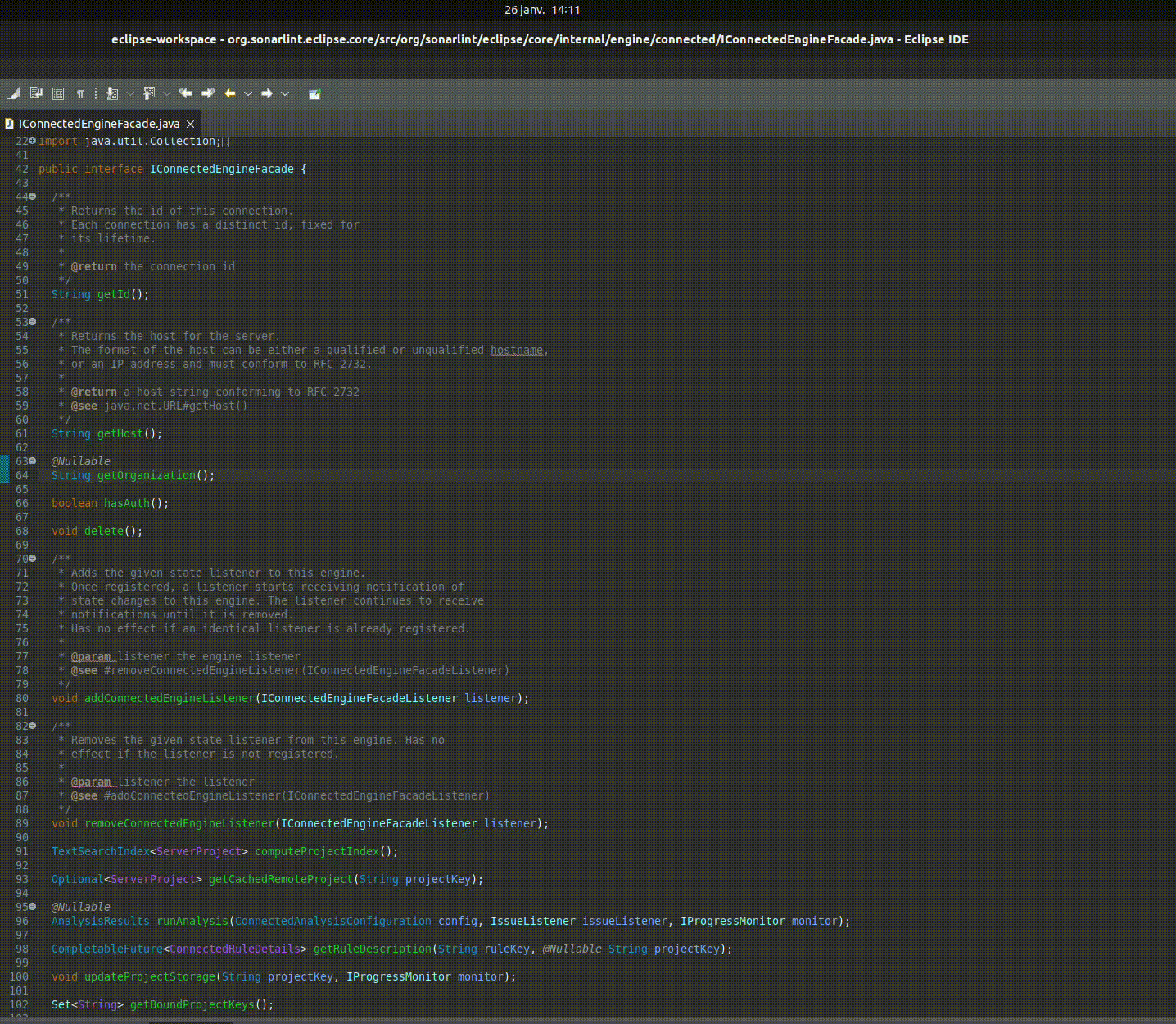
(Sorry for the bad quality of the animated gif, but I hope it helps to understand the issue)
I guess the source of miscalculation is my second screen's "uncommon" position (portrait mode, the top is not aligned with the top of the primary screen):

I am on Ubuntu 22.04, with Wayland Eclipse 2022.12
I assume this was reported before, please check open issues about Wayland shells shown at wrong places. I assume switching to X11 fixes the problem?
I assume this was reported before, please check open issues about Wayland shells shown at wrong places.
I found a few bug reports about Wayland, but none of them seemed to be exactly the same issue: https://bugs.eclipse.org/bugs/show_bug.cgi?id=553355 https://bugs.eclipse.org/bugs/show_bug.cgi?id=542104
I assume switching to X11 fixes the problem?
I struggled to configure the same screen layout on Xorg, but indeed, it confirm that popups are correctly placed on X11.
Hello,
I have the same behavior and I am glad to see someone else hase faced this issue. I have the same screen configuration, one horizontal and one vertical.
I am on Manjaro with Sway(Wayland implementation of i3). I didn't have this behavior before on X11.
Regards
I also ran into this issue today (Gnome, Wayland). I couldn't reproduce the bug in Sway or Gnome X11. Unplugging and replugging in the monitors while in Gnome seems to have fixed the issue for me.