r2modmanPlus
 r2modmanPlus copied to clipboard
r2modmanPlus copied to clipboard
[BUG] Windows, installed into Program Files - Updater just uninstalls r2modman
Describe the bug
I only started using r2modman with version 3.1.39.
I installed it as admin on Windows 10 64bit Education Edition (equals Enterprise Edition) into C:\Program FIles\
For the last two updates, it happened to me that after closing modman, it started old-uninstaller.exe and requested admin privileges, then uninstalled r2modman but then nothing happened.
The folder stays empty and r2modman stays uninstalled.
I have to download the setup manually for every update at the moment.
Screenshots
I took a picture with my camera (regular screenshots aren't possible of UAC it seems)
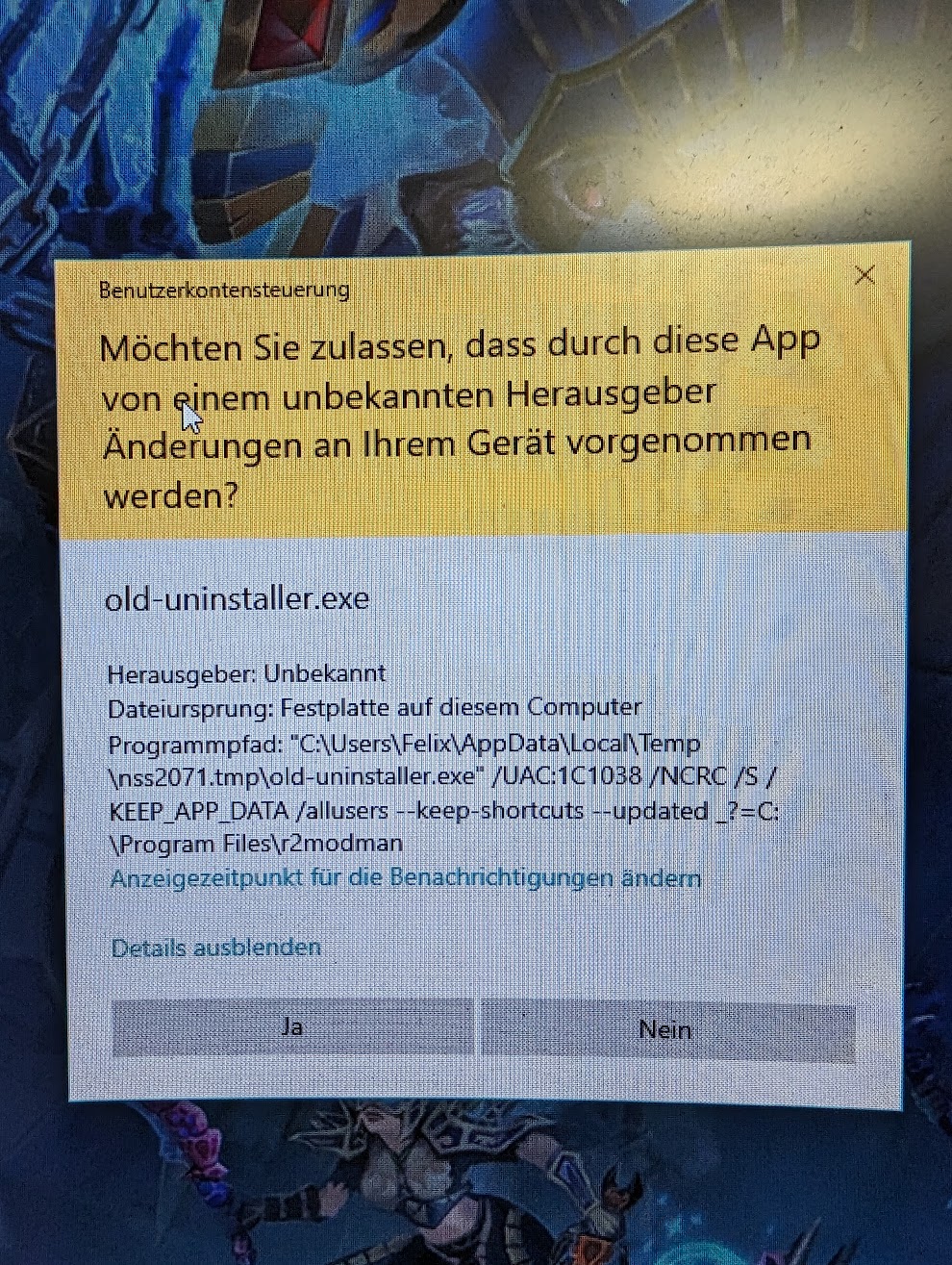
I also experienced this after the latest update running on Windows 11.
I have seen #269, if this is known behavior is it appropriate to include the Anyone who uses this computer (all users) (must run as admin) option in the installer in the first place?
This is an NSIS issue rather than a manager issue. The uninstaller is prompted to run with admin privileges but this doesn't seem to be cascaded down for the installer, meaning it'll silently fail and results in the app just being uninstalled.
The solution is to either: A. Keep the install location default B. Keep the install location outside of places needing admin privileges to install to
thx for answering. isn't this weird? the uninstaller get's the uac prompt after all. Couldn't the installer ask for uac again? (so the cascading isn't required)
I know the installer is a different programm, maybe cascading could work like this: Call the installer first and that one would get permissions from uac and then call the uninstaller. and when the uninstaller is done, the installer continues with the installation? (just a guess what might work, I never worked with installers 😅)
On the manager end we can’t control much about it, it’s basically just telling it to do its thing.
It’s annoying and something that would be great to resolve but as far as I’m aware there’s nothing I can do. Switching to a new updater is likely out of the question too.
I see, thanks. shall I close this or shall we keep it open?
We can keep it open for now as it's an ongoing issue.
I think we have other issues raised so I'll link them to this one.
Going to link https://github.com/ebkr/r2modmanPlus/issues/269 to here