exist
 exist copied to clipboard
exist copied to clipboard
No Launch with Clean 5.0.0 Install
What is the problem
When I try to install exist-db 5.0 using the jar installer, it seems to install, but the launcher will not work. I've tried clicking the eXist-db Database shortcut in the Start Menu,
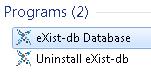
and I've tried running the launcher.bat file it points to on the command line, but the splash screen doesn't appear—or if it does, it's so fast that I never see it—and the server doesn't start.
What did you expect
Expectation
Splash Screen to appear, server to start, and then bottom corner icon to be visible
Reality
Unfortunately no Splash Screen, no start of server, no bottom corner icon
However, if I run bin/startup.bat, the server seems to start up and will show me eXide if I go to http://localhost:8080/exist/apps/eXide/index.html.
Describe how to reproduce or add a test
Run jar installer with all default values. Run launcher.bat either via the command line or Startup shortcut
Context information
- eXist-db version + Git Revision hash: eXist version 5.0.0 (5a27d10ba1710c1df751344b53ac6e4cb4778e3b)
- Operating system: Windows 7 64 bit
- How is eXist-db installed? JAR installer
- Any custom changes in e.g. conf.xml None; clean install using no backups
You'll never believe this. I've never been so upset that something worked.
I noticed that I had multiple versions of java 8 installed, some likely JDKs, and so I decided to do a clean sweep.
I uninstalled each one via Programs and Features. Then I deleted C:\Program Files (x86)\Common Files\Oracle which I understood to contain things that control which java version the command line sees, and then removed C:\Program Files (x86)\Common Files\Oracle\Java\javapath and %JAVA_HOME/bin from the path variable. I also got rid of the JAVA_HOME variable for good measure. All this so that the Java installer would think I'd never seen Java before in my life, trusting the installer to put things right for me.
Then I installed the newest JRE, 8u221.
I uninstalled eXist and when I went to reinstall, you know what? It worked. It launched, and the server started, just like it should.
I've tried to install it about 8 times before now using the same steps. When I got rid of the extra java installations, it worked, so I'd be very willing to bet that it not launching is related to having multiple java versions. I can't say which ones I had because I made sure to wipe them off the face of the planet, but it's likely I had one or more JDK's installed and then it's likely that they were updated by Java's Updater.
Is there anything in the launcher.bat that would back this hypothesis up?
We had the exact problem on the macOS builds due to the appbundler library’s detection of available JDKs (by looking at the JDK directory names!). The Windows build of eXist doesn’t use appbundler - but perhaps it’s the same phenomenon.
Ok if exist doesn't launch when there are multiple javas that would be a bug. I can' reproduce this and i have multiple java's as well. But since @joewiz has seen the same thing ...
@duncdrum It's unlikely @joewiz is seeing the same thing as @TurekBot as the startup on Windows and Mac are quite different.
@adamretter i understand, but if this happens on macOS and win, it points to an exist bug. Either way I can t test windows, and I can’t reproduce on Mac. It’s worth pointing out that all our ci images have multiple Java’s Installed.
@duncdrum worth mentioning that the CI won't start eXist-db in the way that users will on Mac or Windows.
Yes see #2726. So maybe we need to test the install routine
Is this still a problem with 5.2.0?
I have the same problem. I reinstalled java and the java home variable is correct. but still no launch
I had exactly the same problem but without multiple versions of Java, still uninstalling Java and reinstalling a fresh version worked.