e107
 e107 copied to clipboard
e107 copied to clipboard
theme visibility filter problem with $
On first look everything looked correct
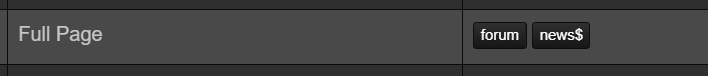 But I couldn't get it to work.
But I couldn't get it to work.
if I do this
var_dump($kpage); print_a($kpage);
result is:
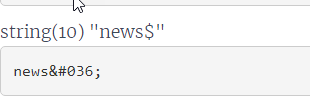
so I checked the database and there is value
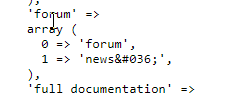
so of course this test fails
var_dump($lastChar); print_a($lastChar);
if($lastChar === '$') // script name match.
{
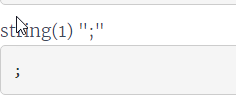
If I check Database Tools/Prefs Editor, it displays
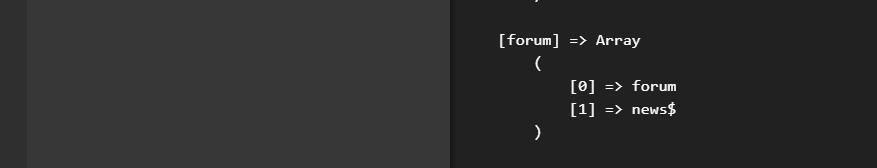
Maybe it's environment issue (xampp), no idea, but that check should count with both version of $.
Adding this line helped: $kpage = html_entity_decode($kpage, ENT_NOQUOTES, 'UTF-8');
Confirmed
@Jimmi08 Please re-test and open again if necessary. Thank you.
As of v2.3.1 one can now use :(e_ROUTE) for theme layout switching in the Theme Manager.
eg. :news/list/item
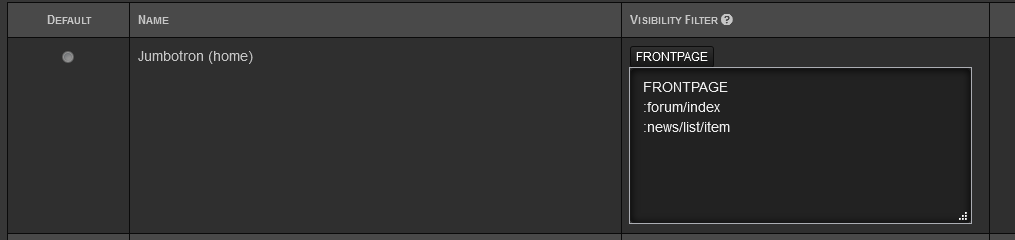
In the browser, add ?[debug=paths!] to the SEF URL to find the value of e_ROUTE for that particular page listed in the footer. (must be logged in as admin)
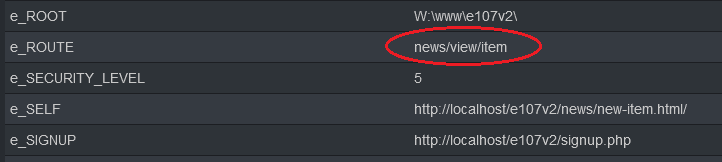
It also accepts partial matches.
eg. You could enter :vstore for all SEF urls of the vstore plugin, or :news/list to match all news/list/ routes such as:
- news/list/all
- news/list/short
- news/list/category
- news/list/day
- news/list/month
- news/list/tag
- news/list/author
Unlike matching the SEF URL itself, the value of e_ROUTE will not change when a SEF alias is used.
eg. If the admin renamed their /vstore SEF URL alias for the "products" page to /myshop in Admin > Url Configuration > Configurations like below, the e_ROUTE value would still be vstore/product
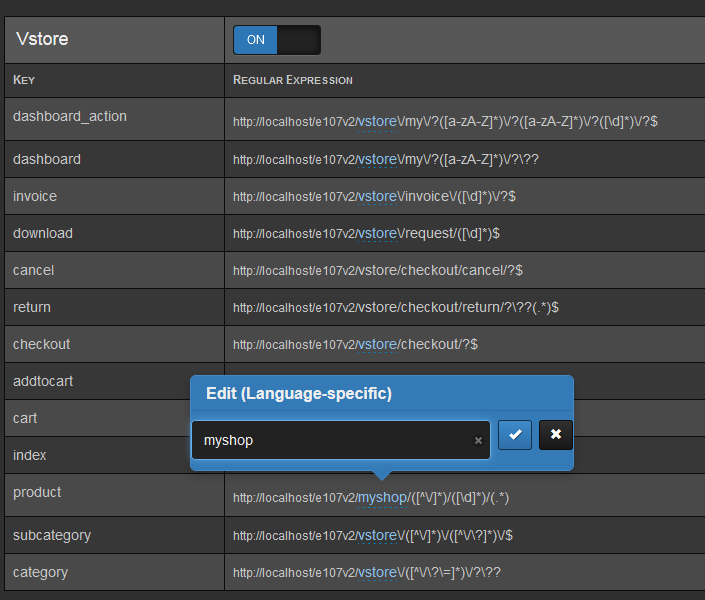
I also plan to add a pop-up for when we type ':' for a list of available routes. (it may go into this release or a future one)
@Moc @realmontazeri (for user and dev documentation)
@Jimmi08 @fizi fyi.
Popup route menu example:
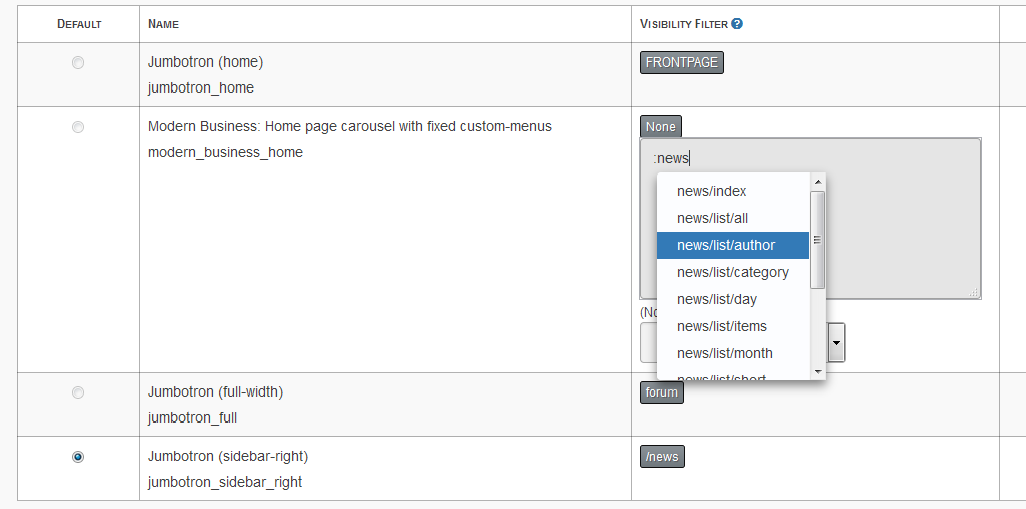
@Moc @Jimmi08 @fizi @realmontazeri
TODO
- [ ] Remove delay while typing after ':'
- [ ] Fix the value reverting to "_blank/" when pressing ENTER.
- [ ] Added e_ROUTE value while SEF is turned off for all core plugins.
@CaMer0n
Standalone page (without chapter) has with SEF_URL e_ROUTE
page/book/index
I don't think it is correct, is it?
@Jimmi08 You're right, that is incorrect. It should be page/view/other
@CaMer0n
when I use :news/view/item , it works
if I use just :news it stopped to work
Screen just to be sure (no mistypo)
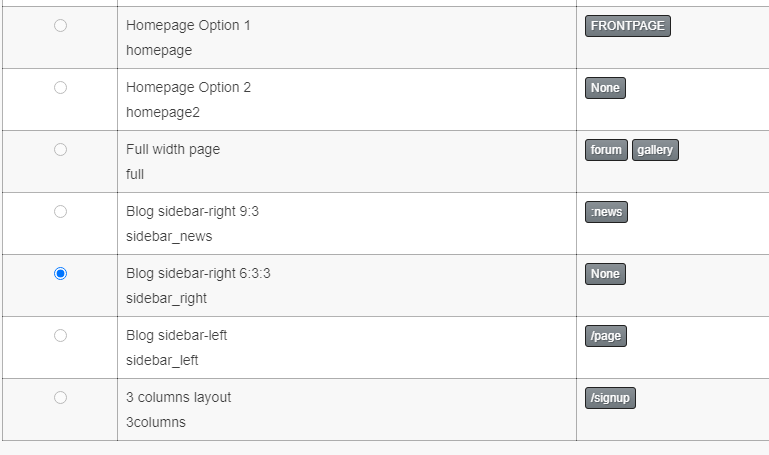
@CaMer0n maybe just question
If Frontpage is set to custom URL, that is a page in my case, what should be e_ROUTE?
- you can't use the custom page option for Frontpage, because then only the content of that page is used, so you do this:
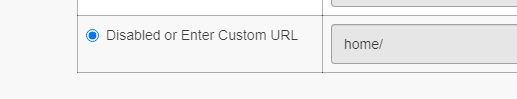
It works, only "FRONTPAGE" fails in detecting layout.
e_ROUTE is page/book/index which looks weird.
This was fix:

Thanks