NVIDIA-Ansel-AI-Enhancer
 NVIDIA-Ansel-AI-Enhancer copied to clipboard
NVIDIA-Ansel-AI-Enhancer copied to clipboard
RTX 2060 is not detected
I have a Razer Blade 15 2019 Base Model with a RTX 2060 but the GPU is not detected. It only detects the Intel UHD Graphics 630! I tried re-installing drivers, but it doesn't change anything. Could you help me? Thanks!
I have the same problem. I also have a laptop with the RTX 2060 (Mobile) and the Intel UHD Graphics 630 and it doesn't recognise the RTX 2060. I've set the GPU preference of the app to "High Performance" in "Graphics Settings" but it didn't work.
If you have GeForce Experience installed, you should be able to check the 'Force Mode' checkbox. This tells the app to ignore the graphics adapter requirements.
I'm surprised that mobile GPUs are not detected. My only estimate is that the actual name of the GPU doesn't include 'RTX' so the app assumes it's a non-RTX card.
I have GeForce Experience but I’m not able to check the Force Mode checkbox. Everything in the program is disabled!
Can you verify that a file exists at this location: "C:/Program Files/NVIDIA Corporation/NVIDIA NvDLISR/nvdlisrwrapper.exe"?
That file exists for me. Also, the name of the GPU includes RTX, as its full name is "NVIDIA GeForce RTX 2060 Mobile". When doing a lookup of my graphics card with GPU-Z, it redirects to this page: https://www.techpowerup.com/gpu-specs/geforce-rtx-2060-mobile.c3348
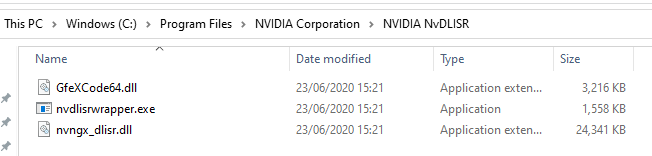
Oh ok. I'm not entirely sure what the issue is then. It must be with my program. Were they any popups when you launched the app?
For now, I will provide you with a version of the app that just ignores all system checks. Anyone else who is experiencing this issue, please download the below version of the app.
NVIDIA Ansel AI Enhancer (No Checks).zip
I have also made an updated version of the app found here. The workaround for this app is slightly different so I'm not sure if it will work for you.
The one with the workaround didn't work and I can't enable "Force Mode", since it still detects the Intel card. The one with no checks works without any problems.
I'll look into it the next time I update the app. I have a general idea on what may be causing it. The new version of the app is just a slight aesthetic change so you're not missing out on anything.