hidden
 hidden copied to clipboard
hidden copied to clipboard
[Bug Report] Menu bar apps hidden by notch on MacBook Pro 16"
Describe the bug
When using Hidden macos application on MacBook Pro 16" with a notch, some menu bar apps are not visible or accessible. They seem to be hidden behind the notch. This is not the expected behaviour, as the menu bar apps should be displayed on either side of the notch. I thought Hidden Application solves this exact problem, am I missing something?
Steps to reproduce
- Install Hidden macos application on MacBook Pro 16" with a notch.
- Launch Hidden macos application and enable it.
- Add some menu bar apps to the menu bar, such as Clock, Battery, WiFi, etc.
- Notice that some menu bar apps are missing or partially visible.
Expected behaviour
The menu bar apps should be visible and accessible on the menu bar, regardless of the notch. The menu bar should adjust its width and position according to the notch. Or maybe scroll menu bar items or search menu bar items.
Screenshots
Here are some screenshots that illustrate the problem:
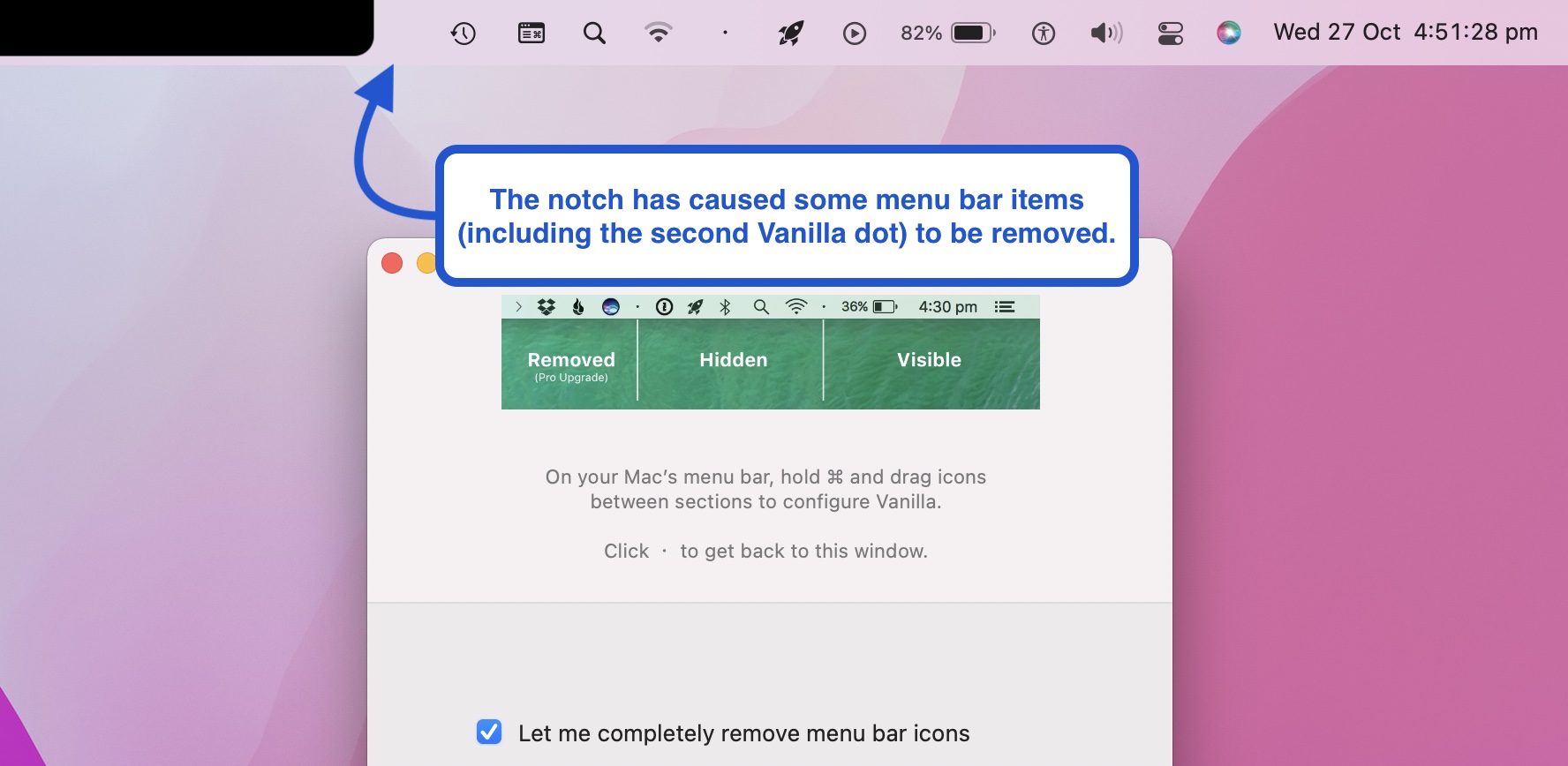
Environment
The bug occurs on the following environment:
Desktop:
- OS: macOS Sonoma 14.2.1
- Browser: Safari Version 17.2.1 (19617.1.17.11.12)
- Version: Hidden macos application 1.8(12)
I concur this is an issue. It would be amazing to have something like the image below when we detect a notch.
Usually, when I am working from home, I have bigger screens and it works like a charm. On travel, when I take the laptop out, the notch just hides almost all my apps.
Same issue here. Bumping the issue.
Duplicate of #225