kiauh
 kiauh copied to clipboard
kiauh copied to clipboard
Klipper Installation And Update Helper
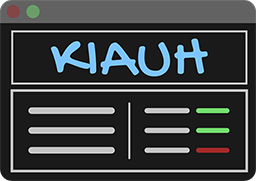
Klipper Installation And Update Helper
A handy installation script that makes installing Klipper (and more) a breeze!







🛠️ Instructions:
For downloading this script it is necessary to have git installed.
If you haven't, please run sudo apt-get install git -y to install git first.
After git is installed, use the following commands in the given order to download and execute the script:
cd ~
git clone https://github.com/th33xitus/kiauh.git
./kiauh/kiauh.sh
📢 Disclaimer: Usage of this script happens at your own risk!
❗ Notes:
📋 Please see the Changelog for possible important changes!
- Tested only on Raspberry Pi OS Lite (Debian 10 Buster)
- Other Debian based distributions can work
- Reported to work on Armbian too
- During the use of this script you might be asked for your sudo password. There are several functions involved which need sudo privileges.


