SmartBlocks
 SmartBlocks copied to clipboard
SmartBlocks copied to clipboard
Roam42 SmartBlocks FAQ
<STRONG>Start Here => </STRONG> SmartBlock Builders Guide
Answers to Frequently Asked Questions
How do I copy a SmartBlock from GitHub to my Roam graph?
Here is a brief demo of what to copy and how to copy and paste a SmartBlock from this GitHub into your Roam graph:
Why didn't my child blocks work in my workflow?
One common cause for child blocks not producing output in a workflow is having child blocks nested under a block that is marked with <%NOBLOCKOUTPUT%>.
If the parent block includes <%NOBLOCKOUTPUT%>, that directive applies to the parent and all child blocks.
Try unindenting the child blocks in your workflow. Otherwise, restructure so that the parent block does not need to be a <%NOBLOCKOUTPUT%> block.
Buttons are not triggering my workflow.
One common cause for the failure of buttons to trigger a workflow is issues with the #42SmartBlock tag on the target workflow. There are two things to check:
- Is your workflow tagged with
#42SmartBlock? - Is your workflow tagged with
#[[42SmartBlock]]?
Either #42SmartBlock or #[[42SmartBlock]] will work for typical workflows. But only #42SmartBlock can be used when calling the workflow in a button.
Indented blocks in my SmartBlock are not indented when it runs.
SmartBlocks "press Enter" at the end of each block. If you have a blank line, or a command that produces no result, Roam's default behavior is to unindent.
An easy fix is to add a space after the parent SmartBlock block.
Text from SmartBlocks appearing as headings when it shouldn't, or not showing as headings when it should?
This is related to an API issue that Roam Research is working on. To resolve this, copy your SmartBlock into a plain-text editor - Notepad on Windows, for example - then paste the plain text back into Roam in a new block and reapply any headers.
SmartBlock selection pop-up does not appear when I type `;;`
The most likely cause here is that the correct version of Roam42 is not loaded.
- Go to the
roam/jspage in your graph. - Check that you have one - and only one - instance of the Roam42 javascript code. If you have more than one, please delete the others.
- Check that your Roam42 javascript is nested under a block that has only
{{roam/js}}. See the screenshot below. - Check that the code block that has the Roam42 javascript has
javascriptselected as the code type on the right. - Check that you have activated Roam42 by clicking the button that says
[Yes, I know what I'm doing.]. - Refresh the browser tab(s) where you have Roam loaded.
- If it still is not working, close all browser tabs that have a Roam graph open, open your Roam graph in a new tab and wait at least 30 seconds. It it does not work after that, try a hard refresh by pressing
[F5]with your Roam tab selected.
Screenshot
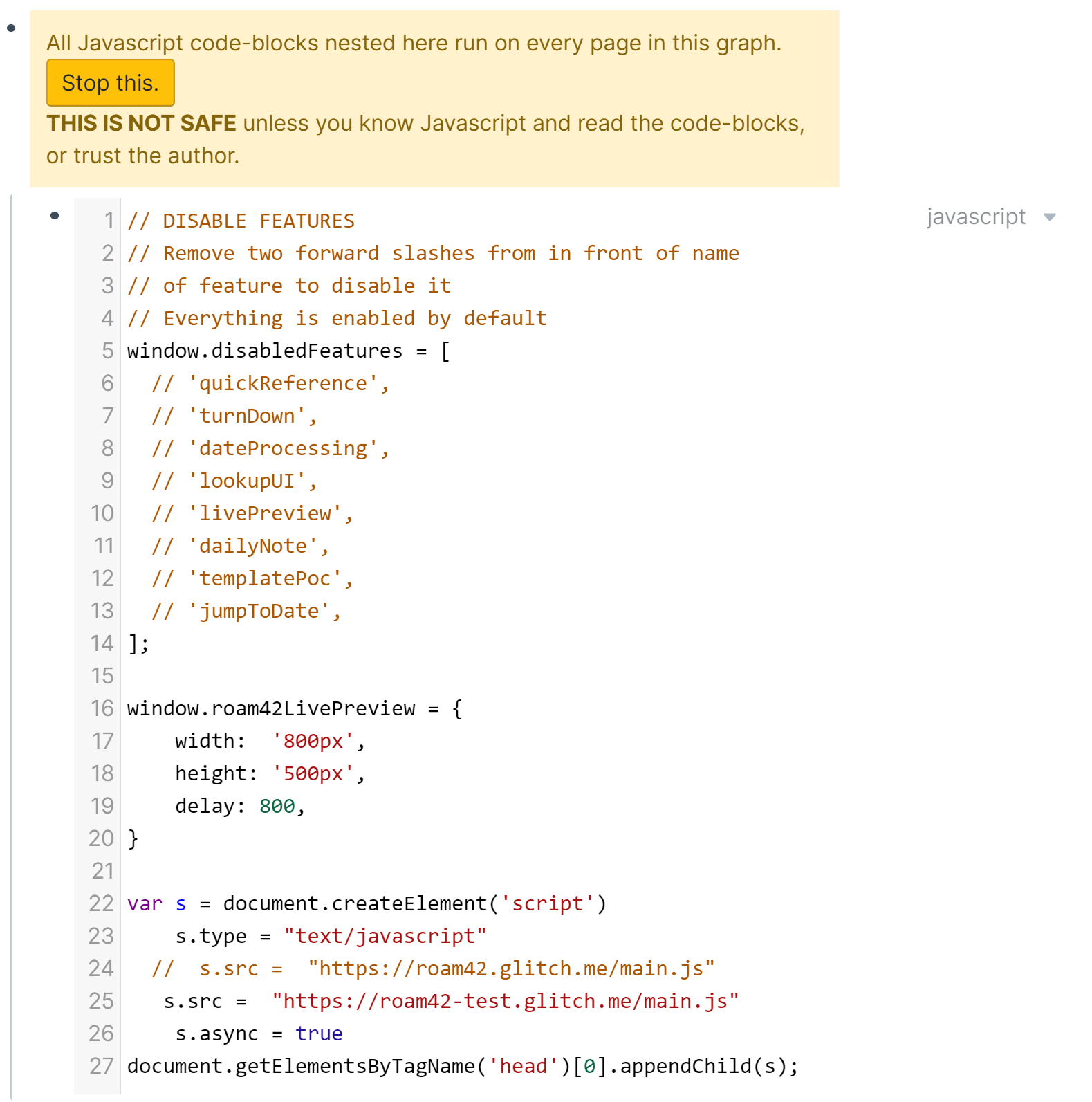
SmartBlocks copied from `https://github.com/roamhacker/SmartBlocks/issues/` don't work
Check that you copied the whole of the SmartBlock and pasted that into your Roam graph. Do Not paste it as plain text.
Note:
Clipboard managers, such as Copy 'Em (Clipboard Manager), or any other extension or action that causes the contents of the clipboard to be converted to plain text breaks the ability to copy and paste SmartBlock code from Github into Roam.
@eatondpe here is something new we can add to FAQ. A quick demo on how to "install" a SmartBlock from GitHub. Just showing how / what you want to copy from the GitHub Issues page and how you paste into Roam and execute.
Here is a video showing how to copy from Github into Roam and start using a smartblock:
https://github.com/roamhacker/SmartBlocks/issues/119#issuecomment-756413587
@eatondpe here is something new we can add to FAQ. A quick demo on how to "install" a SmartBlock from GitHub. Just showing how / what you want to copy from the GitHub Issues page and how you paste into Roam and execute.
Here is a video showing how to copy from Github into Roam and start using a smartblock:
@GitMurf This has been updated.