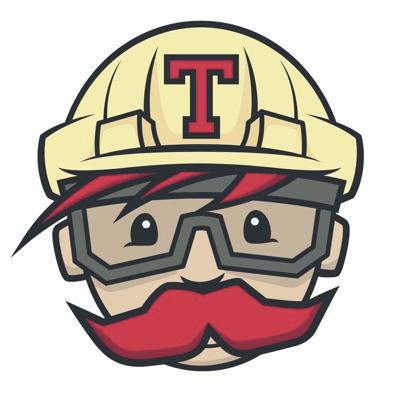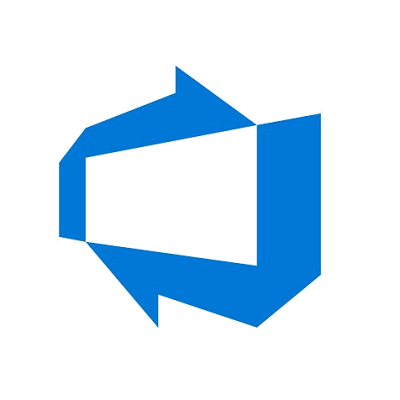CI-BuildStats
 CI-BuildStats copied to clipboard
CI-BuildStats copied to clipboard
Little widget to display AppVeyor, TravisCI, CircleCI, GitHub Actions or Azure Pipelines build history charts and other SVG badges.
BuildStats.info
A little SVG widget to display build history charts and other badges for public repositories.
Table of contents
- Build History Chart
- How it works
- Configuration
- NuGet Badges
- MyGet Badges
- Crates Badges
- Docker image
- Contributing
- Support
Build History Chart
The SVG widget currently works for public repositories built with:
How it works
The base URL to the SVG widget is:
https://buildstats.info/{buildSystem}/chart/{account}/{project}[/{definitionId}]
Replace {buildSystem} with one of the supported build systems:
- appveyor
- travisci
- circleci
- azurepipelines
- github
Replace {account} and {project} with your personal values.
For example https://buildstats.info/appveyor/chart/dustinmoris/ci-buildstats displays the build history chart for this particular project.
The complete markdown for the above chart is as following:
[](https://ci.appveyor.com/project/dustinmoris/ci-buildstats/history)
The URL for an Azure Pipelines powered graph has an additional route argument for the definition ID which is an Azure Pipelines specific concept:
https://buildstats.info/azurepipelines/chart/MyAccount/MyProject/12
Configuration
Filtering for a specific branch
By default the widget will render a chart for builds from all branches.
You can select a specific branch by appending the branch parameter to the URL (optional):
https://buildstats.info/{buildSystem}/chart/{account}/{project}?branch={branch}
Changing the number of builds
You can specify the maximum build count by appending the buildCount parameter to the URL (optional):
https://buildstats.info/{buildSystem}/chart/{account}/{project}?buildCount={number}
Excluding builds from a pull request
Use the includeBuildsFromPullRequest parameter to include or exclude builds from a pull request (optional):
https://buildstats.info/{buildSystem}/chart/{account}/{project}?includeBuildsFromPullRequest={true/false}
Hiding the text
You can hide the build stats by appending the showStats parameter to the URL (optional):
https://buildstats.info/{buildSystem}/chart/{account}/{project}?showStats={true/false}
Full URL
The full URL to the SVG widget is:
https://buildstats.info/{buildSystem}/chart/{account}/{project}[?buildCount={buildCount}&branch={branch}&includeBuildsFromPullRequest={includeBuildsFromPullRequest}&showStats={true/false}]
NuGet Badges
The URL to the NuGet badge is:
https://buildstats.info/nuget/{packageName}
For example the badge and Markdown for the NUnit NuGet badge would be:
[](https://www.nuget.org/packages/NUnit/)
Including PreRelease packages
You can append the includePreReleases=true flag to include pre-release packages:
[](https://www.nuget.org/packages/NServiceBus.PostgreSQL/1.0.0-CI00021)
Setting a specific package version
By adding the packageVersion query parameter you can set a specific version:
[](https://www.nuget.org/packages/NServiceBus.PostgreSQL/1.0.0-CI00021)
Setting a fixed width
If you want to control the width of the version and/or downloads label then you can use the vWidth and dWidth query parameters. Both accept an integer value representing the width in pixels:
[](https://www.nuget.org/packages/Giraffe)
MyGet Badges
MyGet badges are supported for both the standard MyGet feed as well as MyGet Enterprise customers.
The URL to a MyGet badge from the official feed is:
https://buildstats.info/myget/{feedName}/{packageName}
For example the badge and Markdown for the FSharp.Core package in the .NET Core feed would be:
[](https://www.myget.org/feed/dotnet-core/package/nuget/FSharp.Core)
The URL to a MyGet badge from an Enterprise feed is:
https://buildstats.info/myget/{subDomain}/{feedName}/{packageName}
For example the badge and Markdown for the Microsoft.Bot.Builder MyGet badge would be:
[](https://botbuilder.myget.org/feed/botbuilder-v4-dotnet-daily/package/nuget/Microsoft.Bot.Builder)
Crates Badges
The URL to a Crates.io badge from the official feed is:
https://buildstats.info/crate/{crateName}
For example the badge and Markdown for the rand Crates.io badge would be:
[](https://crates.io/crates/rand)
Setting a specific package version
By adding the packageVersion query parameter you can set a specific version:
[](https://crates.io/crates/rand/0.7.0)
Additional settings
The includePreReleases, vWidth and dWidth query parameters work the same way as for NuGet badges (see above for more information).
Docker image
You can also self host the application by running CI-BuildStats from a Docker container.
Contributing
Feedback is welcome and pull requests get accepted.
Support
If you've got value from any of the content which I have created, but pull requests are not your thing, then I would also very much appreciate your support by buying me a coffee.