wechat-devtools
 wechat-devtools copied to clipboard
wechat-devtools copied to clipboard
Wechat Dev Tools on Linux GNOME
Hello, I succefully install the software on ubuntu 20.10. But my devtools are not for wechat, but for a normal web page. 我已在ubuntu 20.10上成功安装了该软件。 但是我的devtools不是用于微信的,而是用于普通网页的。 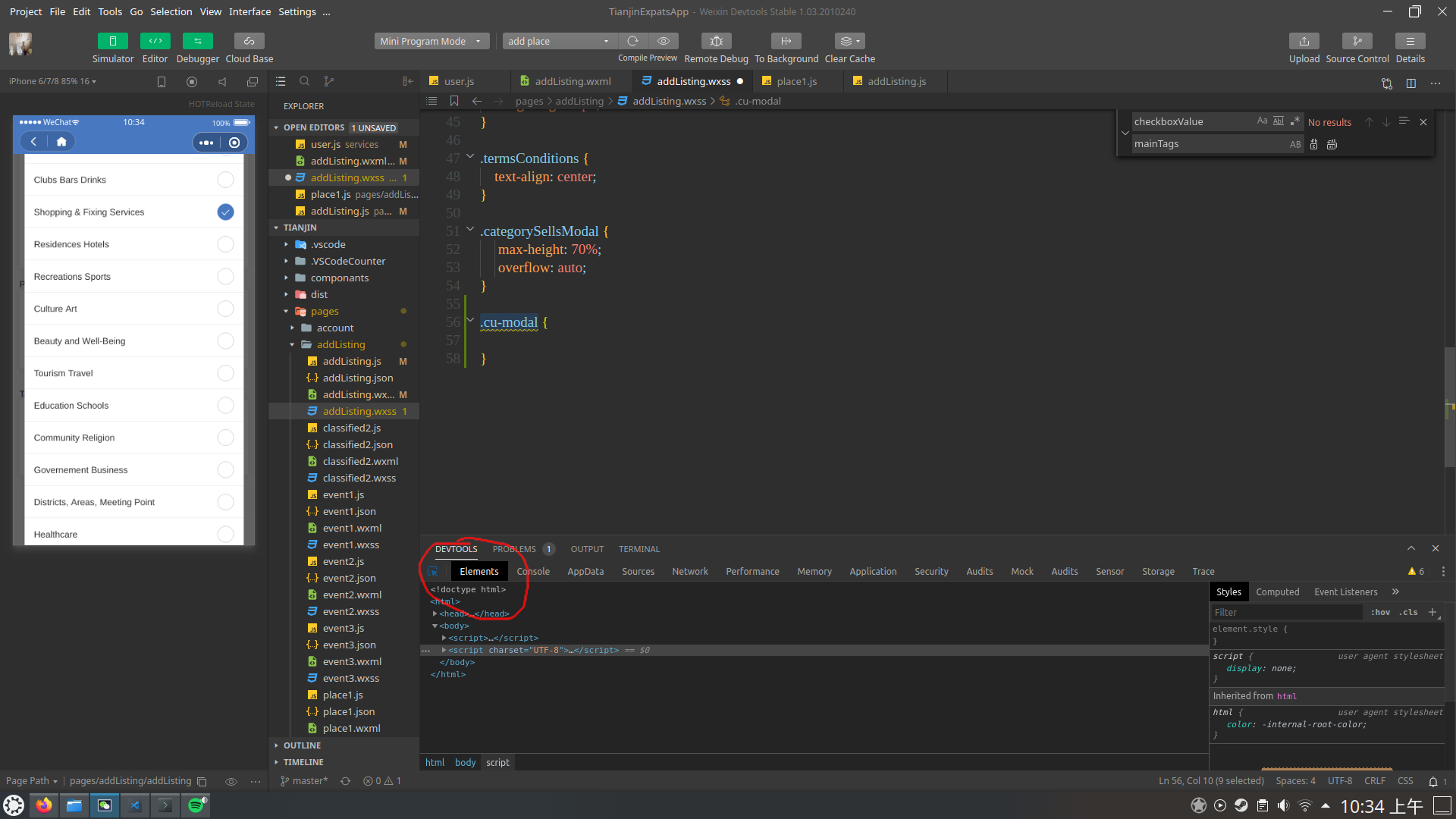
最新版本:1.03.2008270 中,调试器中inspect it不起作用。 但是在上个版本,是没有这个问题的。
一直在报内存泄露 调试微信开发者工具报错信息: 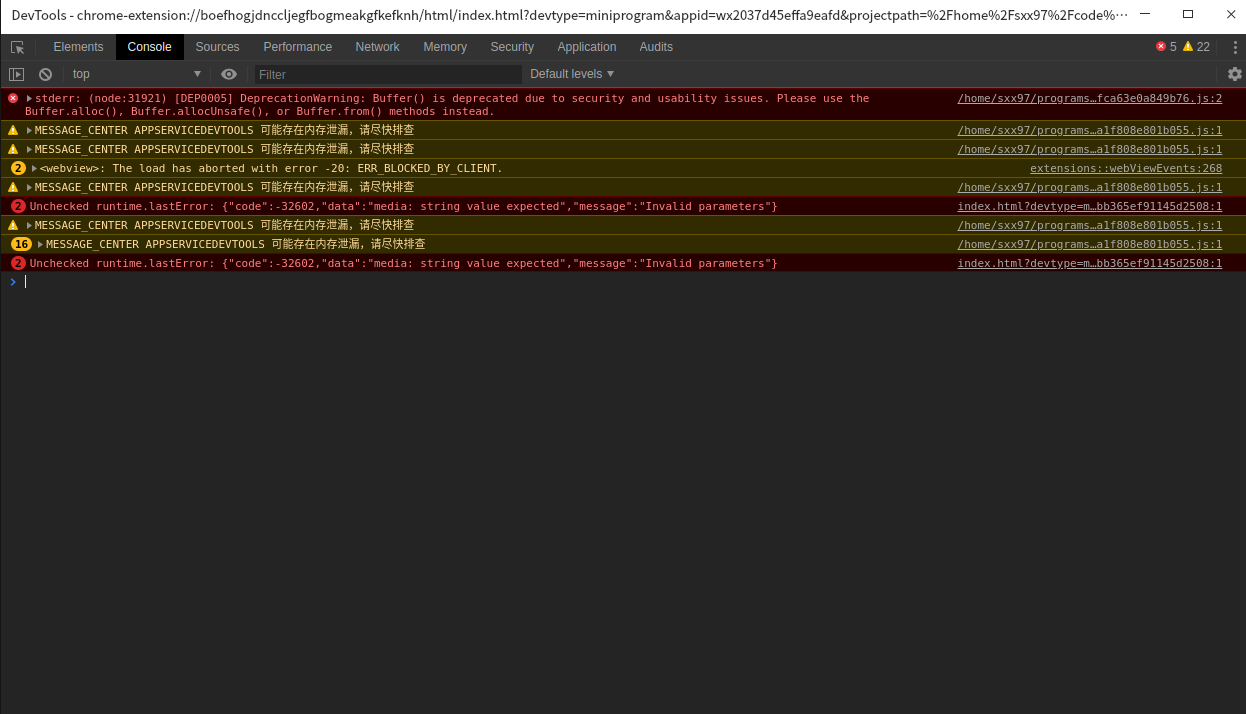 系统信息: 
替换掉 nwjs/lib/libffmpeg.so 这样就可以在web版调试工具观看视频。 下载地址:https://github.com/iteufel/nwjs-ffmpeg-prebuilt/releases/tag/0.39.2 来源issue:https://github.com/cytle/wechat_web_devtools/issues/270
在Linux平台
坐等出镜像

坐等出镜像
替换wcc.exe 和wcsc.exe 为 [wechat_web_devtools](https://github.com/cytle/wechat_web_devtools/tree/master/bin/WeappVendor)中的两个wcc.exe和wcsc.exe 并赋予可执行权限即可, 目录路径`package.nw/js/vendor` 如果之前执行了,就先删除`~/.config/wechat_devtools/WeappVendor/`中的wcc.exe和wcsc.exe, 再重新打开项目即可
 下载的是release版本。release的普通版本和兼容版本都试过了。 系统版本ubuntu16.04。 求助,感谢
deepin 15.11 不显示编辑器,云开发打不开
已升级最新deppin wine5 不知道哪儿的问题,求帮助解决下谢谢