VectorCamera
 VectorCamera copied to clipboard
VectorCamera copied to clipboard
Add Geotagging and Rotation correction feature in the application Vector Camera
Components
The following are the feature components that I want to recommend:
- Geotagging.
- Rotation correction.
Proposal description
* Proposal # 1 - Propose the Geotagging feature in the Vector Camera application. I suggest that developers add the Geotagging feature in the application settings section. And give the user a purpose about the functions and benefits of the Geotagging feature, when users access the feature to get some important options in it. And developers need to modify the Geotagging feature, to give users the option "Use GPS only, if activated", "Use GPS, rough location opposite", "Rough location, if available", "Don't create location tags".
* Proposal # 2 - Propose the Rotation Correction feature in the Vector Camera application. Add this feature in the application settings section. And the modification of the feature is to give the user the choice "None, +90 degrees (clockwise), - 90 degrees (counterclockwise), +180 degrees, +180 degrees (only for portraits)". *
Mockups / Examples
- Examples#1 An example image after the developer adds the Geotagging feature in the Vector Camera app.
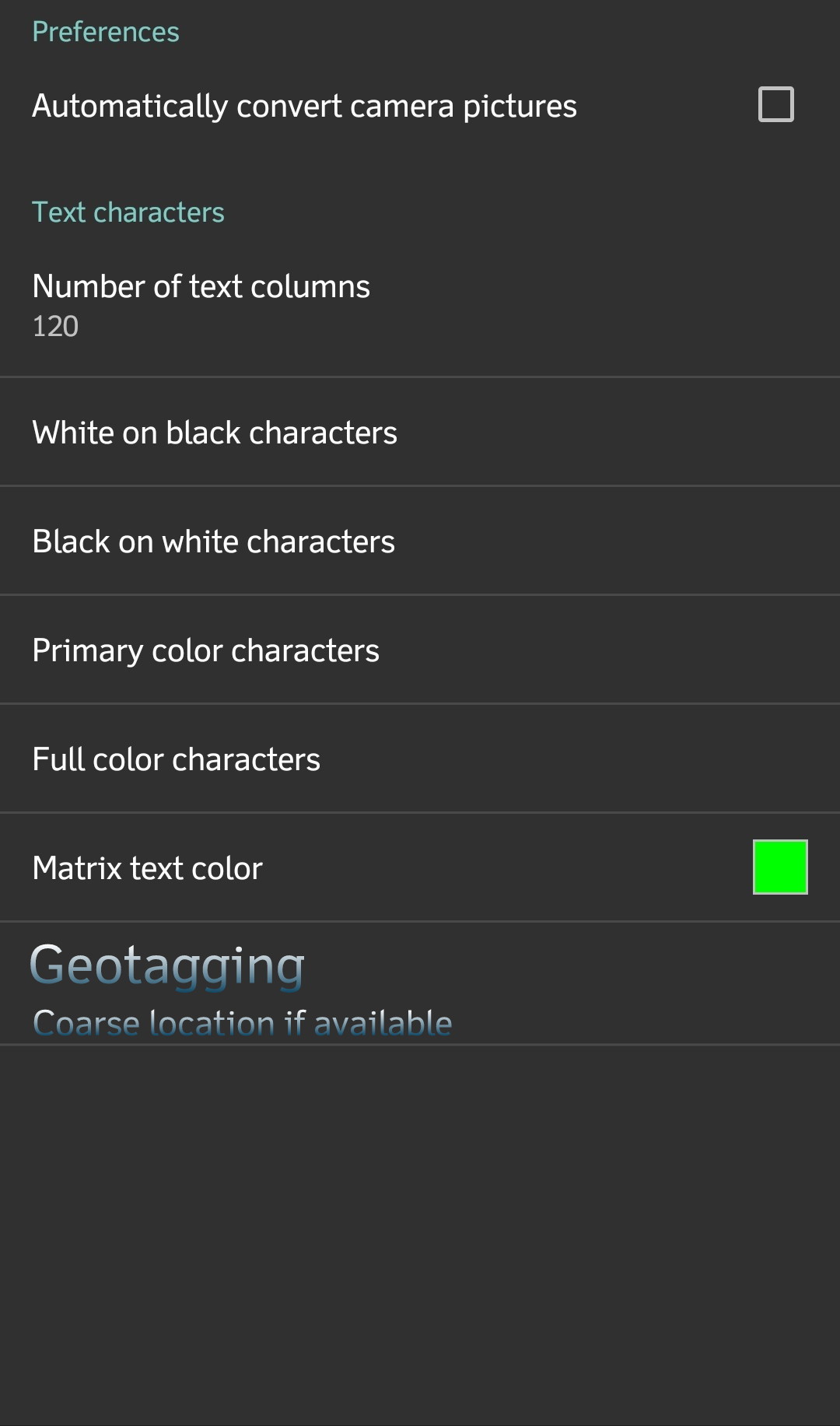
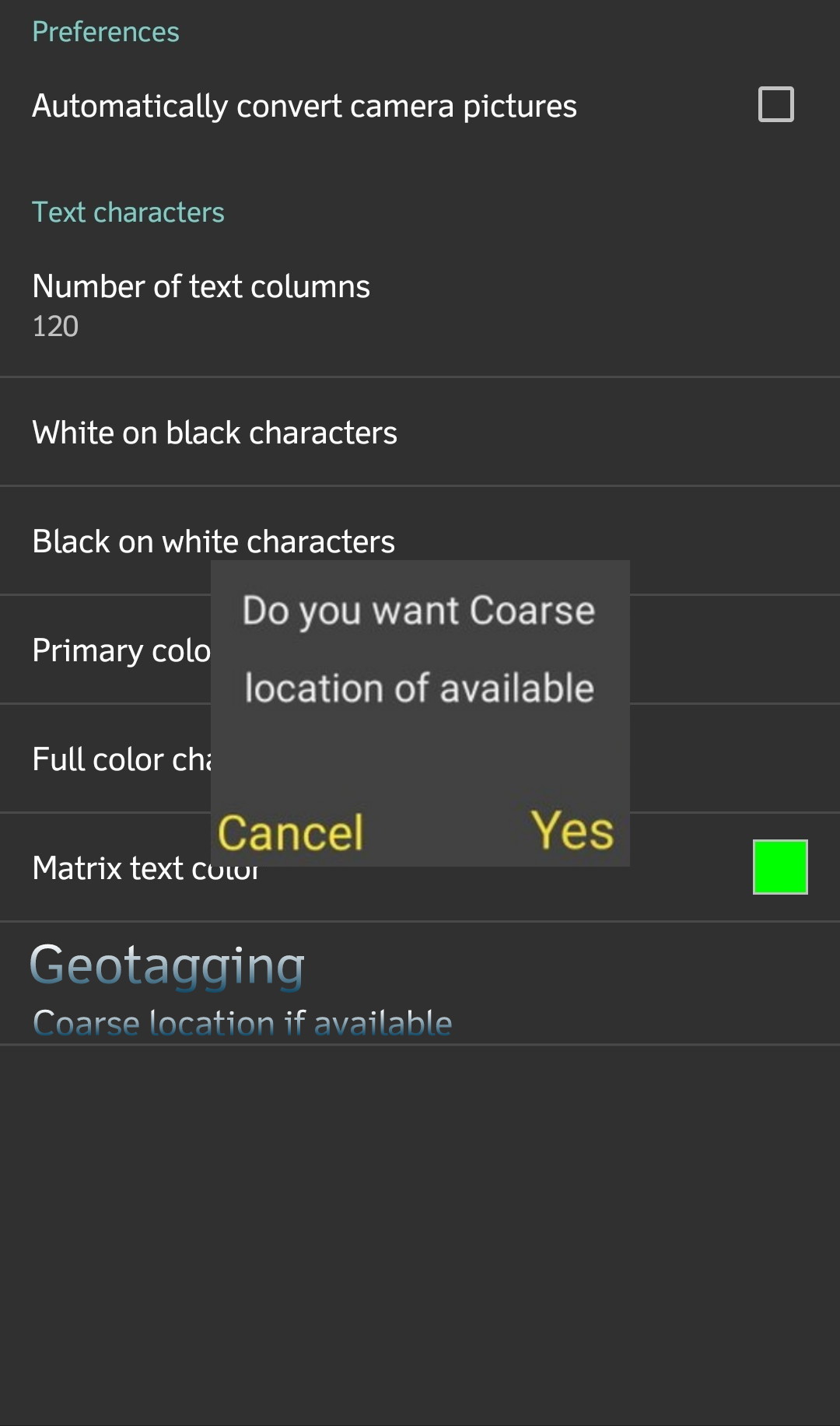.jpg)
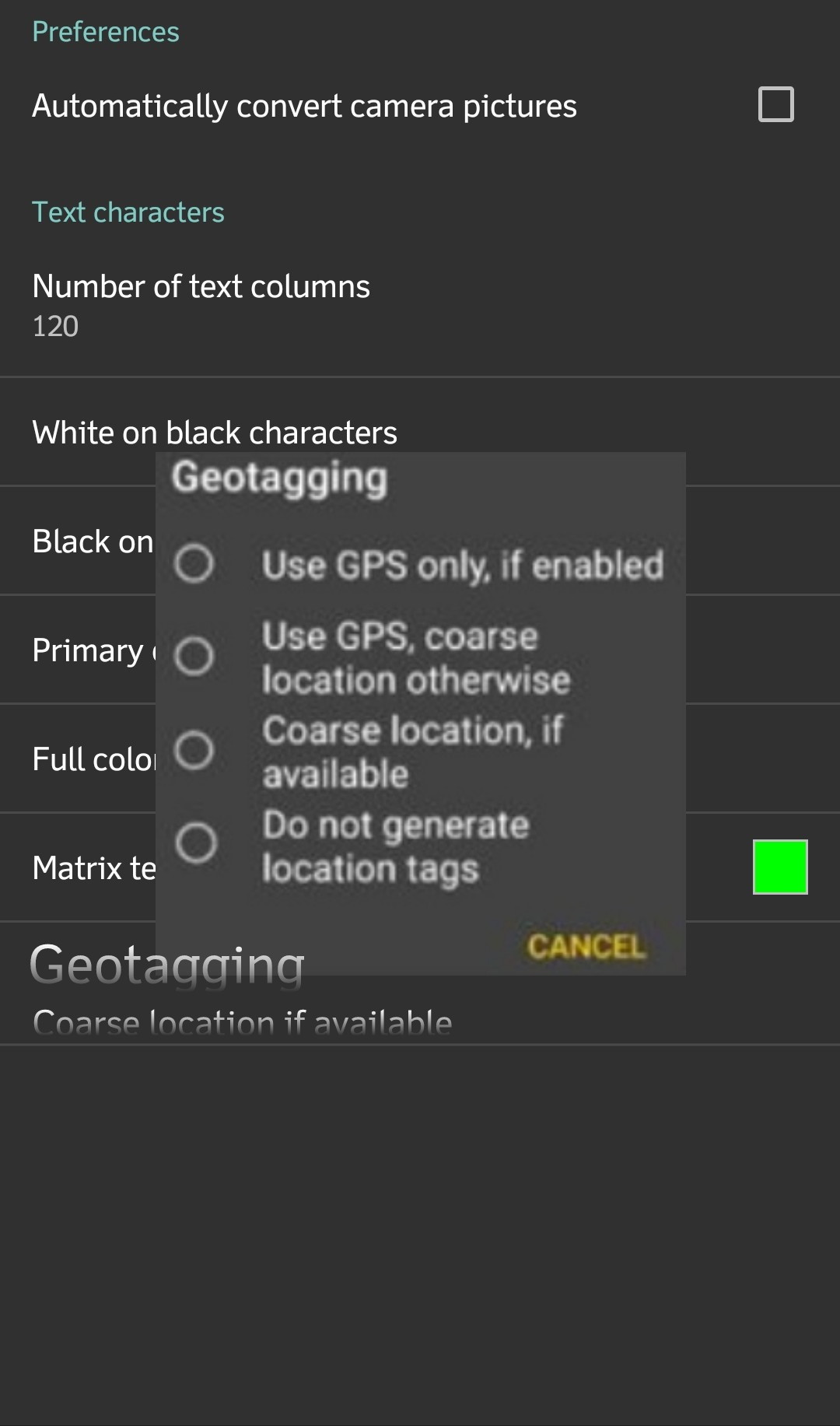
- Examples #2 An example image after the developer adds the Rotation correction feature in the Vector Camera app.
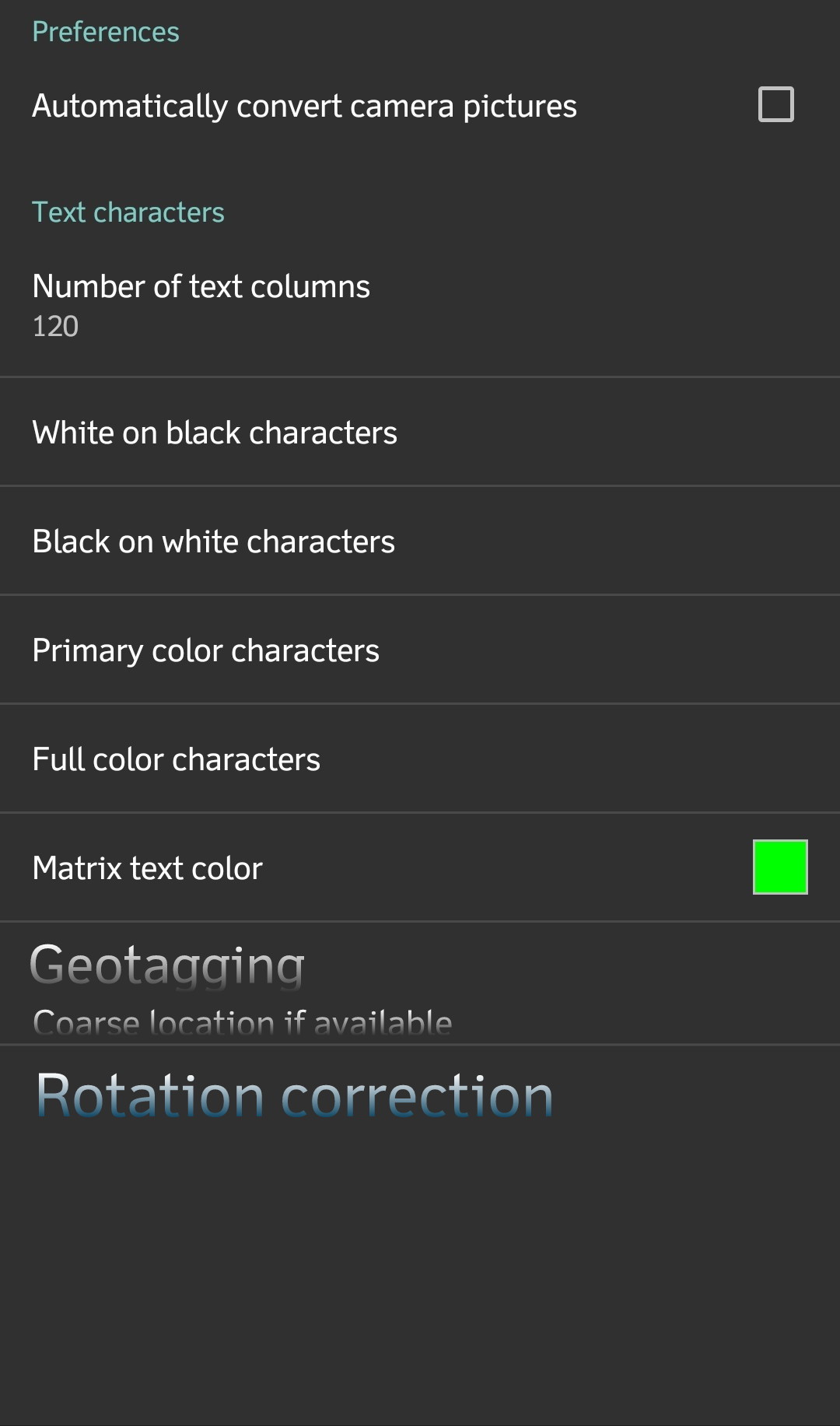
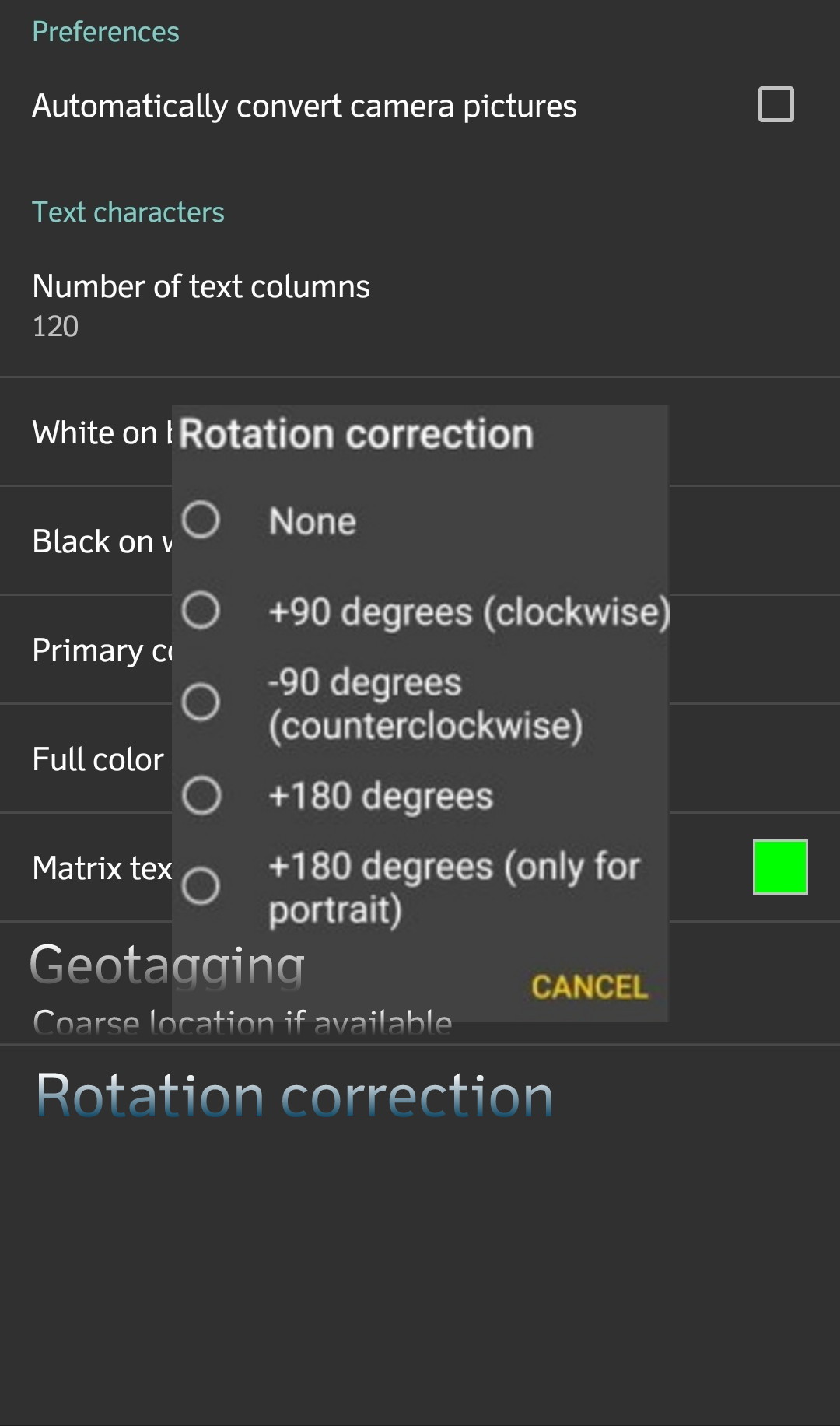
Benefits
* Benefit # 1 - The benefits of the Geotagging feature that I recommend in the Vector Camera application are as follows. Users can use this feature to manage several important and interesting options in it. And helps users to find various location information. Like, users can find images taken by them near certain locations, where users can enter latitude and longitude coordinates using a geotagged photo engine and search it easily and quickly. And with the Geotagging feature in the Vector Camera application, users will get information and points of view, or other media. So that the user will get identification, and the user can find the associated geographic coordinates, such as a street address, and more. And that's amazing, because the Vector Camera application can make GPS on their Android devices, to be able to add some information to photos (meta data / exif). So users feel very happy with the presence of these features, because the photos they take use the Vector Camera application, can provide user location information when the user sees it on "Google Map Map". And that's really amazing.
* Benefit # 2 - With the Rotation Correction feature in the Vector camera application, users can use this feature to set important rotation options in the Vector camera application, and control rotation as they wish. Users will be more interesting using the Vector Camera application because this application developer gives users several important options that can be used to set rotation before taking pictures using this application. That regulates clockwise rotation +90 degrees, or sets the clockwise rotation to -90 degrees. Users can also choose rotation correction +180 degrees, and set Only for portraits +180 degrees. So the camera rotation in the Vector Camera application increases in performance and is more optimal when used.
3 years later image rotation still seems to be an issue. When I first opened the app it was the right way up, but since flipping the device around the content is now always stuck upside down.