vscode-csharp
 vscode-csharp copied to clipboard
vscode-csharp copied to clipboard
Issue: 💡 Feature request ->Omnisharp does not recognize "asp-for" tag error
Is your feature request related to a problem? Please describe.
Hello!! I am programming in a .cshtml view and the IntelliCode does not recognize the asp-for tag.
This is in Visual Studio 2022:

But in VSCode:

I know what the error is because it is "Client_Id" with capital letters. But the problem is that the OmniSharp in VSCode does not recognize the error. When I put the mouse over it does not make me the reference to the error as it is Visual Studio.
This reference works in Visual Studio:
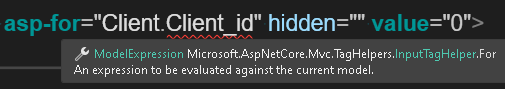
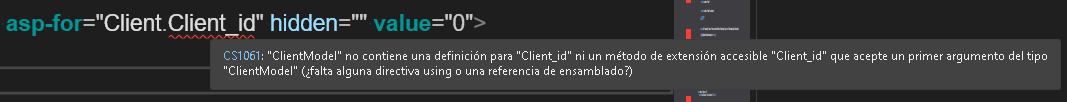
The error does not appear in the "errors" console either.
Describe the solution you would like
It's frustrating when it doesn't recognize an attribute, variable, etc
Applicable Scenarios
That the description appears when hovering, and that it recognizes the variable, this visual studio does it
Describe alternatives you've considered
I use Visual Studio and not VSCode
Additional context
I posted this same problem in this Thread but I was referred here
Product and Version [VS/VSCode]: 1.70 (user setup) OS Version [macOS/Windows]: Windows_NT x 64 10.0.19044 IntelliCode Extension Version: 1.2.22 Target Platform or Language [e.g. Node.js]: C# ASP .NET 6 Razor
Thanks and Regards!!