Resource Manager not working with Composite Files enabled
Description of bug
If you enable the composite files in the server performance settings the Resource Manager module becomes unusable.
Steps to reproduce
List the precise steps to reproduce the bug:
- Go to your Server Settings
- Click on enable composite files
- Go to your Global Assets page
- See missing RM and view the error in the dev window
Current behavior
Page loads with errors in the dev window and no rendering of the Resource Manager happens.
Expected behavior
Resource Manager should work with the Composite Files enabled.
Screenshots
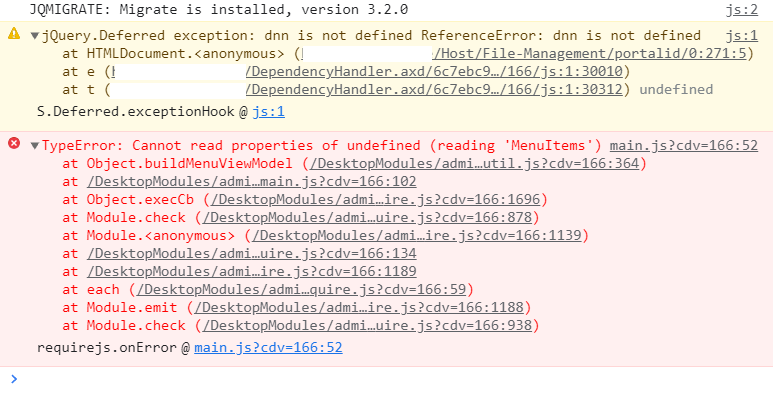
Error information
It's a dnn is not defined js err
Additional context
Tested on 2 installs with different skins. It is also manifesting when the RM gets used on other pages. Maybe a script loading order issue...??
Affected version
- [ ] 10.00.00 alpha build
- [ X] 09.10.02 release candidate
- [ ] 09.10.01 latest supported release
Affected browser
- [X ] Chrome
- [ ] Firefox
- [ ] Safari
- [ ] Internet Explorer 11
- [ ] Microsoft Edge (Classic)
- [X ] Microsoft Edge Chromium
I can confirm this. And I think it goes beyond resource manager. With Composite on, PB quickly devolves to an unusable state or vanishes (depends on the skin you are using).
- Fresh install of Dnn 9.10.02 with Xcillion only,
- add a page named Test CRM Composite,
- turn on Composite,
- make sure DevTools Console is visible
- try to add any module to the new page
- lots of JS errors and the module does NOT get added to the page, no new module on page after refresh, clear cache, etc
Also tried it with a different skin, got a lot of different errors, though similar results: PB not working, JS errors, 404 errors some .js files.
So I started over from scratch:
If you use nvQuickSite to install a new Dnn 9.10.02 with the default site and Xcillion, turn on CRM/Composite (w/o Min CSS or JS), Clear Cache, the very first error in the console is:
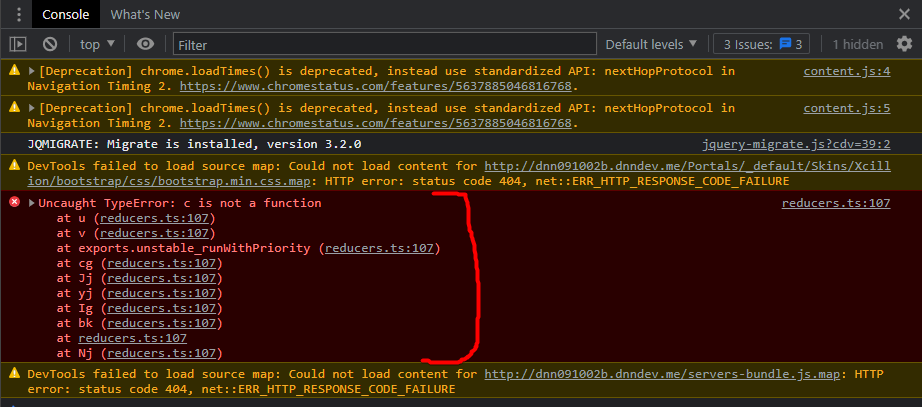
Then go to Extensions and
- Go back to CRM settings and turn on Min for CSS and JS
- install Resource Manager
- add new page
- add Resource Manager to the new page (fails)
Here is the next stuff in the Console:
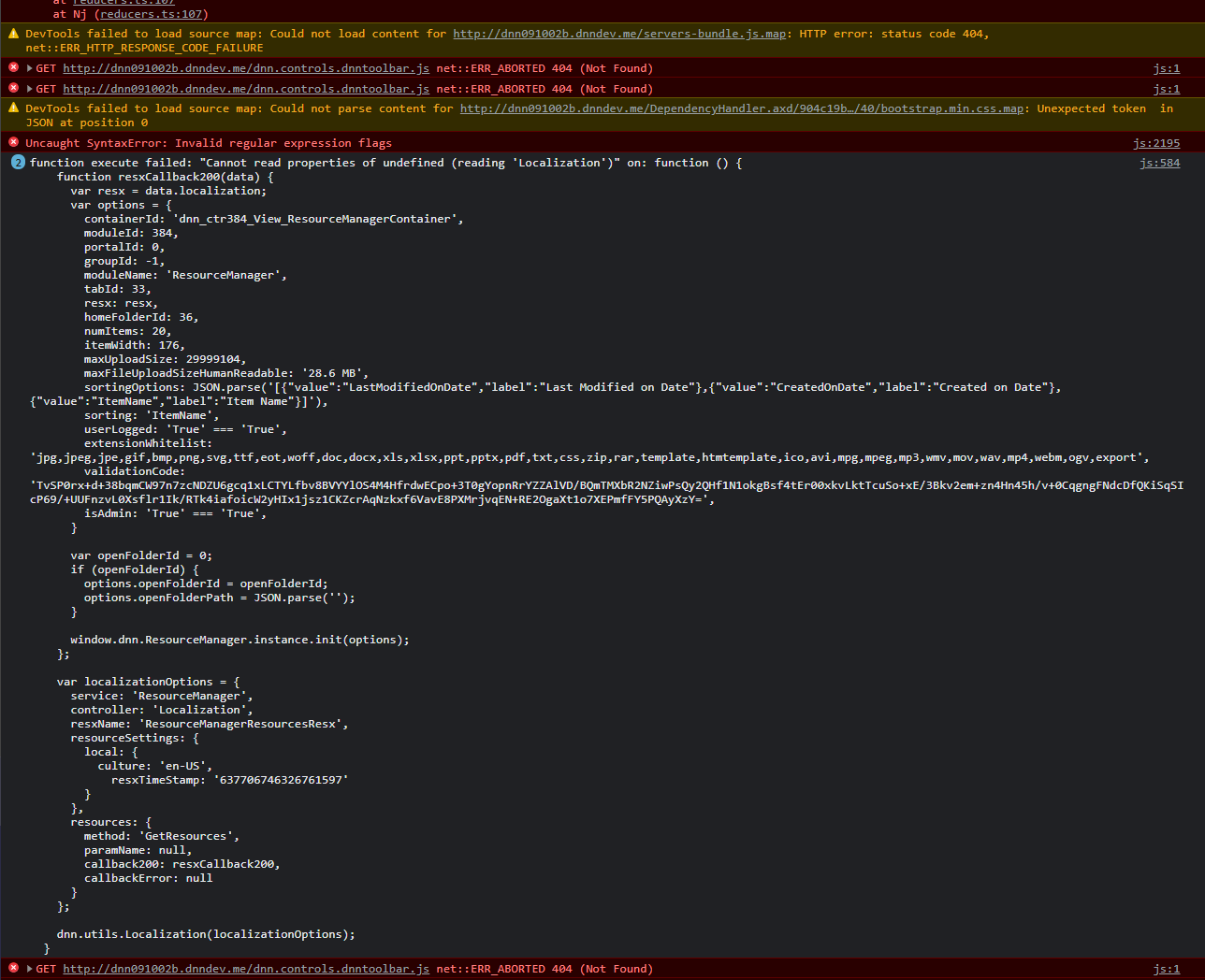
This has been confirmed as an issue starting with DNN Platform 9.10.0.
Is the cause of the problem understood?
CDF was updated in 9.10.0 and we believe this is caused by that update but exactly what is still not diagnosed (at least for me)
Does this line of js look familiar?
var hasSpace=/\s/var hasSeparator=/(_|-|\.|:)/var hasCamel=/([a-z][A-Z]|[A-Z][a-z])/function toNoCase(string){if(hasSpace.test(string))return string.toLowerCase()
I can't locate it in DNN's source but if I Google for it, it seems to be part of an analytics.js file...
This is where I'm seeing the error start.
I tried to work on this today but could not make it happen on a local instance, could there be something more needed to trigger this bug from a clean install ?
Actually I got it to fail but only with inline editing enabled, I think this might be a side-effect of https://github.com/dnnsoftware/Dnn.Platform/issues/2653
I tested a clean install. I'm pretty sure the issue is still there. The only thing I did was follow the steps to remove the Digital Assets Manager. Even with the inline editing disabled I cannot view the Resource Manager if the js files are compressed. It is ok with the CSS compression but it crashes with the the JS enable
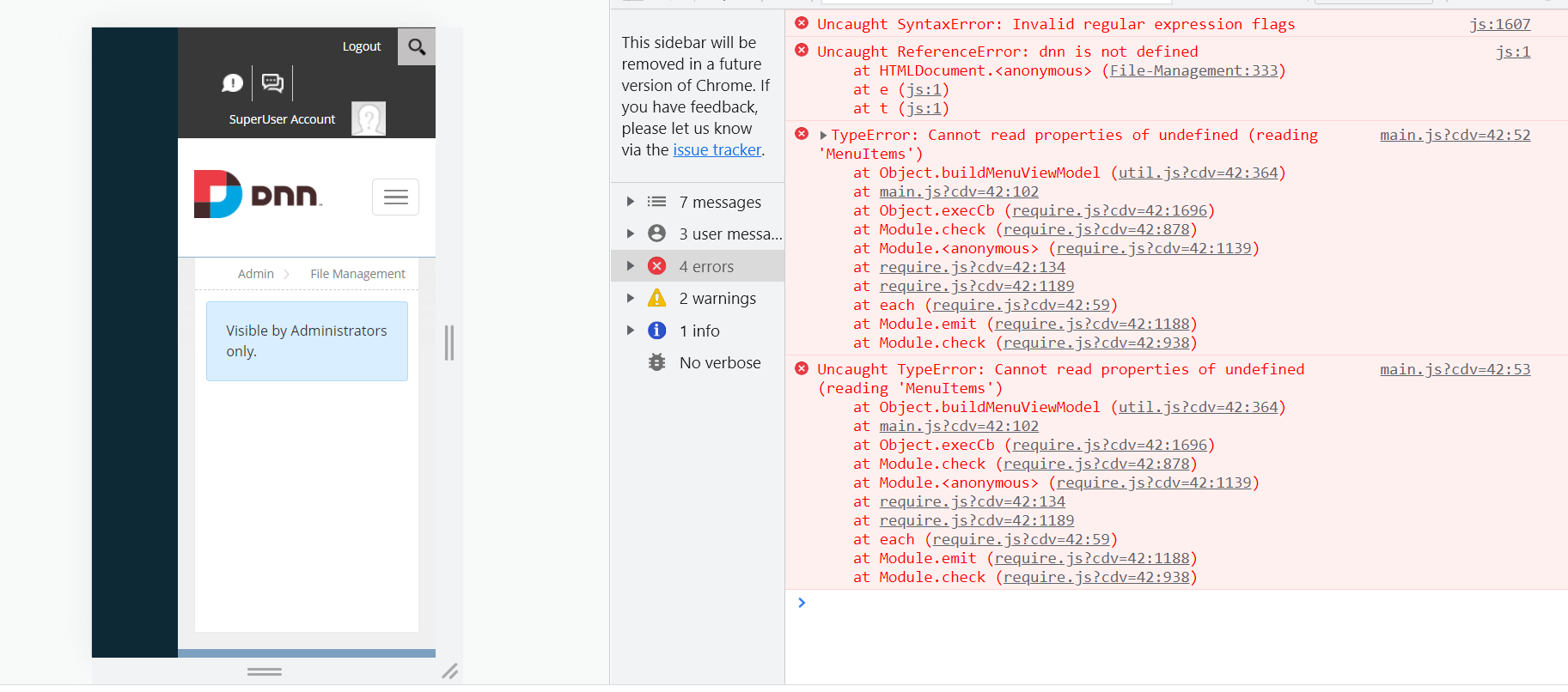
I found the offending js in DesktopModules\Admin\Dnn.PersonaBar\scripts\exports. The error seems to be in the persona bar export bundle near line 41064. I believe there may be something wrong in the regex..
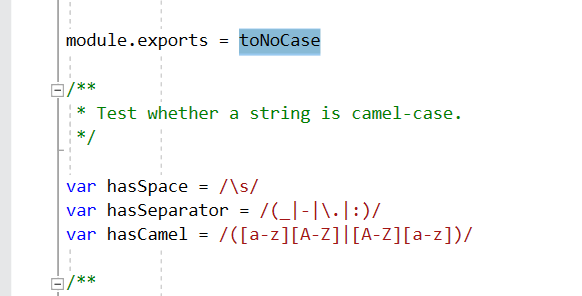
Even if you disable the Composite files entirely I still am seeing an additional error coming from /node_modules/scheduler/cjs/scheduler.production.min.js.

Hi, I also ran into this today on a dnn 9.10.2 site.
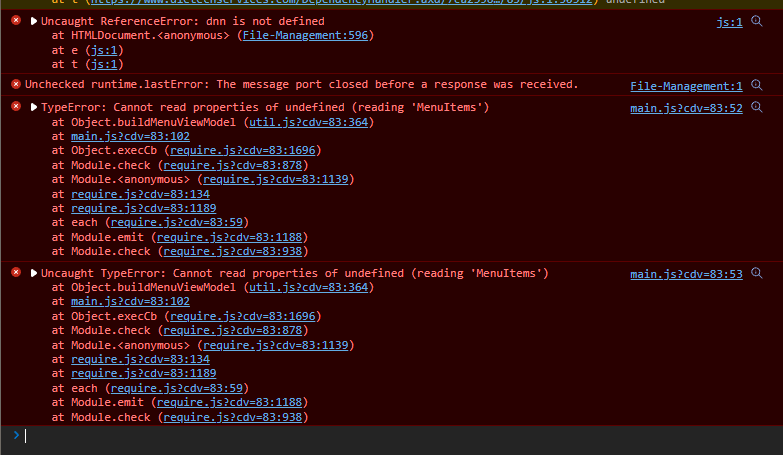
The new resource manager fails to load when composite files are on
This is not just for clean installs, upgraded installs suffer from the same thing.
We have detected this issue has not had any activity during the last 90 days. That could mean this issue is no longer relevant and/or nobody has found the necessary time to address the issue. We are trying to keep the list of open issues limited to those issues that are relevant to the majority and to close the ones that have become 'stale' (inactive). If no further activity is detected within the next 14 days, the issue will be closed automatically. If new comments are are posted and/or a solution (pull request) is submitted for review that references this issue, the issue will not be closed. Closed issues can be reopened at any time in the future. Please remember those participating in this open source project are volunteers trying to help others and creating a better DNN Platform for all. Thank you for your continued involvement and contributions!
Still a major issue
Outlook voor iOShttps://aka.ms/o0ukef downloaden
Van: stale[bot] @.> Verzonden: Wednesday, March 30, 2022 7:30:03 AM Aan: dnnsoftware/Dnn.Platform @.> CC: Tycho de Waard @.>; Comment @.> Onderwerp: Re: [dnnsoftware/Dnn.Platform] Resource Manager not working with Composite Files enabled (Issue #4885)
We have detected this issue has not had any activity during the last 90 days. That could mean this issue is no longer relevant and/or nobody has found the necessary time to address the issue. We are trying to keep the list of open issues limited to those issues that are relevant to the majority and to close the ones that have become 'stale' (inactive). If no further activity is detected within the next 14 days, the issue will be closed automatically. If new comments are are posted and/or a solution (pull request) is submitted for review that references this issue, the issue will not be closed. Closed issues can be reopened at any time in the future. Please remember those participating in this open source project are volunteers trying to help others and creating a better DNN Platform for all. Thank you for your continued involvement and contributions!
— Reply to this email directly, view it on GitHubhttps://github.com/dnnsoftware/Dnn.Platform/issues/4885#issuecomment-1082637822, or unsubscribehttps://github.com/notifications/unsubscribe-auth/ACFLXHLYPEM4T4BYUVSEFP3VCPRFXANCNFSM5GS7SYSA. You are receiving this because you commented.Message ID: @.***>
Work as started on a brand new resource-manager UI, we it gets to a testable point I'll put out some beta or some such so people can get involved in some testing.
I could fix this issue by excluding just this single js file (resourceManager-bundle.js) from DNN Composite Files.
If you have the same issue, download and extract this file to the RM directory. or simply download and install this module.
The resource manager has been completely rewritten in v9.11.0 and no longer has that bundle file which should fix this issue.