Dnn.Platform
 Dnn.Platform copied to clipboard
Dnn.Platform copied to clipboard
Error loading scripts when js minification is enabled
Description of bug
If you have a site and you enable javascript minification, some scripts are failing to load. and some functions like inline editing in html module stops work
Steps to reproduce
- Enable Files composite and then css and js minification in performance section
- Try to edit html module content in inline mode, you are not going to see pencil
- If you see errors in developers tools console, you will see some scripts are trying to load from root folder, not from root/js folder.
- if you run javascript command dnn.dom.getScriptPath() in console, you receive an empty string
Current result
You are not able to make inline edit in html module, some scripts are trying to load from root folder dnn.dom.getScriptPath() javascript command returns empty string
Expected result
You should be able to edit html module in inline mode dnn.dom.getScriptPath() should return script path like http://dnndev.me/js
DNN Version
- [x] 9.3.0
Browsers All
I can reproduce the issue in 9.4.0 RC
Still an issue in 9.6.2
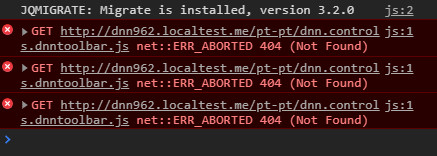
After digging around a bit, it looks like it is caused by some commit between 9.0.2 and 9.1.0, investigating further...