BallonsTranslator
 BallonsTranslator copied to clipboard
BallonsTranslator copied to clipboard
Feature request
-
[x] Pin/Favourite fonts (show pinned or recently used fonts on top)
-
[x] Shortcut to change page (Already available A/D I thought it was for scrolling up down)
-
[ ] Option to remove images from the sidebar list
And few questions:
-
How can I select single image to edit ? I don't want to import whole folder but only selected images.
-
How can I perform OCR + Translation + Inpainting on selected (current) page or bubble only.
Pages change by pressing A/D
- [ ] Shortcut to change page (ctrl + arrow up/down would be good)
Not yet. Create a folder and put the desired image into it.
How can I select single image to edit ? I don't want to import whole folder but only selected images.
I already asked. I think I'll add it myself soon, or I'll wait for dmMaze
How can I select single image to edit ? I don't want to import whole folder but only selected images.
- [ ] Pin/Favourite fonts (show pinned or recently used fonts on top)
There is a Text Style Presets panel incase you missed it:
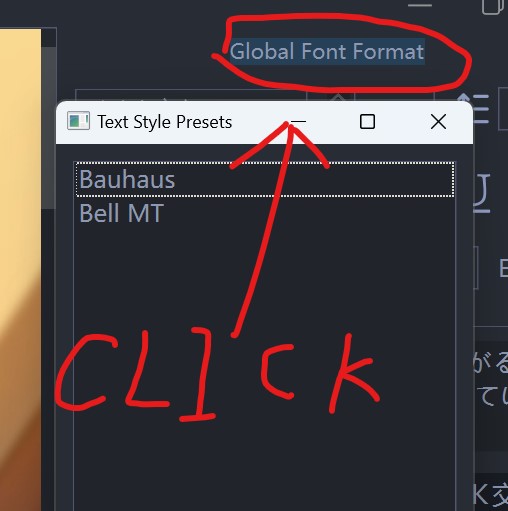 Or View->Text Style Presets
Or View->Text Style Presets
A/D or pageUp/pageDown to change page
There is a Text Style Presets panel incase you missed it:
I totally missed it, you should add some icon to it.
And how can I make text uppercase/lowercase aside from global setting?
And how can I make text uppercase/lowercase aside from global setting?
theres no such option now
I have to say it's pretty good. I have been using it for a day. OCR accuracy can be compared to Google. At first it wasn't good then I tried all the settings and used the best one for me. I only used it on Korean Manhwa, will try on Chinese Manhua soon.
My Settings Detector: ctd Detect_size: 1280 Device: cuda OCR: mit48px_ctc Chunk_size: 16
@dmMaze Why not use "Auto" instead of "Let the program decide" / "decide by program".
@dmMaze Why not use "Auto" instead of "Let the program decide" / "decide by program".
good idea