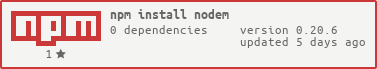nodem
 nodem copied to clipboard
nodem copied to clipboard
A YottaDB and GT.M database driver and language binding for Node.js
NodeM
A YottaDB and GT.M database driver and language binding for Node.js
Version 0.20.2 - 2022 Mar 10
Copyright and License
Addon Module written and maintained by David Wicksell [email protected]
Copyright © 2012-2022 Fourth Watch Software LC
This program is free software: you can redistribute it and/or modify it under the terms of the GNU Affero General Public License (AGPL) as published by the Free Software Foundation, either version 3 of the License, or (at your option) any later version.
This program is distributed in the hope that it will be useful, but WITHOUT ANY WARRANTY; without even the implied warranty of MERCHANTABILITY or FITNESS FOR A PARTICULAR PURPOSE. See the GNU Affero General Public License for more details.
You should have received a copy of the GNU Affero General Public License along with this program. If not, see https://www.gnu.org/licenses/.
Full license text: AGPL-3.0
Contact me if you are interested in using Nodem with a different license.
Summary and Info
Nodem is an open source addon module that integrates Node.js with the
YottaDB and GT.M implementations of M, providing in-process access to
their database systems and some language features, as well as networked access
to their core database functionality. Nodem provides access to the basic global
database handling operations, as well as providing the ability to invoke M
language functions and procedures. It also supports full local symbol table
management and manipulation. Although designed for use with YottaDB and GT.M,
Nodem aims to be API-compatible (while in strict mode) with the Node.js
database driver for Caché.
All of Nodem's APIs support synchronous operation and accept arguments passed
via a single JavaScript object (except for help, which takes no arguments or an
argument string, and version, which takes no arguments), containing specific
per-API properties, usually global or local, and subscripts or
arguments. The APIs that currently support both synchronous and asynchronous
operation, as well as accepting arguments passed by-position (except version,
which takes no arguments, and merge, which requires passing arguments via a
JavaScript object), are: version, data, get, set, kill, merge,
order, previous, nextNode, previousNode, increment, lock, unlock,
function, and procedure. In order to use the asynchronous versions of those
APIs, you must pass a JavaScript function, taking two arguments - conventionally
error and result - as the last argument to the API. When passing arguments
to those APIs by-position, the first argument would be the global (prefaced by
^), local, or intrinsic special variable string (prefaced by $ and only
supported in the get and set APIs), and the next set of arguments would be
each subscript (or function/procedure argument), separated as a different
argument. In order to specify an intrinsic special variable (in the get or
set API) when passing arguments inside of a JavaScript object, use the local
property, and preface the name with a $. For the set API, the last
non-function argument would be treated as the data to set into the node.
Asynchronous support for the rest of the API (open, close, configure,
globalDirectory, and localDirectory) is coming soon.
Nodem uses the YottaDB and GT.M C Call-in interface. YottaDB has released a
faster, low-level database access API, with version r1.20, called the SimpleAPI.
Nodem uses YottaDB's SimpleAPI for the data, get, set, kill, order,
previous, nextNode, previousNode, increment, lock, and unlock APIs,
when it is available, and falls back to the Call-in interface when it is not.
Worker Threads
Nodem now supports the Worker Threads API, for both
synchronous and asynchronous calls. Since YottaDB and GT.M are single-threaded,
opening and closing a connection to their database and runtime, should only be
done once per process lifetime. Nodem's open and close APIs will only work
when called from the main thread of the process. In order to work with the
worker threads API, you should call the Nodem open API in the main thread
before creating any worker threads, and you should call the Nodem close API in
the main thread, after all the worker threads have exited. You will still need
to make sure that you require Nodem in each worker thread, as well as the main
thread, in order to have access to the Nodem API in each thread.
Nodem has a configure API, which will allow worker threads to change some
per-thread database configuration options. It can be called from the worker
threads, or the main thread, and will allow you to change per-thread
configuration options as often as you like. There are four configuration options
that are now set per-thread. They can be set in the open API, by the main
thread, before any other Nodem calls are made, or they can be set in the
configure API, anytime you like, in the main thread, or in the worker threads.
Those configuration options are: charset, mode, autoRelink, and debug.
NOTE: The Nodem Developer API and User Guide Wiki is in development. In the meantime, please refer to the Caché Node.js API documentation for further details.
Example Usage
Using Nodem with YottaDB, in the Node.js REPL:
> const ydb = require('nodem').Ydb(); // Create YottaDB connection instance - use Gtm() when connecting to GT.M
undefined
> ydb.open(); // Open connection to YottaDB
{ ok: true, pid: 12345, tid: 12345 }
> ydb.version();
'Node.js Adaptor for YottaDB: Version: 0.20.2 (ABI=102) [FWS]; YottaDB Version: 1.34'
> ydb.get({global: 'v4wTest', subscripts: [0, 2, 0]}); // write ^v4wTest(0,2,0)
{
ok: true,
global: 'v4wTest',
subscripts: [ 0, 2, 0 ],
data: '2 bags of wheat',
defined: true
}
> ydb.get('^v4wTest', 0, 2, 0); // write ^v4wTest(0,2,0)
'2 bags of wheat'
> ydb.get({global: 'v4wTest', subscripts: [0, 2, 0]}, (error, result) => {if (!error) {console.log('result:', result);}});
undefined
> result: {
ok: true,
global: 'v4wTest',
subscripts: [ 0, 2, 0 ],
data: '2 bags of wheat',
defined: true
}
> ydb.get('^v4wTest', 0, 2, 0, (error, result) => {if (!error) {console.log('result:', result);}});
undefined
> result: 2 bags of wheat
> ydb.set('^v4wTest', 0, 2, 0, '3 bags of wheat'); // set ^v4wTest(0,2,0)="3 bags of wheat"
true
> ydb.get({global: 'v4wTest', subscripts: [0, 2, 0]});
{
ok: true,
global: 'v4wTest',
subscripts: [ 0, 2, 0 ],
data: '3 bags of wheat',
defined: true
}
> ydb.get({global: 'v4wTest', subscripts: ['']});
{
ok: false,
errorCode: 150373498,
errorMessage:
'(SimpleAPI),%YDB-E-NULSUBSC, DB access failed because Null subscripts are not allowed for current region,%YDB-I-GVIS, \t\tGlobal variable: ^v4wTest("")'
}
> ydb.close(); // Close connection to YottaDB, releasing resources and restoring terminal settings
undefined
Installation
Nodem should run on every version of Node.js starting with version 0.12.0, through the current release (v17.7.1 at this time), as well as every version of IO.js. However, in the future, both Node.js and the V8 JavaScript engine at its core, could change their APIs in a non-backwards compatible way, which might break Nodem for that version.
In order to use the Nodem addon, you will need to have YottaDB (or GT.M)
installed and configured correctly, including setting up your
environment with the required YottaDB (or GT.M) environment variables, or
setting the appropriate options in the open API. Make sure you have either
$ydb_dist (only applicable for YottaDB) or $gtm_dist set to the root of the
YottaDB (or GT.M) instance before you compile Nodem, whether manually, or via
npm. You will also need to have Node.js installed and working.
ATTENTION: These instructions assume that the nodem repository has been
installed in your home directory. The paths will likely be different if you have
installed this with npm.
NOTE: If you have installed Nodem using npm, it will attempt to build
nodem.node during installation. If there is a file in the nodem directory
called builderror.log, and if that file contains no build errors for
nodem.node, it built without issue. It also attempts to pre-compile the
v4wNode.m integration routine, and there might be warnings from that, which
won't affect the building of nodem.node itself. If you downloaded Nodem any
other way, including cloning it from its github repository, then you'll have to
build it from source. Remember to make sure that either $ydb_dist or $gtm_dist
is set to the root of the YottaDB (or GT.M) instance before building Nodem. In
order to build it, while in the root of the Nodem repository, run the npm install command, e.g.
$ cd ~/nodem
$ npm run install
or
$ node-gyp rebuild 2> builderror.log
In addition you will need to set a few environment variables, or set the
appropriate configuration options in the call to the open API, in order for
YottaDB (or GT.M) to find the Call-in table and the v4wNode.m routine that it
maps to. The Nodem package supplies a sample environment file, called environ.
It has a commented out command to set $LD_LIBRARY_PATH to $ydb_dist or
$gtm_dist, which you will need to uncomment if you need it. It is located in
~/nodem/resources and can be sourced into your working environment, either
directly, or from your own environment scripts or profile/login script, e.g.
$ cd ~/nodem/resources
$ source environ
or
$ echo "source ~/nodem/resources/environ" >> ~/.profile
If you don't source the environ file, then you will need to put a copy of
v4wNode.m into a directory that is specified in your $ydb_routines (only
applicable for YottaDB) or $gtmroutines routines path, or in the routinesPath
property in your call to the open API, so that YottaDB (or GT.M) can find it.
It is located in the ~/nodem/src directory. Again, if you don't source the
environ file, then you will also need to define the $ydb_ci (only applicable
for YottaDB) or $GTMCI environment variable, or set the callinTable property
in your call to the open API, and point it at the file nodem.ci, located in
the ~/nodem/resources directory, e.g.
$ export ydb_ci=~/nodem/resources/nodem.ci
$ cp ~/nodem/src/v4wNode.m ~/p
or
> const callinTable = process.env.HOME + '/nodem/resources/nodem.ci';
> const routinesPath = process.env.HOME + '/nodem/src .'; // Make sure to include your routine directories
> ydb.open({callinTable: callinTable, routinesPath: routinesPath});
You can clone the repository with this command..
$ git clone https://github.com/dlwicksell/nodem.git
You can also install it via npm with this command..
$ npm install nodem
You can update to the latest version with this command..
$ npm update nodem
Important Notes
The open call works a bit differently than the Caché version; it does not
require any arguments, and will connect with the database specified in the
environment variable $ydb_gbldir (only applicable for YottaDB) or $gtmgbldir.
If you have more than one database and would like to connect to a different one
than what is defined in your environment, you can pass an object, with a
property called either globalDirectory or namespace, defined as the path to
your global directory file for that database, e.g.
> ydb.open({globalDirectory: process.env.HOME + '/g/db_utf.gld'});
Nodem supports setting up a custom routines path, for resolving calls to other M
functions and procedures, via the routinesPath property. Make sure that one of
the directories in the routinesPath contains the v4wNode.m routine, located
in the Nodem src directory, or its compiled object, v4wNode.o, otherwise Nodem
will not be fully functional. This could be used to provide some security, by
giving access only to certain routines, within a Nodem process, within an
environment that contains routines with unfettered access to the system in its
default environment configuration, e.g.
> const HOME = process.env.HOME;
> ydb.open({routinesPath: `${HOME}/p/r130(${HOME}/p)`});
Nodem supports setting the Call-in path directly in the open call, via the
callinTable property. This can be handy if you are running Nodem in an
environment that has other software that uses the YottaDB (or GT.M) Call-in
interface, and you don't want to worry about namespace issues. Nor would you
need to set the $ydb_ci/$GTMCI environment variable, in order for Nodem to be
fully functional, e.g.
> ydb.open({callinTable: process.env.HOME + '/nodem/resources/nodem.ci'});
You can configure Nodem to function as a GT.CM client, allowing Nodem to
connect with a remote database. In the open method, you can set an
ipAddress, and/or a tcpPort property, and Nodem will set up the environment
to connect with a YottaDB (or GT.M) database on a remote server that already has
a GT.CM server running on that address and port. If only ipAddress or
tcpPort is defined, the other one will be set with a default value; 127.0.0.1
for ipAddress, or 6789 for tcpPort. Nodem will then set the $ydb_cm_NODEM
(if you are using YottaDB) or $GTCM_NODEM (if you are using GT.M) environment
variable, for that Nodem process only, with the address and port you set in the
open call, e.g.
> ydb.open({ipAddress: '127.0.0.1', tcpPort: 6789});
If you are using IPv6, you need to surround your IP address with square brackets, e.g.
> ydb.open({ipAddress: '[::1]', tcpPort: 6789});
You will also need to create, or modify, a global directory file that maps one
or more database segments to a data file on the remote server you want to
connect with, noting that the prefix to the -file= argument in the example
below must be NODEM, in order to match the $ydb_cm_NODEM/$GTCM_NODEM environment
variable name that Nodem sets up for you, e.g.
$ $ydb_dist/mumps -run GDE
GDE> change -segment DEFAULT -file=NODEM:/home/dlw/g/gtcm-server.dat
Then on the server you are connecting to, make sure you have the data file set
up at the same path that you set the -file= option to in the global directory
of your GT.CM client configuration, and have started the GT.CM server on the
same IP address and port that you configured in the open call in Nodem, e.g.
$ $ydb_dist/gtcm_gnp_server -log=gtcm.log -service=6789
NOTE: GT.CM only allows remote connections for the database access APIs, not
the function nor procedure APIs. So while using Nodem in a remote GT.CM
configuration, any calls to the function or procedure APIs will result in
local calls, not remote [RPC] calls.
Nodem supports two different character encodings, UTF-8 and M. It defaults to
UTF-8 mode. M mode is similar to ASCII, except that it utilizes all 8 bits in a
byte, and it collates slightly differently. Instead of collation based only on
the character codes themselves, it sorts numbers before everything else. The
character encoding you set in Nodem is decoupled from the underlying character
encoding you have set up for the YottaDB (or GT.M) environment it is running in.
So it is possible to work with UTF-8 encoded data in the database, while in
Nodem, even if you haven't set up YottaDB (or GT.M) to work with UTF-8 directly.
You can set it to UTF-8 mode directly by passing utf-8 or utf8, case
insensitively, to the charset property. If you'd rather work with an older
byte-encoding scheme, that stores all characters in a single byte, you can set
charset to either m, ascii, or binary, case insensitively. One thing to
keep in mind when you do so, is that Node.js internally stores data in UTF-16,
but interprets data in UTF-8 in most cases. You can control this through the
process stream encoding methods inside of your Node.js code. Call those methods
to change the encoding to binary or ascii, and it will interpret your data
as a byte encoding, using the character glyphs in your current locale, e.g.
> process.stdin.setEncoding('binary');
> process.stdout.setDefaultEncoding('binary');
> ydb.open({charset: 'm'}); // For all threads
or
> process.stdin.setEncoding('binary');
> process.stdout.setDefaultEncoding('binary');
> ydb.configure({charset: 'm'}); // For the current thread
There are currently three different data modes that Nodem supports. The mode can
be set to canonical, string, or strict. The default is canonical, and
interprets data using the M canonical representation. I.e. Numbers will be
represented numerically, rather than as strings, and numbers collate before
strings. The other two modes, string and strict interpret all data as
strings, with strict mode also strictly following the API conventions set with
the Caché Node.js driver, e.g.
> ydb.open({mode: 'string'}); // For all threads
or
> ydb.configure({mode: 'strict'}); // For the current thread
Nodem also has a debug tracing mode, in case something doesn't seem to be
working right, or you want to see what happens to data as it moves through the
Nodem APIs. It has four levels of debugging, defaulting to off. The other
debug levels are low, medium, and high. You can also use the numbers 0-3.
The higher the debug level, the more verbose the debug output will be, e.g.
> ydb.open({debug: 'low'}); // For all threads
or
> ydb.open({debug: 2}); // For all threads
or
> ydb.configure({debug: 'high'}); // For the current thread
Nodem handles several common signals that are typically used to stop processes,
by closing the database connection, resetting the controlling terminal
configuration, and stopping the Node.js process. These signals include SIGINT,
SIGTERM, and SIGQUIT. The handling of the SIGQUIT signal will also
generate a core dump of the process. All three signal handlers are on by
default. However, you can turn the signal handling on or off directly, via
passing true or false to a signalHandler object (with properties for each of
the signals) for each individual signal, or all of them at once, e.g.
> ydb.open({signalHandler: {sigint: true, sigterm: false, sigquit: false}});
or
> ydb.open({signalHandler: false});
Nodem supports a feature called auto-relink, which will automatically relink a
routine object containing any function or procedure called by the function or
procedure API. By default auto-relink is off. You can enable it in one of four
ways. First, you can pass it as a property of the JavaScript object argument
which is passed to the function or procedure API directly, with a value of
true, or any non-zero number. This will turn on auto-relink just for that call.
You can also disable it, by setting autoRelink to false, or 0, if it was
already enabled by one of the global settings, e.g.
> ydb.function({function: 'version^v4wTest', autoRelink: true});
Second, you can enable it globally, for every thread, and for every call to the
function (or procedure) API, by setting the same property in a JavaScript
object passed to the open API, e.g.
> ydb.open({autoRelink: true});
Third, you can enable it globally, per-thread, for every call to the function
(or procedure) API, by setting the same property in a JavaScript object passed
to the configure API, e.g.
> ydb.configure({autoRelink: true});
Fourth, you can also enable it globally, for every thread, by setting the environment variable NODEM_AUTO_RELINK to 1, or any other non-zero number, e.g.
$ export NODEM_AUTO_RELINK=1
$ node function.js
or
$ NODEM_AUTO_RELINK=1 node function.js
Nodem's asynchronous APIs, do their work in a separate thread pool,
pre-allocated by Node.js via libuv. By default, four threads are created, and
will take turns executing each asynchronous call, including asynchronous calls
from other APIs. Nodem supports setting a different value for the pre-allocated
thread pool for asynchronous calls, in its open API, up to a max of 1024, in
the latest versions of Node.js, e.g.
> ydb.open({threadpoolSize: 1024});
However, if your Node.js process executes any call asynchronously, from any API or module, before you open the database connection with Nodem, then the threadpoolSize property is ignored. So make sure you open the database connection first in any process, if you want to control how large the pre-allocated thread pool is.
NOTE: The Node.js core worker_thread API, which also allocates threads from
the same worker thread pool in libuv, allows complete control of creating and
destroying threads, and does not utilize the threadpoolSize (which just sets the
libuv environment variable UV_THREADPOOL_SIZE) set in the Nodem open API.
YottaDB (and GT.M) changes some settings of its controlling terminal device, and
Nodem resets them when it closes the database connection. By default, Nodem will
restore the terminal device to the state it was in when the open call was
invoked. Normally this is the desired option, however, if you wish to reset the
terminal to typically sane settings, the close call allows this by setting the
resetTerminal property to true, or any non-zero number, e.g.
> ydb.close({resetTerminal: true});
transaction API
Nodem has a transaction API, which provides support for full ACID
transactions. It is only supported when running Nodem with YottaDB at this time.
It requires, as its first argument, a JavaScript function, which takes no
arguments, and which can contain other Nodem calls, nested transaction calls,
or any JavaScript code. The JavaScript function will be run within a transaction
by YottaDB. It will also be run synchronously, and every Nodem API that is
called within the transaction must also be run synchronously. By default,
transactions are run in serial mode (providing full ACID semantics), and no
local variables are reset during transaction restarts. You can pass an optional
second argument; a JavaScript object, with one or two properties. The properties
are variables, an array of local variables that are reset to their values
before the transaction started, whenever a transaction is restarted, and type,
which if set to Batch (batch or BATCH will also work) will run the
transaction in batch mode, (which does not provide durability, but does provide
the rest of the ACID semantics). If variables has '*' as its only array
item, then every local variable in the symbol table will be reset during a
transaction restart.
In order to restart a transaction, pass the string 'Restart' ('restart' or
'RESTART' will also work), as the argument to the return statement. In order to
rollback a transaction, pass the string 'Rollback' ('rollback' or 'ROLLBACK'
will also work), as the argument to the return statement. Any other argument to
the return statement will commit the transaction, including functions without a
return statement. When you call a Nodem API within a transaction, make sure to
check for returned errors, and return with 'Rollback' in that case. If any Nodem
API within a transaction returns with an error code of 2147483647 (a YottaDB
restart code), or with an error code of 2147483646 (a YottaDB rollback code)
make sure to return with the appropriate transaction message, 'Restart' or
'Rollback' respectively. In order to make it simpler to test for restart and
rollback codes from the YottaDB transaction engine, Nodem stores the restart
code in the tpRestart property, and the rollback code in the tpRollback
property, for convenience.
If you throw a JavaScript error inside of the transaction function, it will be
written to standard error, and will cause a rollback operation to occur. If you
handle it with a try-catch block, then what happens will depend upon how you
handle it, and whether you throw another error, or return with a specific
transaction processing message or not. The transaction API is experimental at
this time; for simple transaction logic, it should work quite well in practice,
e.g.
> ydb.transaction(() => {
let flag = ydb.get({global: 'v4wTest', subscripts: ['flag']});
if (flag.errorCode === ydb.tpRestart) return 'Restart';
if (!flag.ok) return 'Rollback';
let data = ydb.get({global: 'v4wTest', subscripts: ['data']});
if (data.errorCode === ydb.tpRestart) return 'Restart';
if (!data.ok) return 'Rollback';
if (data.data < 0) return 'Rollback';
if (data.data < 10) {
let increment = ydb.increment({global: 'v4wTest'});
if (increment.errorCode === ydb.tpRestart) return 'Restart';
if (!increment.ok) return 'Rollback';
}
let type = ydb.get({global: 'v4wTest', subscripts: ['type']});
if (type.errorCode === ydb.tpRestart) return 'Restart';
if (!type.ok) return 'Rollback';
let test = ydb.set({global: 'v4wTest', data: type + ':' + data});
if (test.errorCode === ydb.tpRestart) return 'Restart';
if (!test.ok) return 'Rollback';
return 'Commit';
});
Even though the transaction API runs synchronously, it is fully compatible
with the Worker Threads API. By creating a new worker thread and running the
transaction API, and any other APIs it calls in it, you can emulate an
asynchronous pattern, as the running transaction will not block the main thread,
or any of the other worker threads. For an example of this pattern, see the
supplied transaction.js program in the examples directory.
procedure API
Nodem has a procedure or routine API, which is similar to the function
API, except that it is used to call M procedures or subroutines, which do not
return any values. If the procedure API is called via a JavaScript object,
then the object must contain the required procedure/routine property, set to
the name of the procedure/routine. It may also contain an optional property,
called arguments, which is an array of arguments to pass to the
procedure/routine. It can also be called by-position, just like the function
API. It also supports the autoRelink option, just as described in the
function API, e.g.
> ydb.procedure({procedure: 'set^v4wTest', arguments: ['dlw', 5]});
or
> ydb.procedure('set^v4wTest', 'dlw', 5);
lock API
The lock API takes an optional timeout argument. If you do not set a
timeout, it will wait to acquire the lock indefinitely. If you wish to come back
from the call right away, if the lock is not available, simply pass a timeout
argument of 0, e.g.
> ydb.lock({global: 'v4wTest', timeout: 5});
or
> ydb.lock({global: 'v4wTest', timeout: 0});
kill API
The kill API takes an optional nodeOnly argument. It can be set to true or
false, defaulting to false. If set to true, then it will only remove the node
that is passed to it; if set to false, then it will remove the node passed to
it, and all of its children, or the full sub-tree, e.g.
> ydb.kill({global: 'v4wTest', nodeOnly: true});
or
> ydb.kill({local: 'v4wTest', nodeOnly: true});
The nodeOnly option is available when calling the kill API by passing
arguments in a single JavaScript object, like above, but not when passing
arguments by-position.
Additional Features
Nodem provides a built-in API usage help menu. By calling the help method
without an argument, Nodem will display a list of APIs and a short description
of what they do. Calling the help method with an argument string of one of those
APIs will display more in-depth usage information for that method.
Nodem supports full M local symbol table manipulation with the current APIs. In
order to use it, instead of defining a global property in your argument
object, you define a local property. For APIs that support passing arguments
by-position, you signify that you want them to work on a global, by using a ^
as the first character of the first argument, otherwise they are working on a
local variable. For the get and set APIs, if the first character of the first
argument is a $, then you are working with an intrinsic special variable
(ISV). There is also a localDirectory API, that works the same way as the
globalDirectory API, except that it lists the local symbols in the symbol
table, rather than the globals in the database. One caveat is that you cannot
manipulate any local variable that begins with v4w, as Nodem internally uses
that namespace to implement the v4wNode.m integration routine. You can also
call the kill API with no arguments, and it will clear the local symbol table.
This functionality will allow you to call legacy M functions and procedures,
without having to write M routine wrappers. Here is an example of using the
local symbol table functionality to call a legacy API directly from Nodem. In
this example, the local variable, 'U', needs to be set before this API is
called, as it expects it to be defined already. You can also see how the local
symbol table changes, after setting the required local variable, making the
call, and then clearing the symbol table, e.g.
> ydb.localDirectory();
[]
> ydb.set({local: 'U', data: '^'});
{ ok: true, local: 'U', data: '^' }
> ydb.localDirectory();
[ 'U' ]
> ydb.procedure({procedure: 'AGET^ORWORR', arguments: [, 9, '2^0', 13, 0]});
{
ok: true,
procedure: 'AGET^ORWORR',
arguments: [ <1 empty item>, 9, '2^0', 13, 0 ]
}
> ydb.localDirectory();
[ 'DILOCKTM', 'DISYS', 'DT', 'DTIME', 'DUZ', 'IO', 'U', 'XPARSYS' ]
> ydb.kill();
true
> ydb.localDirectory();
[]
Nodem supports calling functions and procedures with arguments passed
by-reference, or by-variable, in addition to the standard passing by-value.
This will allow someone who needs to interface Nodem with legacy M APIs that
require using local variables in this manner, the ability to do so directly in
Nodem, rather than having to write an M wrapper around the API, and calling that
from Nodem. In order to use this functionality, you need to pass your arguments
via a specially formatted object, in order to instruct Nodem that you wish to
pass arguments differently than normal. This is necessary because if you tried
to pass an argument by-reference or by-variable directly, Node.js will try to
dereference it as a local JavaScript variable, and you would never be able to
refer to the right symbol in the back-end M environment. The structure of the
specially formatted object is simple. It contains a type property, which can
be one of three values: reference, variable, or value; and it also
contains a value property which contains the name you want to use when the
type is reference or variable, and the actual data you want to pass if type
is value. The value type is there for consistency, but you would normally
just pass arguments by value directly, without resorting to this specially
formatted argument object. Here is an example of how you could use this
functionality, while calling a legacy M API, many of which require passing
arguments in this fashion, e.g.
> ydb.set({local: 'U', data: '^'});
{ ok: true, local: 'U', data: '^' }
> const arg = {type: 'reference', value: 'LIST'};
undefined
> ydb.procedure({procedure: 'LISTALL^ORWPT', arguments: [arg, 'A', 1]});
{
ok: true,
procedure: 'LISTALL^ORWPT',
arguments: [ { type: 'reference', value: 'LIST' }, 'A', 1 ]
}
> ydb.localDirectory();
[ 'LIST', 'U' ]
> ydb.data({local: 'LIST'});
{ ok: true, local: 'LIST', defined: 10 }
> ydb.nextNode({local: 'LIST'});
{
ok: true,
local: 'LIST',
subscripts: [ 1 ],
data: '1^ZZ PATIENT,TEST ONE^^^^ZZ PATIENT,TEST ONE',
defined: true
}
> ydb.nextNode({local: 'LIST', subscripts: [1]});
{
ok: true,
local: 'LIST',
subscripts: [ 2 ],
data: '3^ZZ PATIENT,TEST THREE^^^^ZZ PATIENT,TEST THREE',
defined: true
}
> ydb.nextNode({local: 'LIST', subscripts: [2]});
{
ok: true,
local: 'LIST',
subscripts: [ 3 ],
data: '2^ZZ PATIENT,TEST TWO^^^^ZZ PATIENT,TEST TWO',
defined: true
}
> ydb.nextNode({local: 'LIST', subscripts: [3]});
{ ok: true, local: 'LIST', defined: false }
Interface
| API | Description |
|---|---|
| open | Open the database connection |
| configure | Configure per-thread parameters of the database connection |
| close | Close the database connection |
| help | Display a help menu of method usage |
| version or about | Display version information; if database connection open, display its version |
| data | Determine whether a global or local node has data and/or children |
| get | Retrieve the value of a global, local, or intrinsic special variable node |
| set | Set a global, local, or intrinsic special variable node, to a new value |
| kill | Delete a global or local node, and optionally, all of its children; or delete all local variables |
| merge | Merge a global or local tree/sub-tree, or data node, to a global or local tree/sub-tree, or data node |
| order or next | Retrieve the next global or local node, at the current subscript level |
| previous | Same as order, only in reverse |
| nextNode | Retrieve the next global or local node, regardless of subscript level |
| previousNode | Same as nextNode, only in reverse |
| increment | Atomically increment the value stored in a global or local node |
| lock | Lock a global or global node, or local or local node, incrementally |
| unlock | Unlock a global or global node, or local or local node, incrementally; or release all locks |
| transaction | Call a JavaScript function within a YottaDB transaction - synchronous only |
| function | Call an extrinsic function |
| procedure or routine | Call a procedure/routine/subroutine |
| globalDirectory | List the names of the globals in the database |
| localDirectory | List the names of the variables in the local symbol table |
| retrieve | Not yet implemented |
| update | Not yet implemented |
Disclaimer
Fourth Watch Software endeavors not to make any breaking changes to APIs, but as Nodem is still in development, its interface may change in future versions.
Contact Info
If you have any questions or feature requests, email me at [email protected]
To report any issues, visit https://github.com/dlwicksell/nodem/issues