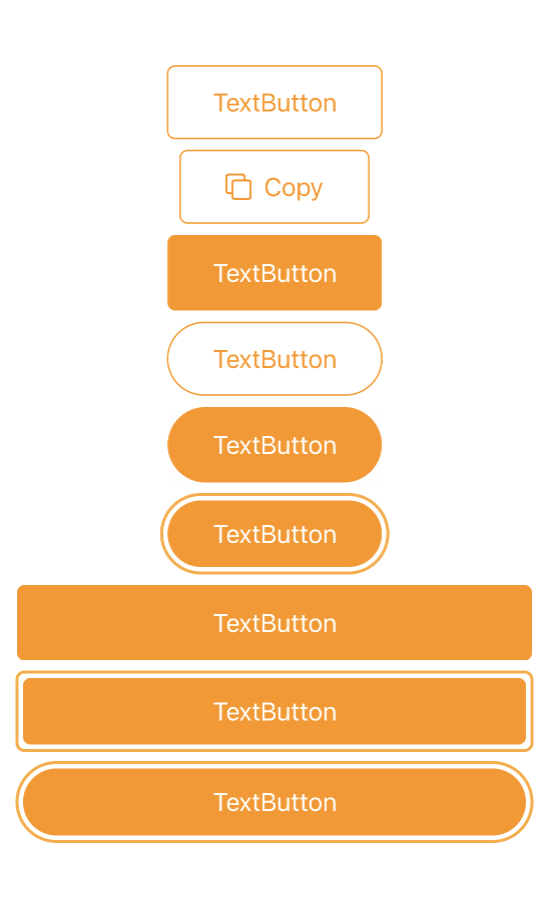组件预览
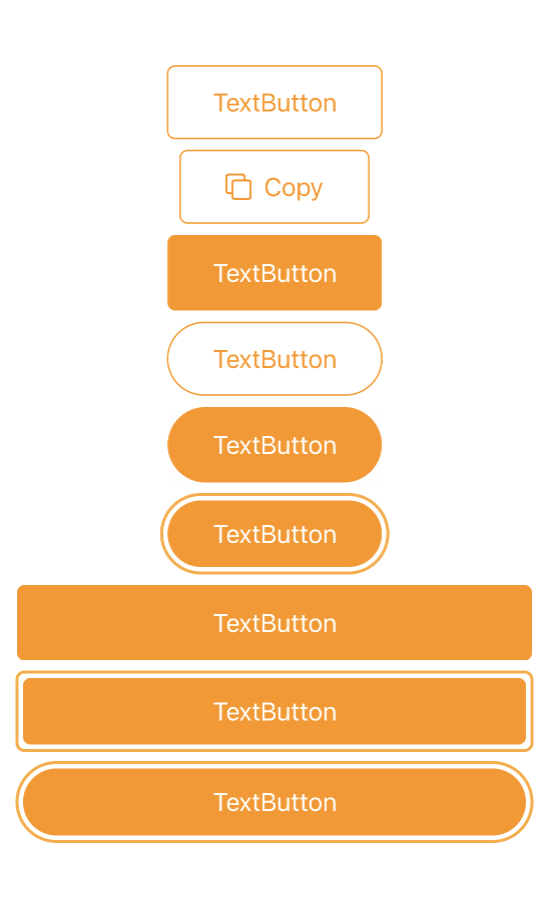
代码
import SwiftUI
struct TextButton: View {
let title: String
let icon: String
let color: Color
let bold: Bool
let radius: CGFloat
let fill: Bool // 填充
let expand: Bool // 是否宽度100%
let exBorder: Bool // 是否要外框
private var paddingVertical: CGFloat {
exBorder ? 12 : (fill ? 15 : 14)
}
init(_ title: String, icon: String = "", color: Color = .orange, bold: Bool = false, radius: CGFloat = 5, fill: Bool = false, expand: Bool = false, exBorder: Bool = false) {
self.title = title
self.icon = icon
self.color = color
self.bold = bold
self.radius = radius
self.fill = fill
self.expand = expand
self.exBorder = exBorder
}
var body: some View {
HStack {
if icon != "" {
Image(systemName: icon)
}
Text(NSLocalizedString(self.title, comment: ""))
.if(bold) { view in
view
.bold()
}
}
.if(expand) { view in
view
.frame(maxWidth: .infinity)
}
.if(fill) { view in
view
.foregroundColor(.white)
.padding([.leading, .trailing], 30)
.padding([.top, .bottom], paddingVertical)
.background(color)
.cornerRadius(radius)
}
.if(!fill) { view in
view
.foregroundColor(color)
.padding([.leading, .trailing], 30)
.padding([.top, .bottom], paddingVertical)
.overlay(
RoundedRectangle(cornerRadius: radius)
.stroke(color, lineWidth: 1)
)
}
.if(exBorder) { view in
view
.padding(4)
.overlay(
RoundedRectangle(cornerRadius: radius)
.stroke(self.color.opacity(0.8), lineWidth: 2)
)
}
}
}
struct TextButton_Previews: PreviewProvider {
static var previews: some View {
VStack {
TextButton("TextButton")
TextButton("Copy", icon: "square.on.square")
TextButton("TextButton", fill: true)
TextButton("TextButton", radius: 40)
TextButton("TextButton", radius: 40, fill: true)
TextButton("TextButton", radius: 40, fill: true, exBorder: true)
TextButton("TextButton", fill: true, expand: true)
.padding([.leading, .trailing])
TextButton("TextButton", fill: true, expand: true, exBorder: true)
.padding([.leading, .trailing])
TextButton("TextButton", radius: 40, fill: true, expand: true, exBorder: true)
.padding([.leading, .trailing])
}
}
}
extension View {
// 支持 View{}.if() 的写法
/* 例子
Text("Hello")
.if(true) { view in
view
.frame(maxWidth: .infinity)
}
*/
@ViewBuilder func `if`<Content: View>(_ condition: Bool, transform: (Self) -> Content) -> some View {
if condition {
transform(self)
} else {
self
}
}
}
 blog copied to clipboard
blog copied to clipboard