bsnes-plus
 bsnes-plus copied to clipboard
bsnes-plus copied to clipboard
Symbols not appearing on the disassembly window
I remember my symbols appearing written down, like <SNES.SOMETHING>, as this screenshot taken from http://bsnes.revenant1.net/img/debug-cpu.png shows:
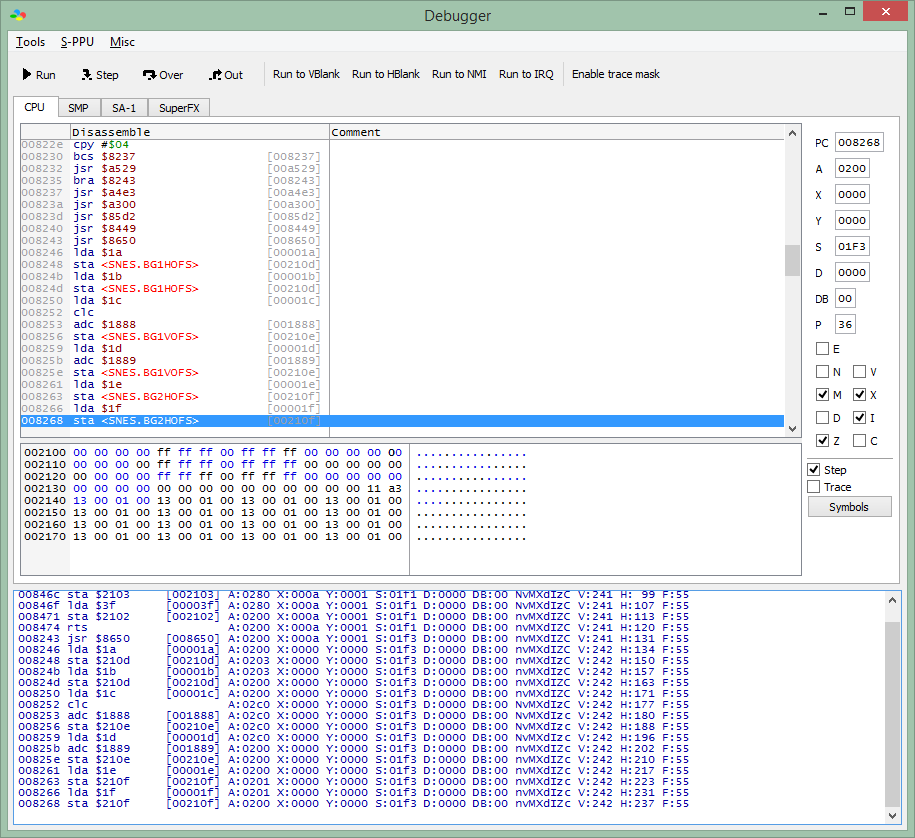
But they are not showing up. This is my screenshot:

For instance, it should appear <SNES.MDMAEN> instead of $420b at the 0fa21e line.
Any idea what I did wrong?
P.S.: Sorry for putting this as an issue. I didn't find any other place to ask this question.
More info:
- This happens on both the recent dev version (v05.92-master) and the release version (v05).
- when I click on the Symbols button, they are all there.
- when I search for something like
420bnothing shows up. It only finds by name. (I don't know if that is the intended way)


This is just because the disassembly window doesn't currently pay attention to address mirroring when displaying symbols. In the second screenshot, since DB is 0F, sta $420b writes to $0f420b, not $00420b. This can probably be improved pretty easily though.
when I search for something like 420b nothing shows up. It only finds by name. (I don't know if that is the intended way)
The search is just for names, not addresses.
Thanks for the clarification!