Add 2022 M2 MacBook Air
Hey guys! Here are my benchmark results for the new 2022 M2 MacBook Air! I've got the version with 16GB of ram, 512GB ssd and the higher tier chip with 10 GPU cores.
One thing worth pointing out is that during the test the CPU reaches temperatures over 100 degrees Celsius meaning the throttling kicks in and possibly slows down the chip. With every subsequent benchmark run the time grows slowly due to the high temperatures from the previous runs.
Run 1. 122s (after re-booting, and cool-down period) Run 2. 123s (after 20s break) Run 3. 122s (after 90s break) Runs 4. 124s (after 20s break)
Good news is that the CPU temperatures drop rather fast after the task gets finished (enclosure stays hot for longer tho).
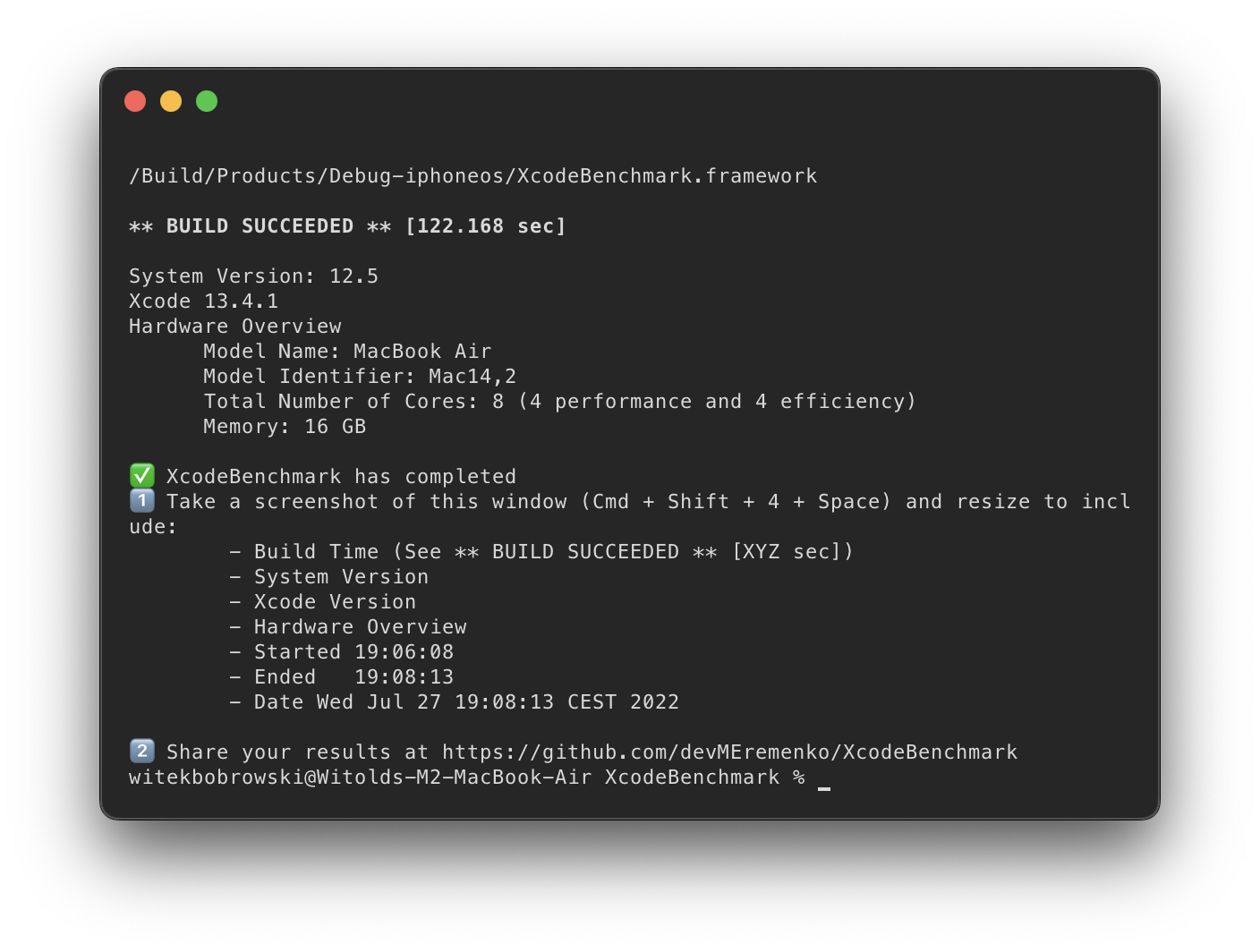
Checklist
- [x] I performed all steps to correctly run XcodeBenchmark.
- [x] I used Xcode 12.5 or above.
- [x] I attached a screenshot with a compilation time and other fields, example.
- [x] I confirm that
Timecolumn is still sorted. - [x] The content in cells is centered.