purple-facebook
 purple-facebook copied to clipboard
purple-facebook copied to clipboard
Plugin is not loading
Hi. I downloaded binaries from you wiki: https://github.com/jgeboski/purple-facebook/wiki/Installing-on-Windows And copied them to their locations, started pidgin with debugging (because normally plugin isn't loading) via:
cd "C:\Program Files\Pidgin"
pidgin.exe -d 2>&1 > "%USERPROFILE%\debug.log"
Then I looked into debug.log and there is:
(11:54:32) plugins: probing C:\Program Files (x86)\Pidgin\plugins\libfacebook.dll
(11:54:32) plugins: C:\Program Files (x86)\Pidgin\plugins\libfacebook.dll is not loadable: `C:\Program Files (x86)\Pidgin\plugins\libfacebook.dll': A dynamic link library (DLL) initialization routine failed.
Plugin is not loading in the pidgin. Can I somehow debug it further? Thanks
I tested it and works for me. Try redownloading them, ensure that each file is in the correct directory as mentioned in that wiki page
If that still fails, right click -> properties on each one of those two dlls and post screenshot
What version of pidgin are you using? Did you properly install libjson-glib-1.0.dll?
Pidgin 2.10.12 (libpurple 2.10.12)
libjson-glib-1.0.dll:

libfacebook.dll:

Here is how it looks like when files are at correct place with restarted Pidgin:

cd "C:\Program Files\Pidgin" pidgin.exe -d 2>&1 > "%USERPROFILE%\debug.log"
That "Program Files" doesn't have (x86), is that okay?
I'm kinda out of ideas. @EionRobb
mine was working but i also started experiencing the above issue
@awatila After upgrading the .dll? Or just, uh, suddenly?
@jakubsuchybio I see you've got the steam and skypeweb plugins too, did you install them after facebook (which would have overwritten the json-glib dll with an older version)?
Judging by the filesize in the screenshot, that libjson-glib-1.0.dll is the right one.
@dx yeah fair enough, I was just seeing that the timestamps are different
That "Program Files" doesn't have (x86) => It was just copy pasted. Ofc I used x86 to run Pidgin :) I also should have stated, that Facebook plugin worked at start (like month ago) with all plugins that you saw. But one day (like 6days ago. I don't rember) my Facebook account disappeard from my accounts in Pidgin and Facebook plugin didn't work. So yeah uh suddenly it stopped working :/ I am programmer... I don't work with C/C++ code, but I did some time ago. Is there a way to debug the Pidgin plugin via debugger or just by debug messages?
@jakubsuchybio make sure you don't have another libfacebook.dll in
C:\Users\...\AppData\Roaming\.purple\plugins
I did, and once I removed it, the expected became visible in menu /help/plugin infomation and the plugin signed in
Facebook
Author: (null)
Version: 20160203~04f1edd~92885e0456ed~107
Website: https://github.com/jgeboski/purple-facebook
ID String: prpl-facebook
Loadable: Yes
Loaded: Yes
GL
@JackTandy I looked and there was nothing. I did search for it in C:/ and also got nothing else than downloaded one and one in pidgin/plugins/

I will try to reinstall pidgin today and load only fb plugin and we will see.
Maybe try unblock here?
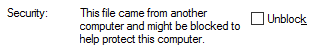
That's in the properties dialog of both files. No idea if relevant.
Did that. No change. :( So I did complete uninstall via Revo Uninstaller (removes leftover registry and files) and also deleted .purple in AppData/Roaming. Then clean install from pidgin-2.10.12.exe. Then started pidgin, closed pidgin. Then copied libfacebook into /pidgin/plugins and libjson-glib into /pidgin/ and it still doesn't work. I am running out of options guys. This really seems like a problem in the plugin's dlls.
Could someone recompile the latest release into Windows binaries and send them to me please?
Here's a workaround since i'm out of ideas. Basically using bitlbee-facebook instead of purple-facebook, and relying on a public server for this. I hope you don't mind.
- Add an IRC account, server
im.codemonkey.be, port 6697, turn "use ssl" on. - Connect, it will join you to a channel called
&bitlbee. If it asks to verify the ssl certificate because pidgin sucks, the fingerprint is61:c3:92:56:45:c7:b7:e5:db:d0:61:f9:7b:c2:1b:87:a7:e4:e4:76(crt.sh) - Type
account add facebook <your@email> <app-password>. Make a new app password for this. - Type
channel set show_users online+,special%,away,offline - Type
account facebook on - Use the nick list of that channel as your buddy list.
- Type
register <password>to create an account in im.codemonkey.be using your current nick as username. - Accounts window, select the irc account, modify, put this password in the password field.
It's a bit weird with the "buddy list" and there are no inline images, but probably better than nothing.
Exact same issue here unfortunately. Tried reinstalling, deleting all leftover files, several times, nothing.
I'm using x64 on Windows 10. @jakubsuchybio are you on win10 too? Might be some oddity related to it.
Edit: From googling around a little it seems this can often happen when a dll is failing to load/find another dll it references. Any ideas how to check which resources libfacebook.dll might be trying to load?
Second Edit: "Depends" seems to find that an unknown dll is missing. I think we are on the right path here but something is off:
MINGW64 /c/Program Files (x86)/Pidgin $ ldd libfacebook.dll ntdll.dll => /c/Windows/SYSTEM32/ntdll.dll (0x7ffb09110000) KERNEL32.DLL => /c/Windows/system32/KERNEL32.DLL (0x7ffb06b00000) KERNELBASE.dll => /c/Windows/system32/KERNELBASE.dll (0x7ffb06380000) apphelp.dll => /c/Windows/system32/apphelp.dll (0x7ffb04290000) ??? => ??? (0x55f50000)
Hi, yes I use Win10
Can you get a screenshot of Help->Build Information just to check what versions of GTK/Glib are being used
Some issue here, i can't seem to find what's the problem. I'm also using Windows 10. I tried installing it with and without GTK+ ( i've my own GTK+ installation ), but it seems that makes no difference.


Also i uploaded the debug file: here
Let me know if i can help debugging this issue.
@SpartanJ (02:14:54) plugins: C:\Program Files (x86)\Pidgin\plugins\libfacebook.dll is not loadable:C:\Program Files (x86)\Pidgin\plugins\libfacebook.dll': The specified procedure could not be found.` is the key. Looks like you use the skypeweb plugin which has an older json-glib
https://github.com/dequis/purple-facebook/wiki#the-plugin-doesnt-load-on-windows
Confirmed! That was the issue! I installed skypeweb AFTER installing manually libfacebook and overrided the libjson-glib dll. Thanks for your help, that was FAST!
I'm getting this very issue on Win7 32bit, manually installed the plugin into Program Files/Pidgin/Plugins as per the instructions on the wiki including the json-lib. I did install other plugins like the Telegram and Skypeweb plugins, but I left the Facebook plugin until last and it just doesn't appear in available account types
If you want the debug logs, what's the process on how to collect them?
I am having this same issue in Linux Ubuntu 16.04. How do I further debug this?
I downloaded the source tar ball and built it accord to the instructions. After successful build I copy libfacebook.so to ~/.purple/plugins
I run to pidgin with strace which verifies that it does find the plugin, it just doesn't load it properly. No new plugins appear on the plugin list in pidgin UI.
Strace output:
user@machine:~/.purple/plugins$ strace pidgin 2>&1 | grep libfacebook
access("/home/user/.purple/plugins/libfacebook.so", F_OK) = 0
stat("/home/user/.purple/plugins/libfacebook.so", {st_mode=S_IFREG|0644, st_size=812536, ...}) = 0
open("/home/user/.purple/plugins/libfacebook.so", O_RDONLY|O_CLOEXEC) = 15
Here's the file perms of the plugin:
user@machine:~/.purple/plugins$ ls
total 804K
drwxrwxr-x 2 user user 4.0K Dec 20 10:55 .
drwx------ 6 user user 4.0K Dec 20 11:23 ..
-rw-r--r-- 1 user user 794K Dec 20 10:55 libfacebook.so
Here's the md5sum of the plugin
user@machine:~/.purple/plugins$ md5sum libfacebook.so
55c124e3460ac03a3b27dbe3f3d3e323 libfacebook.so
Pidgin version:
user@machine:~/.purple/plugins$ pidgin -v
Pidgin 2.10.12 (libpurple 2.10.12)
Plugin version:
user@machine:~/Downloads$ ls *.tar.gz
-rw-rw-r-- 1 user user 447K Dec 20 09:42 purple-facebook-0.9.0-c9b74a765767.tar.gz
No new plugins appear on the plugin list in pidgin UI.
It's not supposed to appear there. It should appear in the list of protocols when adding an account
That solved the issue. Thanks for the help :-)
hi, i have installed plugin in linux mint 18.1 and i have only facebook xmpp when adding accounts
strace pidgin 2>&1|grep facebook access("/usr/lib/pidgin/libfacebook.so", F_OK) = 0 stat("/usr/lib/pidgin/libfacebook.so", {st_mode=S_IFREG|0644, st_size=203296, ...}) = 0 open("/usr/lib/pidgin/libfacebook.so", O_RDONLY|O_CLOEXEC) = 11 access("/usr/lib/purple-2/libfacebook.so", F_OK) = 0 stat("/usr/lib/purple-2/libfacebook.so", {st_mode=S_IFREG|0644, st_size=203296, ...}) = 0 open("/usr/lib/purple-2/libfacebook.so", O_RDONLY|O_CLOEXEC) = 11
Same issue here, I have purple-facebook installed but on account creation there is no 'facebook' option, just Facebook XMPP. I'm on elementary 0.41