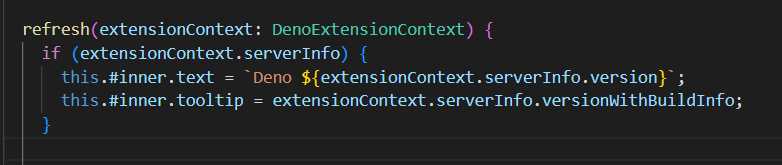vscode_deno
 vscode_deno copied to clipboard
vscode_deno copied to clipboard
VSCode should provide indication of config file being used
Currently the status bar shows the current version of Deno, but it should also be able to identify the configuration file being used.
The built-in TypeScript status provides a good example of what could be possible:

I would like to work on this, please correct me if anything is wrong. The current tab that specifies Deno 1.24.0 should include a sidetab with the same icon and it should leave room to add additional icons to the top-level dropdown list?
Slightly related: I have a config like so
{
"deno.enable": true,
"deno.unstable": true,
"deno.enablePaths": [
"./api",
"./webapp"
]
}
and configs in ./api/deno.jsonc and ./webapp/deno.jsonc. However, VS code doesn't seem to take the config into account, especially the import_map option, despite those folders being listed as "paths". I would expect each path to be considered its own Deno app with potentially a config of its own.
See Monorepo discussion: https://github.com/denoland/deno/discussions/9126#discussioncomment-3605938
I did some digging and it's not possible to provide such a nice popup as TypeScript, using available VSCode API. That said we still can show some info (and provide some actions) when clicking on "Deno
This is now output in the panel.
@nayeemrmn could you provide screenshots? there's no config file info as of v3.37.1