deployctl
 deployctl copied to clipboard
deployctl copied to clipboard
action: Failed to open entrypoint file (ENOENT)
When I deploy a single file typescript, I get the error as Failed to open entrypoint file at 'file:///home/runner/work/REPOSITORY/REPOSITORY/server.js': ENOENT: no such file or directory, lstat '/home/runner/work/REPOSITORY/REPOSITORY/server.js' which is the file is in the root directory (so I don't need to supply root input). Why do I get this kind of behavior?
Here's my workflow file:
name: Build & Deploy
on:
push:
paths:
- "server.ts"
- "**.md"
branches:
- master
workflow_dispatch:
jobs:
deploy:
permissions:
id-token: write
contents: read
runs-on: ubuntu-latest
steps:
- name: Check out
uses: actions/checkout@v3
# MY BUILD STEPS HERE
- name: Deploy to Deno Deploy
uses: denoland/deployctl@v1
with:
project: REPOSITORY
entrypoint: ./server.js
As the error message that left behind:
(node:2976) ExperimentalWarning: stream/web is an experimental feature. This feature could change at any time
(Use `node --trace-warnings ...` to show where the warning was created)
I guess the action should support arbitrary flags input.
I think it's because of #121?
Deno Deploy builds your typescript by default. You don't need to build your script on your own. Just specify server.ts as entrypoint.
(node:2976) ExperimentalWarning: stream/web is an experimental feature. This feature could change at any time (Use
node --trace-warnings ...to show where the warning was created)
This warning looks like from node.js. Does your server.ts script work with deno? (like deno run --allow-net server.ts)
@kt3k - yes it's work by my side, and I didn't use any Deno unstable API.
@dwisiswant0 What happens if you specify entrypoint: ./server.ts instead of entrypoint: ./server.js?
BTW why do you build your script on your own?
This happens to me too:
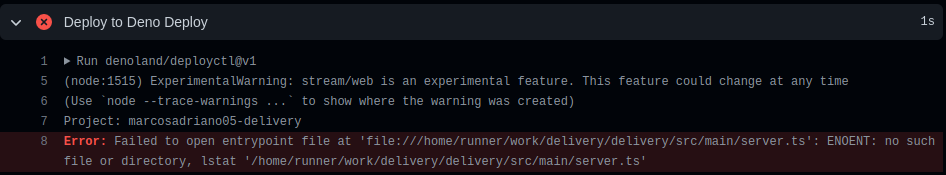
My yml file:
deploy:
runs-on: ubuntu-latest
needs: test
permissions:
id-token: write
contents: read
steps:
- name: Deploy to Deno Deploy
uses: denoland/deployctl@v1
with:
project: marcosadriano05-delivery
entrypoint: ./src/main/server.ts
I had the same issue. The solution that worked for me was to "re-run failed jobs" in github.