AndroidFunctionalValidation
 AndroidFunctionalValidation copied to clipboard
AndroidFunctionalValidation copied to clipboard
Simple form validation using Arrow
Android Functional Validation
Simple form validation using Arrow
Option - PR - Doc
Using this data type we can't know which field is wrong.
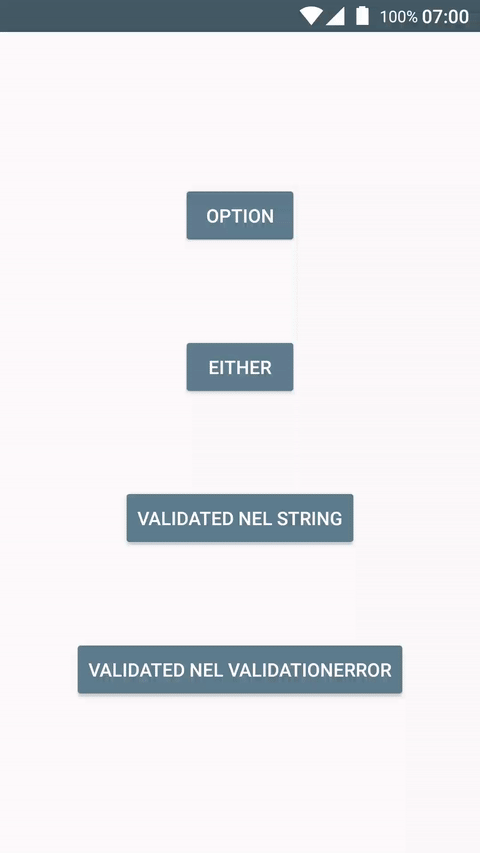
Either - PR - Doc
Using this data type we know which field is wrong, but when both are wrong we get just the first error.
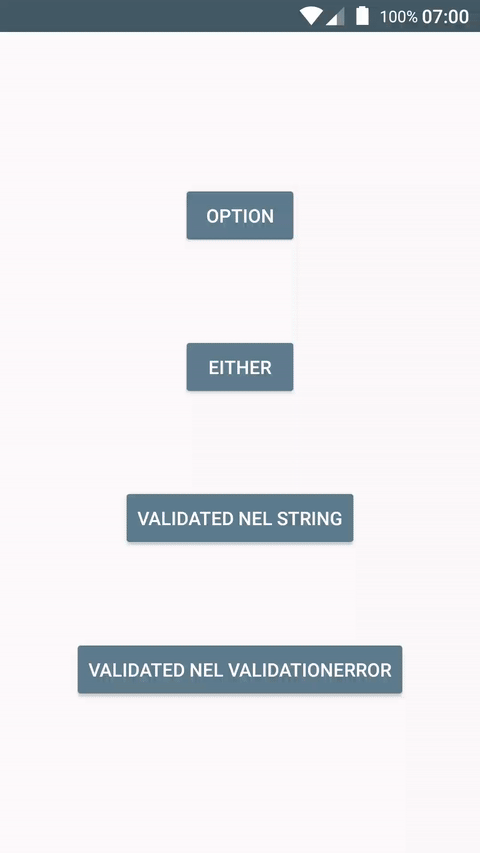
Validated With Nel String - Commit - Doc
Using this data type we are accumulating all errors in a NotEmptyList so we get all of them. But we are still not showing them in the proper UI.
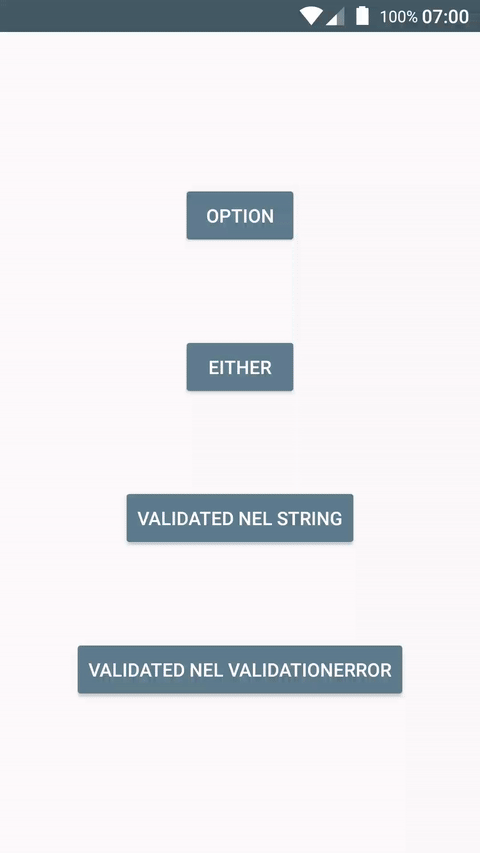
Validated With Nel ValidationError - Commit - Doc
Using this data type we are accumulating all errors in a NotEmptyList so we get all of them. Using a sealed class instead just a string allows us to understand exactly which field is wrong and we can show errors in right TextInputLayout
