pico-ducky
 pico-ducky copied to clipboard
pico-ducky copied to clipboard
Please someone help me pico does not work
I have followed all the steps and it just does not run
I mean that i have put all the necessary files in the lib folder
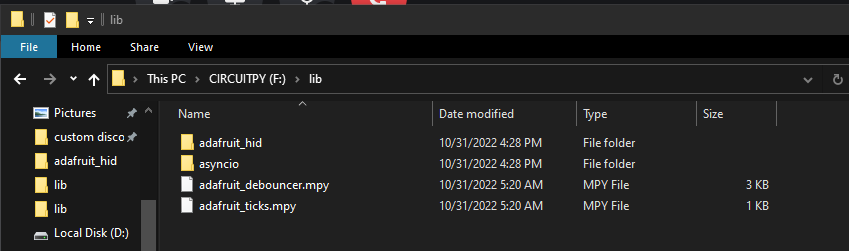
I have all the necessary files in the root too
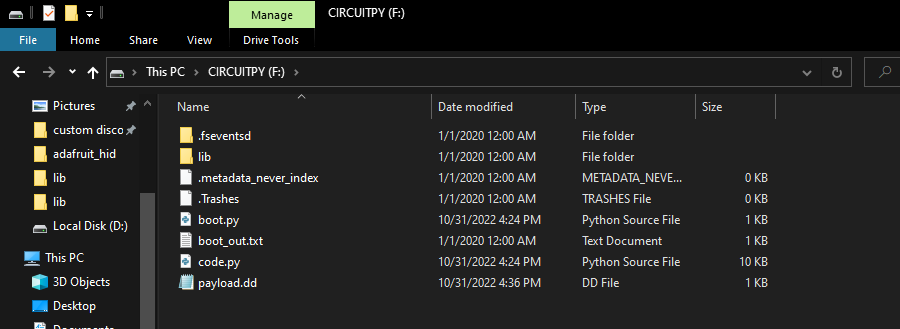
Expected behavior I expected to run the payload.dd file when i injected the pi pico in my pc but it does not
please someone help me i would appreciate it (i have all the correct versions!)
z1g#0069 here's my discord too if you could send me a message to fix this problem it would be better but we can fix that here too!
Are you using a US keyboard or a non-US keyboard layout?
@dbisu An us keyboard layout
I attempted to reproduce tonight and was not able to recreate any issue. I blanked the Pico using flash_nuke.uf2 I then copied all of the files from the US release v1.4 The pico ducky behaved as expected.
If possible, using PuTTY, copy the information from the debug serial console.
boot_out.txt might also help in seeing if there are issues upon boot
is it a pico w? pico w does not have the latest stable version therefore it cant run pico-ducky
Have you tried using one of the release bundles?
Closing, no activity.