hypnagonia
 hypnagonia copied to clipboard
hypnagonia copied to clipboard
Invisible card in shop
Sometimes there are "invisible" cards in the shop. In the image, you see four cards. Note that I have not bought anything at this point.

When I hover over the center of the cards, a preview of a card "Drag and Drop" is visible as you can see in the next image:

Huh, weird. Never encountered this.
Can you let me know your specs? Where your playing it (Browser (if on browser) and OS)
Yes, I am playing it on Firefox.
And which OS? Windows?
Does this occur often or rarely? If it is a common thing, can you try with another browser to see if it happens there as well?
OS is Ubuntu 20.04. Not sure how often it happens. I will report back when it happens again.
Not sure if this is related, but there is an invisible card in my deck.
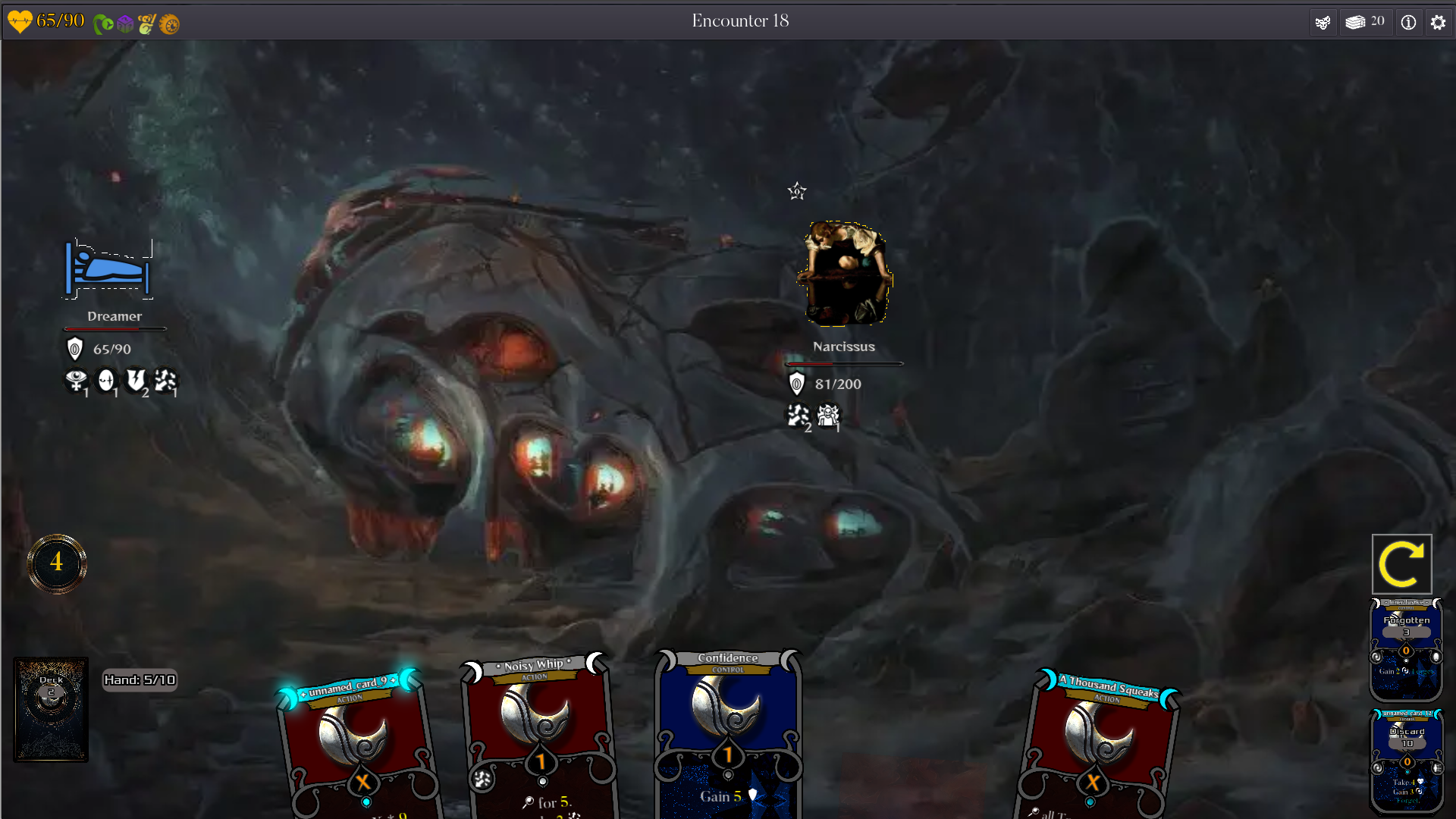
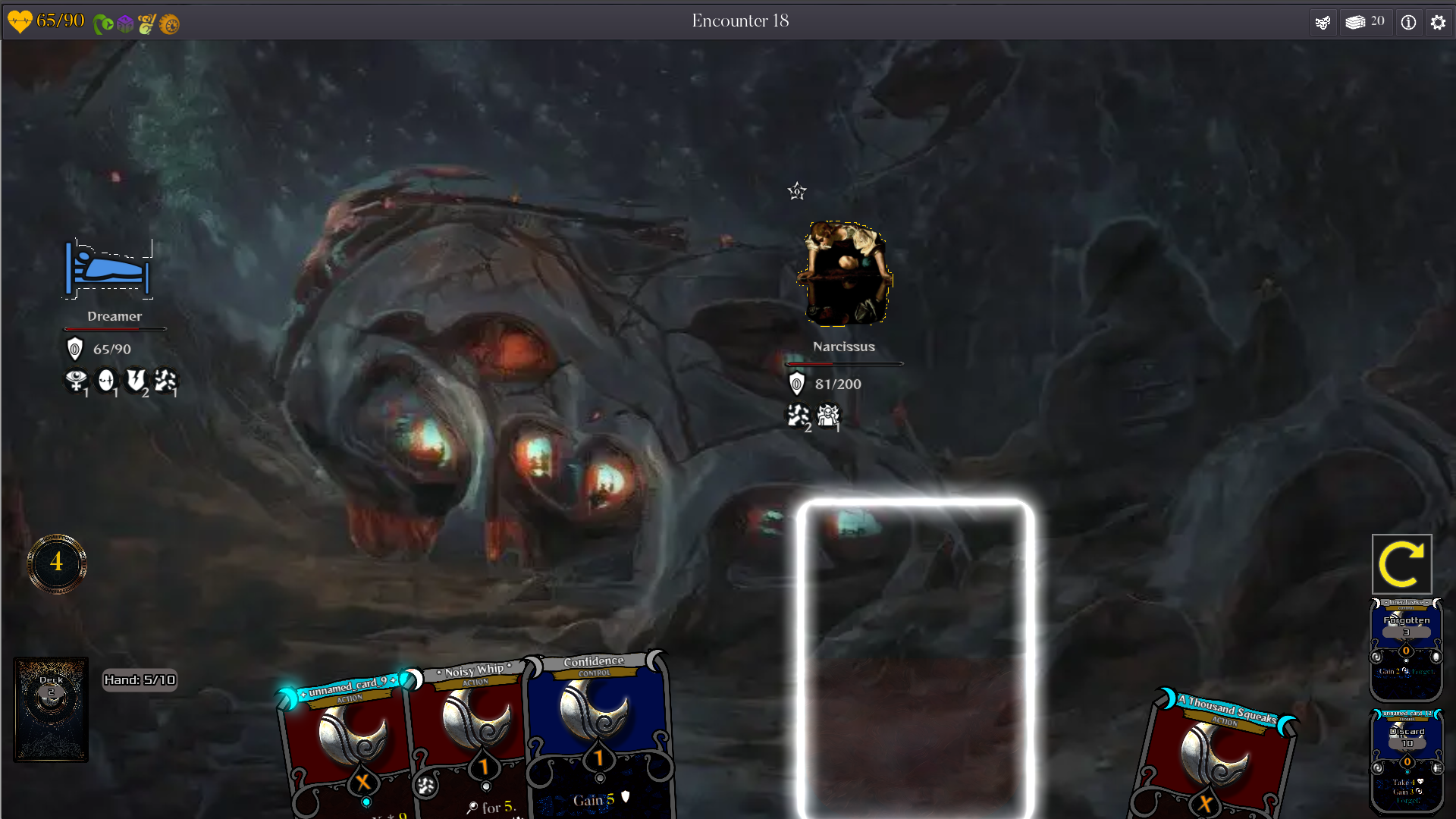 After playing it, the card is in my discard pile:
After playing it, the card is in my discard pile:
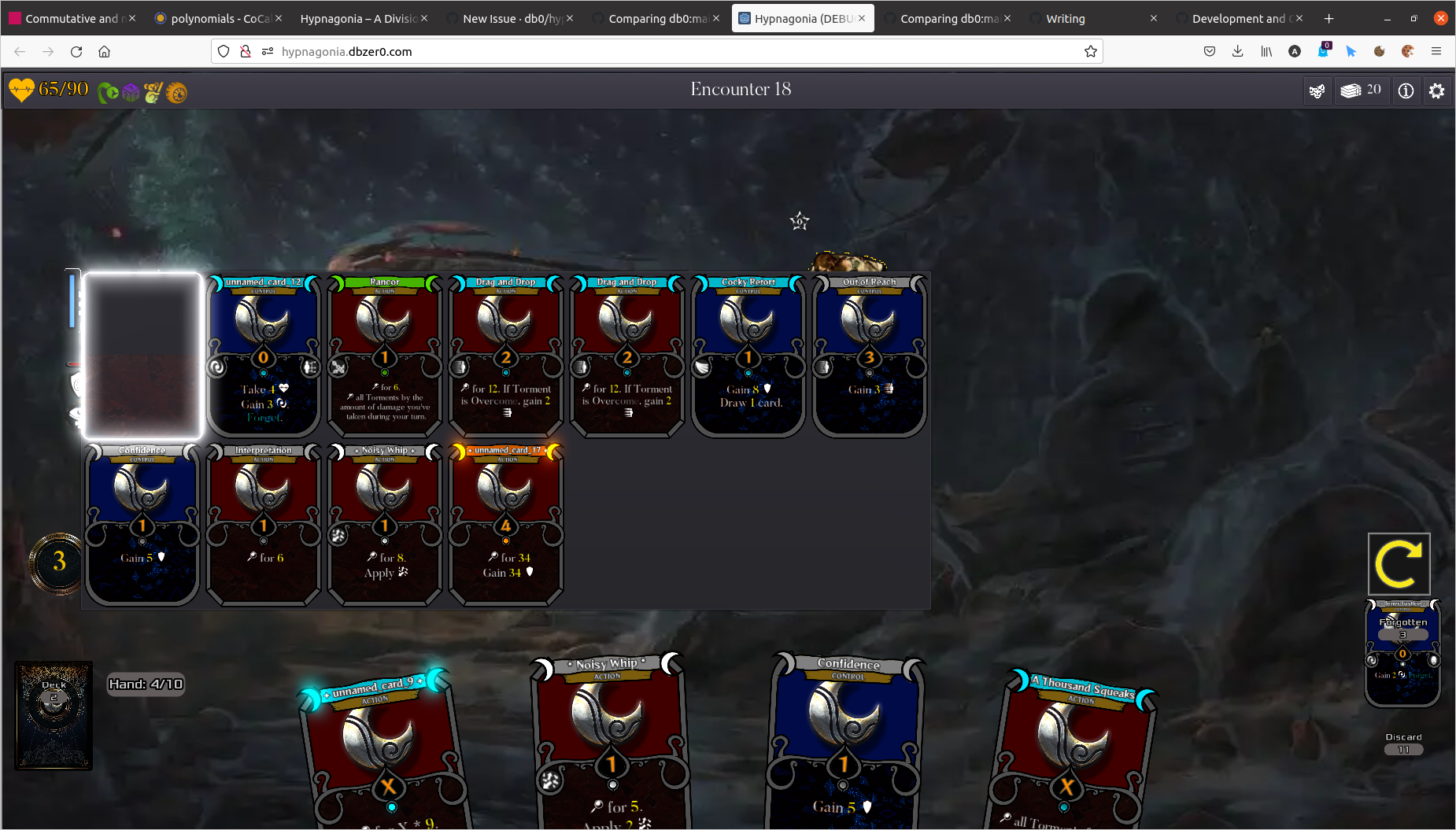
Weird. It must be. Do you know which card it's supposed to be?
Unfortunately, I don't know which card this is. I might figure it out when it happens again.
So, until now, this has only happened once?
Invisible card in shop: I have seen this about 2 times (in approximately 5 games).
Invisible card in deck/hand: I have seen this in approximately two runs. Mostly at later encounters.
I will play some more games today and see if I can find out more.
Awesome. Thanks for the testing.
I played 3 further games and one also had this issue (invisible card in hand). Unfortunately, my browser crashed. So I could not investigate further or finish this game.
Thanks. I'll see if I can somehow replicate this. Never had this problem in the desktop version. I'll be uploading v0.14 soon, so if you want you can try downloading the executable then and see if the issue appears also there.
Could you tell which card it was btw? Was it different each time or always the same?
I can't really say which card it was. It might be always the same card but I need to do more tests to be sure.
Some days ago, I tried the desktop version (for Linux). But my computer crashed when trying to run it. Not sure why this was the case, but I hope this does not happen with the new version.
Hmm, I can't imagine why the game would crash the computer. is it old? :-/ Hopefully with the rest "crunch" needed now to calculate font sizes, it will help.
On the subject at hand. Could you play that card? Did it have effects?
I could always play those invisible cards. My Immersion decreased by one when playing it. (see images above) I did not focus on other effects. But I will do so next time.
My computer is about 5 years old. I tried the desktop version twice. Both times I saw a window with the Godot logo and the computer started hanging.
If you opened it once and switched the library to grid mode, it will try to crunch the card font sizes of all the cards when you open it. It might look like it's hanging but it's not (weird that it's affecting your whole PC though). You can try deleting the game settings in .local/share/godot/app_userdata to see if that helps you start it without a grid.
I continued my "Light Backpack" game. My deck was not empty. I played "Change of Mind" and drew an invisible card. :)
Unfortunately, "Change of Mind" defeated the last torment of this encounter. So I could not investigate, yet.
I continued the game and finally a new battle started. Then, I open the deck view to look for an invisible card.
I took also a screenshot:
 As you see in the image, I have in total 18 cards, 5 in hand and 13 in my deck. (This matches the number on the top right.)
Note that the empty spot in the deck view is not an invisible card. I hovered over it and I did not get a preview.
As you see in the image, I have in total 18 cards, 5 in hand and 13 in my deck. (This matches the number on the top right.)
Note that the empty spot in the deck view is not an invisible card. I hovered over it and I did not get a preview.
The funny part is that immediately after taking the screenshot the tab crashed. So this invisible card (in hand) bug might be related to the crashing browser. Of course, this makes investigating this bug very challenging.
I'll have to try and play with Firefox to see if this is browser related. Do you have a chance to try a different browser?
Yeah, I can try a different browser.