ar-facedoodle
 ar-facedoodle copied to clipboard
ar-facedoodle copied to clipboard
Demo page is always loading. How can I see it
Hi!
I want to see the demo
However, the Demo page is always loading. How can I see it?
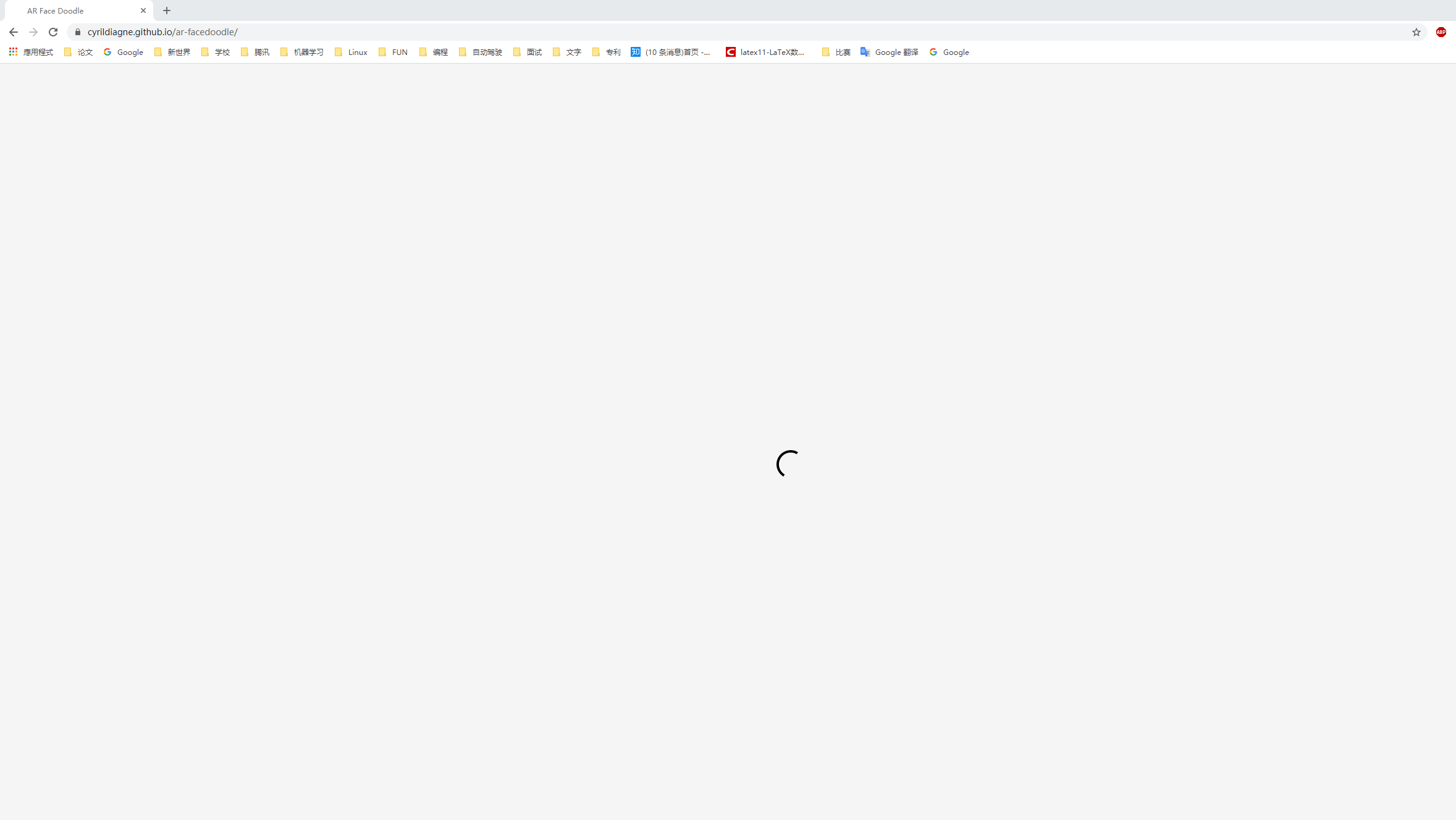
I have used the phone and computer, it showed the same problem. It is always loading...
Could you do right click > Developer > inspect page to see if there are any errors in the console?
Could you do right click > Developer > inspect page to see if there are any errors in the console?
Hi, the console report:
main.be85bd35.js:68 init
main.be85bd35.js:68 setting up camera...
main.be85bd35.js:6 Uncaught (in promise) DOMException: Requested device not found
DevTools failed to load SourceMap: Could not load content for chrome-extension://ekhagklcjbdpajgpjgmbionohlpdbjgc/browser-polyfill.js.map: HTTP error: status code 404, net::ERR_UNKNOWN_URL_SCHEME
- I don't have a camera on my computer, is that reason?
- But I use my phone to open this demo page, it still not work. Can I use it on the phone?
Hi,
Yes you need a camera for the demo to start. I've noticed issues on some phones. Which model do you have?
Hi,
Yes you need a camera for the demo to start. I've noticed issues on some phones. Which model do you have?
Hi,
My phone model is "MEIZU16". The system of my phone is Android 8.1.0. The browser of my phone is "Quark"(version 4.1.0.132)
I allow the demo page to use the camera of the phone, and it still loading for a long time.

