budgie-screenshot-applet
 budgie-screenshot-applet copied to clipboard
budgie-screenshot-applet copied to clipboard
4k Support

 Screen shots are too big and have a lot of empty space/weird fragments
Screen shots are too big and have a lot of empty space/weird fragments
when you choose to take one with the "Screen" function. I have tried it with mesa, nouveau and nvidia blobs
Is this a single monitor?
@cybre This is a single monitor. Are their any terminal command outputs that can help you with this?
What does it look like if you take a screenshot with gnome-screenshot?
It looks normal.

No issue on Dell XPS13 display:

Hello I also have an issue with 4k display - if I take a screenshot of selection or window, only 1/4 will be on screenshot. If I take a screenshot of the whole screen, it works fine. It has something to do with scaling - with 100% everything ok, with 200% 1/4 of selected region.
This is screenshot using "screen" option: 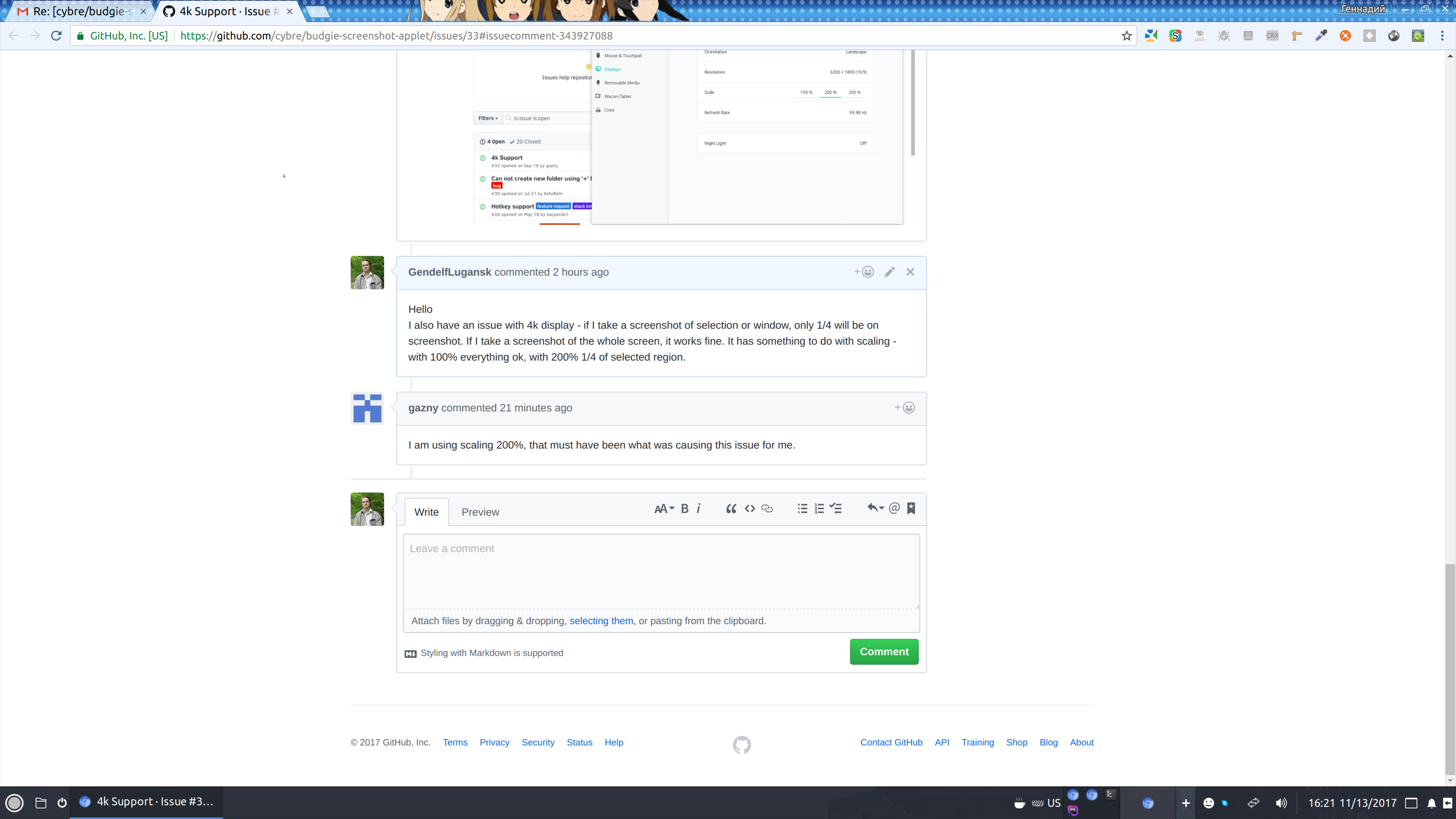 And this is screenshot using "selection" (selected the whole screen but you can see only 1/4):
And this is screenshot using "selection" (selected the whole screen but you can see only 1/4): 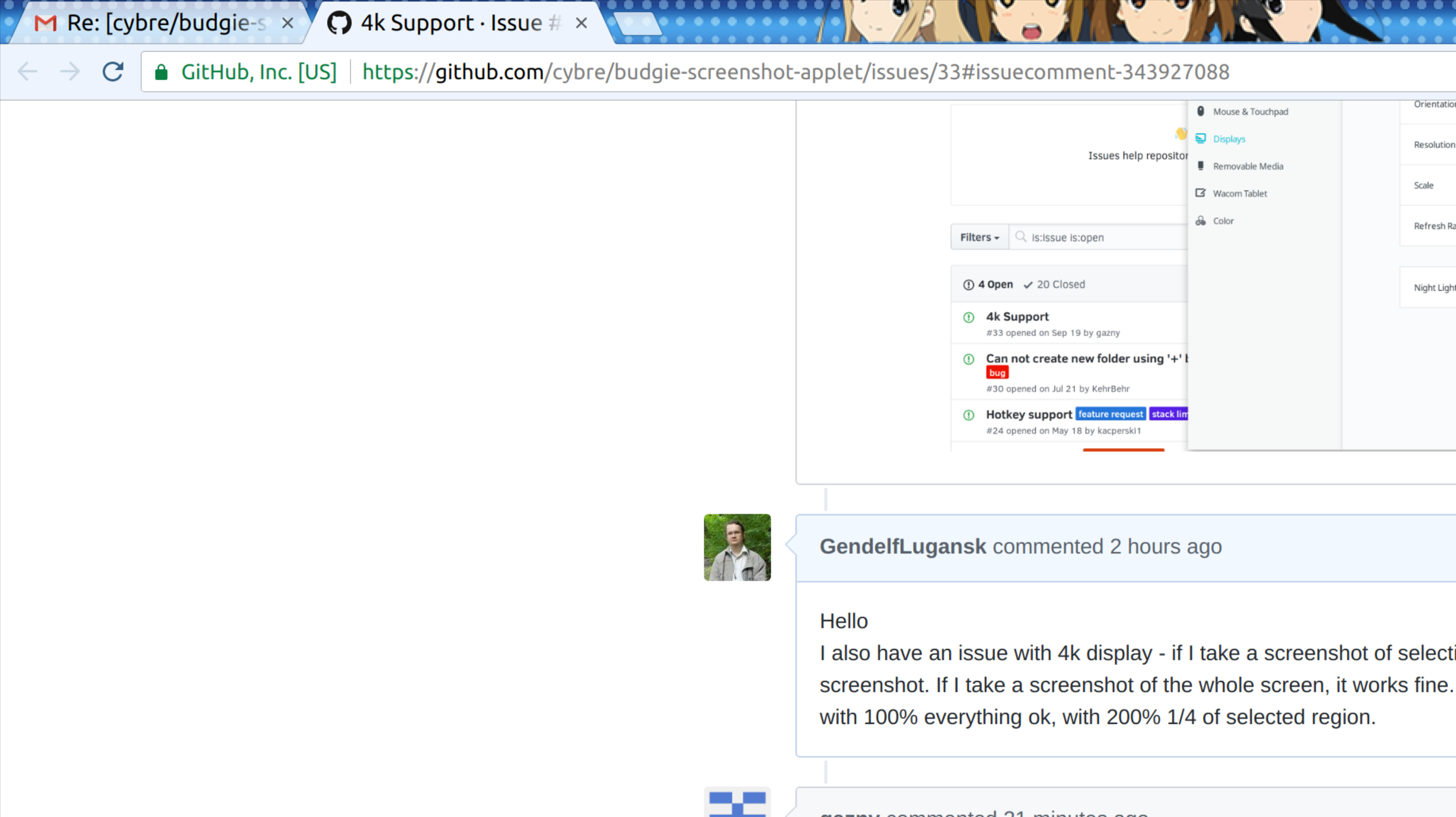
I'm using latest Ubuntu Budgie (17.10) which is run under vmware workstation player
I am using scaling 200%, that must have been what was causing this issue for me.
I just pushed a change to master. I need someone to test it. The build instructions are in the README
Didn't seem to work, It could be because I am on Nvidia proprietary.
@cybre As I have no idea how to install that dependencies on Ubuntu Budgie, I installed Solus on new vm and first tried to install applet using sudo eopkg it budgie-screenshot-applet. And on Solus it works as expected. But I didn't built it myself, so I guess it's an old version? eopkg shows version 0.4.3, release 19.
Scaling on both Solus and Ubuntu Budgie was achieved using gsettings set org.gnome.desktop.interface scaling-factor 2 command
@GendelfLugansk I think the dependences for Ubuntu Budgie come from the Ubuntu Budgie Backports PPA here: https://launchpad.net/~ubuntubudgie/+archive/ubuntu/backports
I will release a new version of the applet for ubuntu budgie when a new release is tagged by the maintainer.
I have the same problem on Ubuntu Budgie 18.04 with a screen resolution of 3840x2160. This is the result when I try to use the selection option to grab the Tilix window. The window option is not working either.

EDITED and moved to a proper new issue. https://github.com/cybre/budgie-screenshot-applet/issues/50