godot-dialog
 godot-dialog copied to clipboard
godot-dialog copied to clipboard
A simple system for conversational dialog, featuring a full fledged editor for none programmers and an example json parser
godot-dialog
A simple system for conversational dialog, featuring a full fledged editor for none programmers and an example json parser. To add a new node you simply right click on the node graph, to pan use middle mouse button, and click and drag to move nodes around or connect them to one another.
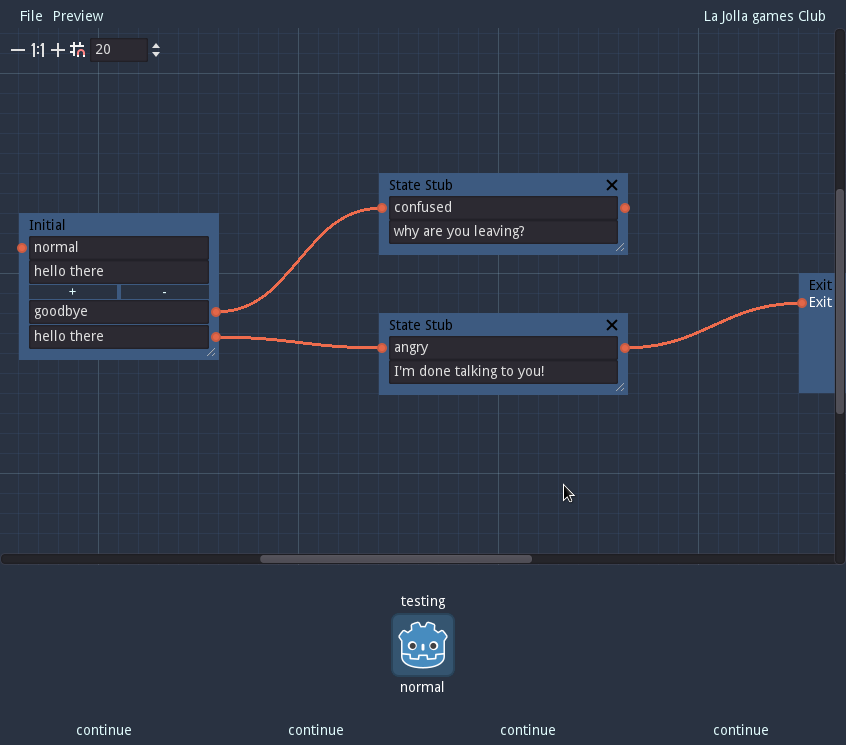
Download
https://creikey.itch.io/godot-dialog
Format specification
Definitions
state node - a different state for the character to be in
state - the emotion, or state, of the text shown in the current state node
text - what the character says at that current state node
choices - the different choices the player can make when talking to the character
state stub - a helper state node used in the dialog editor to manage a sequence of related state nodes
Special notes
- States are stored as strings to remove floating point comparison errors in godot
- At state
0, the dialog is over - States with no choices contain a
nextkey that specifies the next state, typically after user input. This is used to provide different emotional states for one chain of dialog - State that has the choice "inherit" will inherit the last used choices, useful for simple dialog
Dialog consists of a json file, which contains a root dictionary of states, as such:
{
"1" : {
"state" : "happy",
"text" : "I'm feeling happy!",
"choices" : {
"Why do you feel happy?" : "2",
"Goodbye" : "0"
}
}
"2" : {
"state" : "confused",
"text" : "Because I do!?",
"next" : "3"
}
"3" : {
"state" : "normal",
"text" : "Why would you even ask something like that?",
"choices" : "inherit"
}
}
There may be extra metadata keys unrelated to states to recreate the dialog in the editor