Task2pdf
 Task2pdf copied to clipboard
Task2pdf copied to clipboard
Kanboard - Task2PDF
Checkout our latest project
- With DocPHT you can take notes and quickly document anything and without the use of any database.
Donate to help keep this project maintained.

Due to a lack of time, I will no longer Maintain this project, consider it Archived. If you wish to maintain, seek me out.
:star: If you use it, you should star it on Github! It's the least you can do for all the work put into it!
Task2PDF
Convert a Task to a PDF, Printer Friendly!
What do?
- Install plugin
- Gain sidebar item to "Create PDF"
- PDF is created that is simple and printer friendly
- Win!
- Support for CJK Characters!
- New Feature: Print all open tasks in a project to one PDF.
- New Feature: Can embed attached files to PDFs
To turn on CJK Support, go to Settings > Application Settings, and the toggle will be located toward the bottom of the page.
Screenshots?
Menu item:
Create PDF of a task
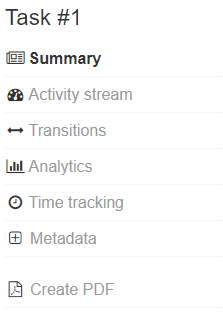
Create PDF of all open tasks in a project

Example PDF:

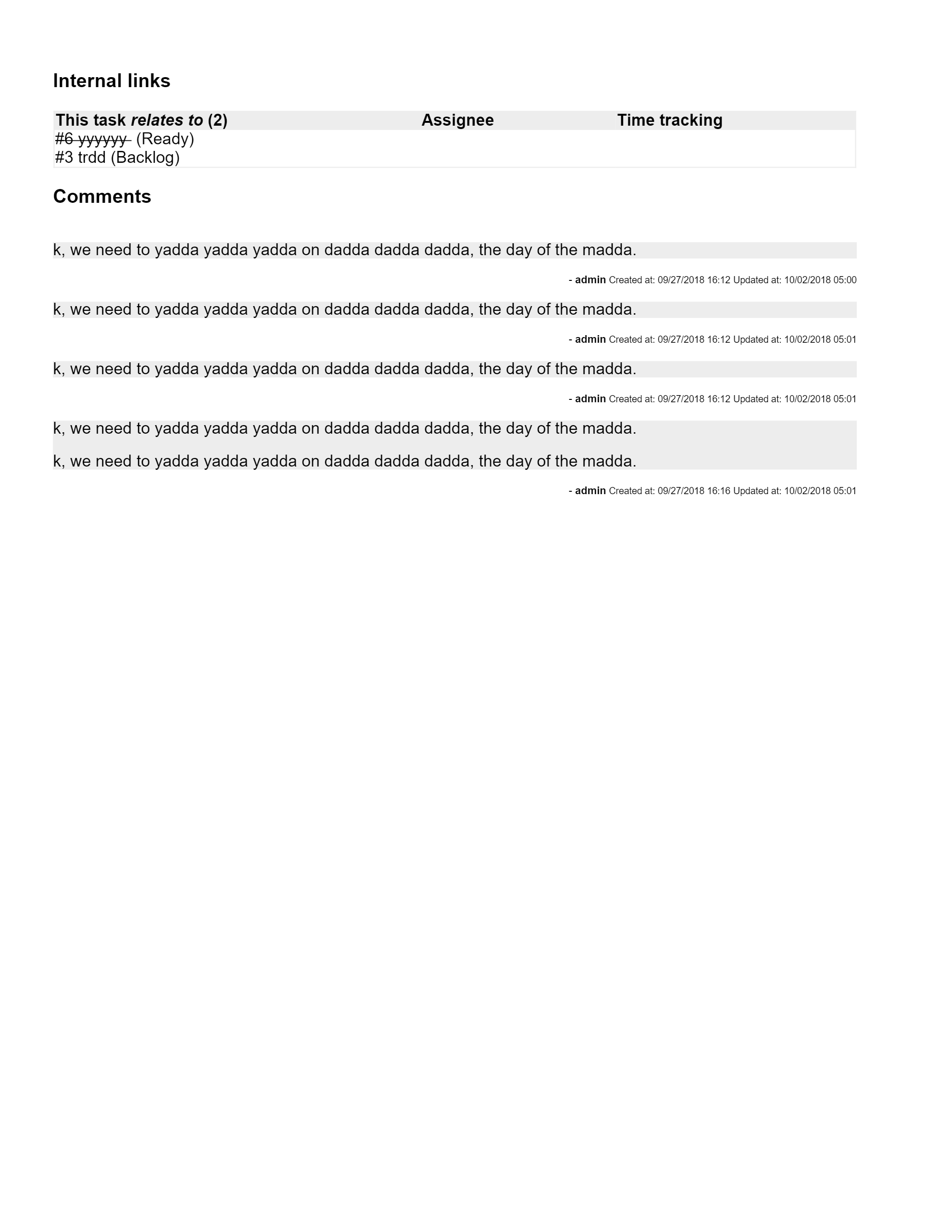
*Embeded files in PDF

Option panel located in Settings > Application Settings





