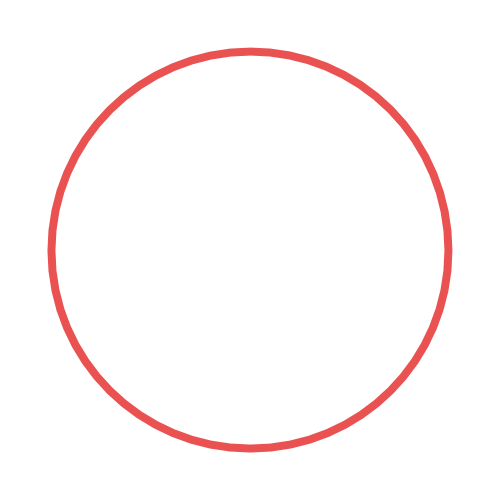nonebot_plugin_imgexploration
 nonebot_plugin_imgexploration copied to clipboard
nonebot_plugin_imgexploration copied to clipboard
Google、Yandx和基于PicImageSearch的saucenao、ascii2d搜图
需要能稳定访问Google等网站的代理
一.安装
1.使用nb-cli安装
依次执行
nb plugin install nonebot_plugin_guild_patch
nb plugin install nonebot-plugin-imgexploration
或其他任意加载方式
2.需要字体
HarmonyOS_Sans_SC_Regular.ttf
HarmonyOS_Sans_SC_Bold.ttf
HarmonyOS_Sans_SC_Light.ttf
https://developer.harmonyos.com/cn/docs/design/des-guides/font-0000001157868583
安装到系统字体即可
3.依赖 (nb-cli或pip安装无需配置依赖)
展开/收起
pip install -r requirements.txt
go-cqhttp 频道支持适配补丁nonebot-plugin-guild-patch
pip install nonebot-plugin-guild-patch
在加载本插件前添加
nonebot.load_plugin('nonebot_plugin_guild_patch')
二.配置
1.env中的配置
#代理端口号(不使用本地代理可缺省,例如:使用软路由透明代理、程序运行在境外)
proxy_port=7890
#saucenao apikey 在https://saucenao.com/user.php?page=search-api注册获取
saucenao_apikey=xxxxx
#Google Cookies,在F12开发者控制台寻找google.com的请求并复制cookie字符串
google_cookies="google_cookies"
#等待用户回复的超时时间(可选) https://v2.nonebot.dev/docs/api/config#Config-session_expire_timeout
SESSION_EXPIRE_TIMEOUT=180
三.使用
/搜图
/搜图 <图片>
使用示例
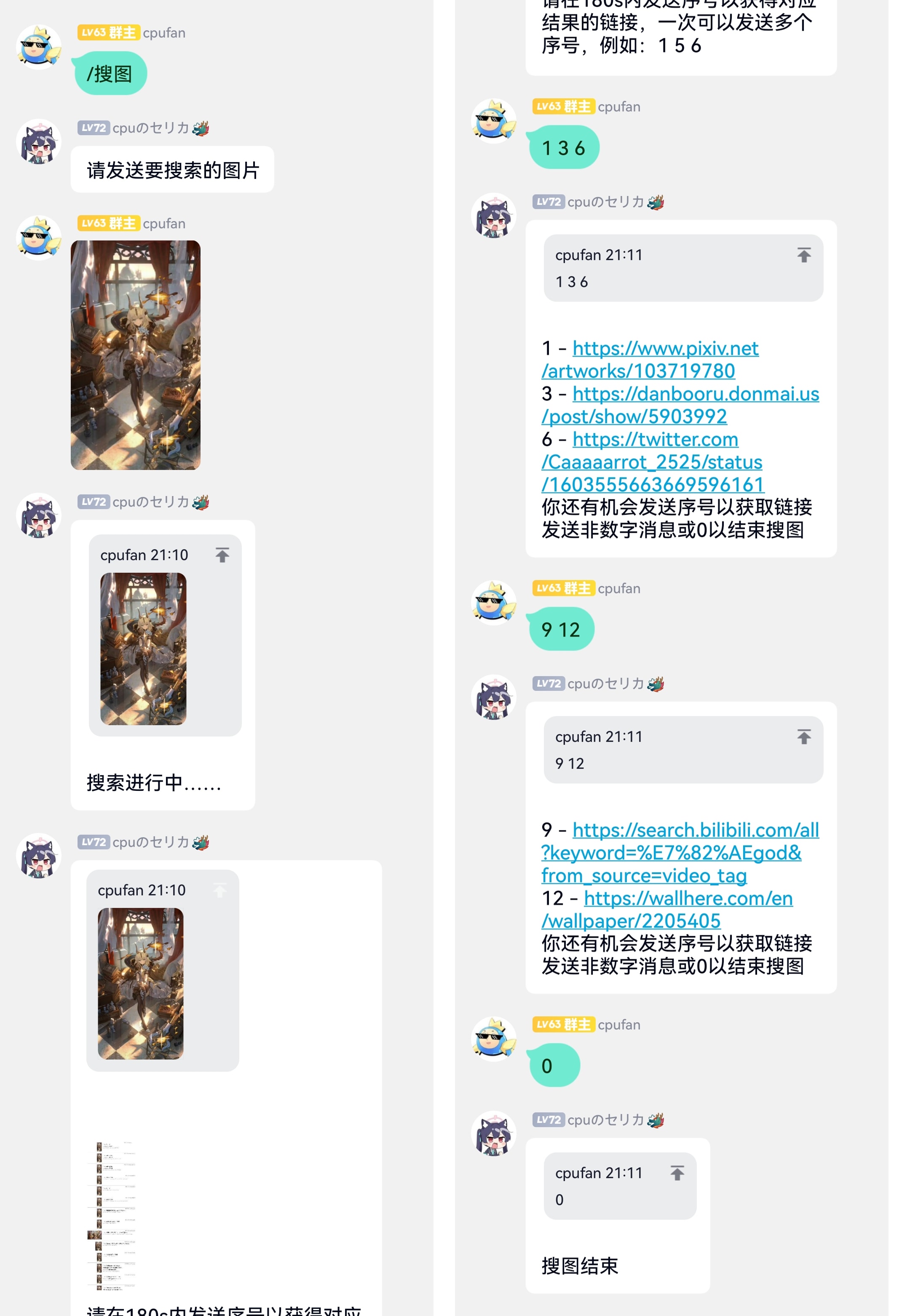
搜图结果