cwa-app-ios
 cwa-app-ios copied to clipboard
cwa-app-ios copied to clipboard
Fehler 13 persists After several weeks
Hi everyone, After I‘m receiving the Fehler 13 Since several Weeks I‘m reporting this Now as documented in your FAQs.
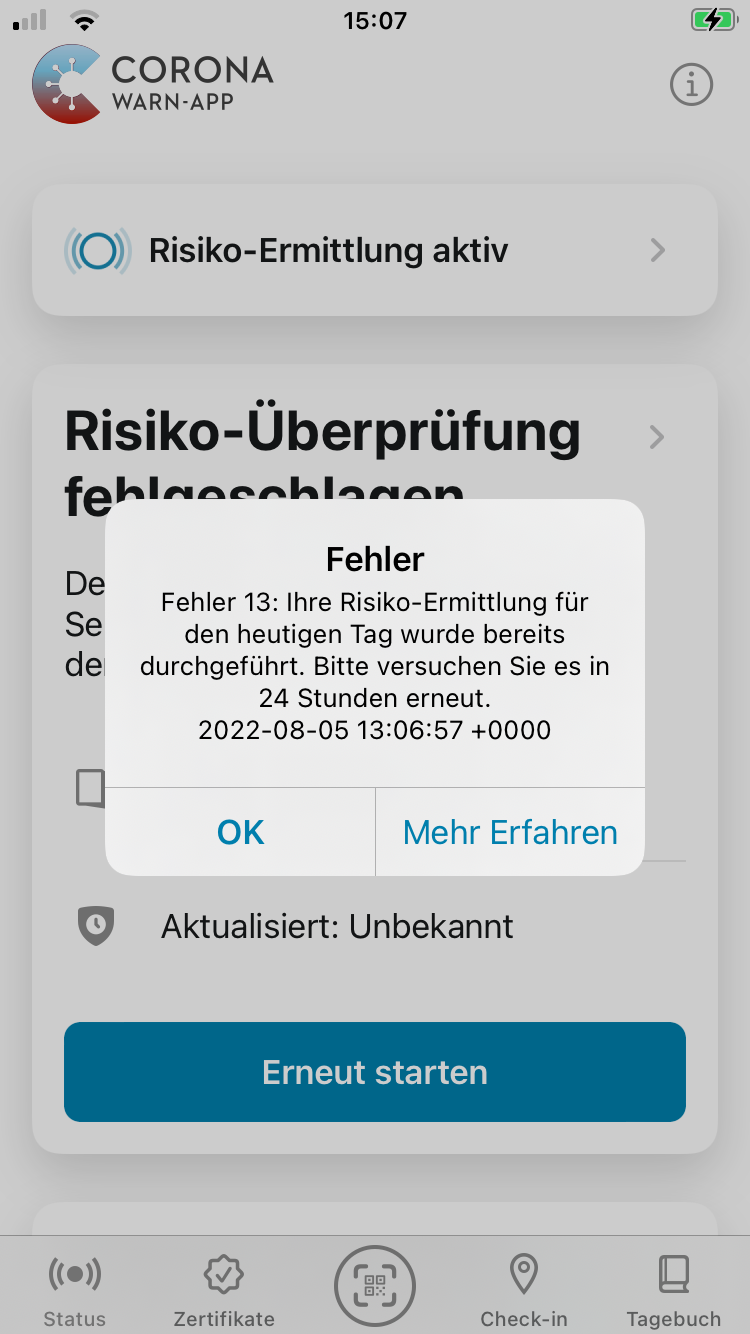
Technical details
- Device name: iPhone 6s
- iOS version: 15.6
- App version: 2.25.0
Describe the bug
Mentioned error Comes up all the Time when Risk Shall be calculated
Steps to reproduce the issue
Open the App. After Several Minuten of Processing the error Fehler 13 appears
Expected behaviour
Well, Risk calculation Should Happen without errors
Internal Tracking ID: EXPOSUREAPP-13731
Hi @Johnnydriver38, thanks for reporting this issue!
Could you please activate error logging in the app for the next 24h and send us the ID tomorrow?
German steps
- In der CWA auf dem Reiter "Status" ganz nach unten scrollen
- Auf "App-Informationen" scrollen
- Auf "Fehlerberichte"
- Auf "Starten" tippen
- Einmal machen, dass der Fehler auftaucht & den Fehlerbericht für 24 Std. laufen lassen
- Schritte 1-3 wiederholen
- Auf "Fehlerbericht senden" tippen
- Auf "Einverstanden und senden" tippen
- Nach unten scrollen
- Auf "ID-Historie" tippen
- Die jeweilige ID hier in den GitHub Issue stellen
English steps
1. In CWA, scroll down to the very bottom of the "Status" tab 2. Tap on "App Information" 3. Tap on "Error Reports" 4. Tap "Start" 5. Do the steps that cause the error & let the report run for at least 24h 6. Rebelst steps 1-3 7. Tap on "Send Error Report" 8. Tap on "Agree and Send" 9. Scroll down 10. Tap on "ID History" 11. Let us know the corresponding ID in this GitHub issueFYI @thomasaugsten
Hi @Ein-Tim,
sure, already done. I‘ll come back to you tomorrow.
Best regards Johnnydriver38
Hi @Ein-Tim,
here is the ID of the requested log

Hopefully this helps to Identity the Root cause. If you require anything else just let me know.
best regards Johnnydriver38
The error log is very exact 24h but we need a little bit more minutes then 24h. I would assume you should also see a different error then error 13.
Hi @thomasaugsten,
I‘ve just checked the App again: I Received the Same error again, just as it is for weeks:
please Find the error and the log ID
below:


@Johnnydriver38 Can you please provide again a error report which runs over the last days?
Hi @thomasaugsten,
sure, I‘ve run the log the Last days and the error persisted.
Here‘s the latest Log ID
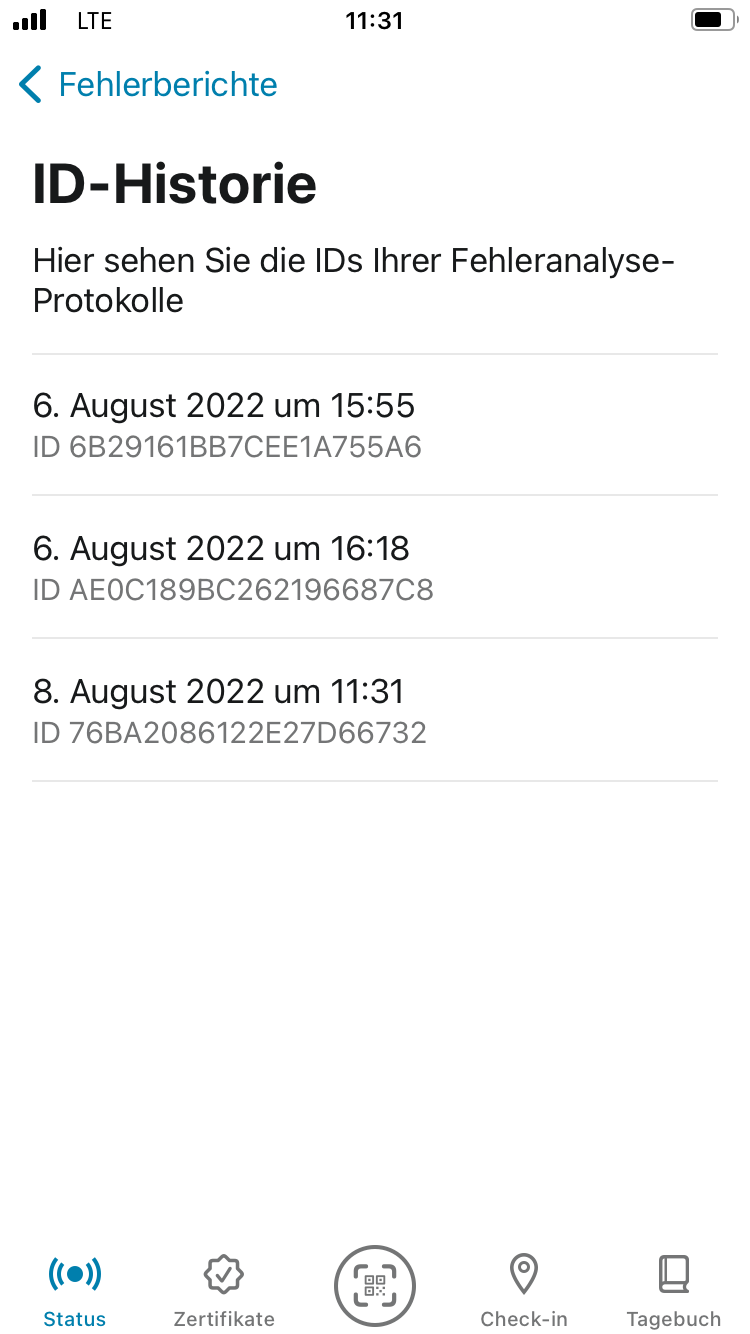
Best regards Johnnydriver38
@Johnnydriver38
How much space is left on the device? Did you try a restart of the device?
Please deactivate the "Hintergrundaktualisierung" in Corona-Warn settings of the iOS Settings. And try to do a exposure check manually in the app if you see the error 13 please wait 24h to check manually for exposures
Hi @thomasaugsten,
there are around 8 GB Space available on my device (which should be pretty sufficient). I‘ve deactivated background updates as recommented and Check if manual exposure Work tomorrow.
Hi @thomasaugsten,
I‘ve tried your proposed steps. They led however to the Same result, meaning getting Fehler 13 again
Ok can you provide a new error report id
Hi @thomasaugsten,
sure, here is the latest Log & its ID.
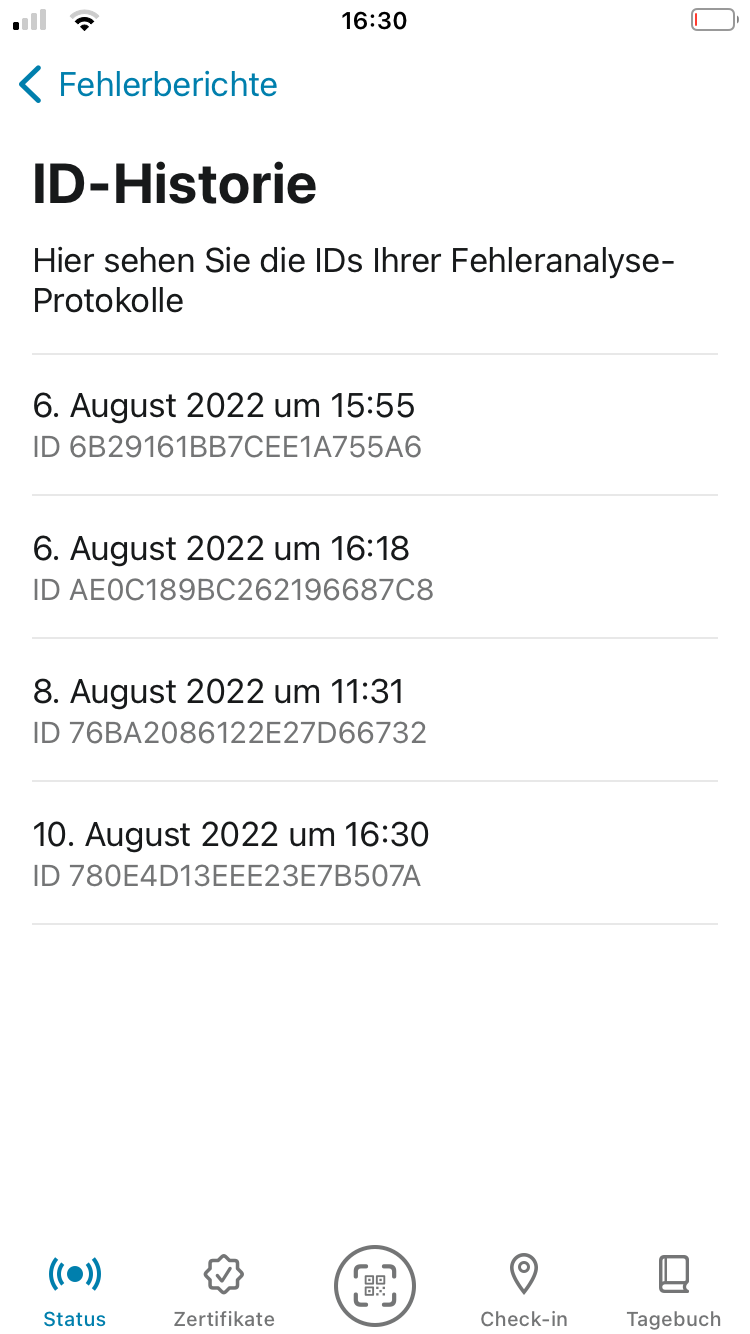
It looks like it is not issue on App side we need a log on operation system level. Please contact me directly for a detailed instruction. [email protected]
@thomasaugsten: Done :)
@thomasaugsten I‘ve Provided you the requested data
Hi @thomasaugsten,
any news/ Updates about this issue?
best regards Johnnydriver38
We are still try to understand the issue. On the sysdiagnose it runs good no exception visible but from app side the exposure checks are not returning any results. I thinks it is device related the next step would be disabling and enabling the ENF in the OS settings.
Hi @thomasaugsten, well it seems your last suggestion did it 👍🏼 Now the App is working as expected again! Thanks for your time, Patience & guidance! Cheesrs Johnnydriver38