cwa-app-ios
 cwa-app-ios copied to clipboard
cwa-app-ios copied to clipboard
[iPhone SE first gen] broken layout for duration picker at QR code creation screen
Avoid duplicates
- [x] Bug is not mentioned in the FAQ
- [x] Bug is specific for iOS only, for general issues / questions that apply to iOS and Android please raise them in the documentation repository
- [x] Bug is not already reported in another issue
Technical details
- Device name: iPhone SE first generation / simulator
- iOS version: iOS 15 (simulator)
- App version: latest development branch (release/2.15.x as of 04 Nov)
Describe the bug
Steps to reproduce the issue
- from Status tab select event planning
- see overview of my QR codes, press button to create another QR code
- select type of location
- see the form to create a QR code for an event
- tap on the duration
- a picker appears. But its central part is hidden below the "Save" button, so it is confusing to use. See screenshot.
Expected behaviour
The central part of the picker is visible, for example it auto-scrolls into the visible part of the form.
Possible Fix
Additional context
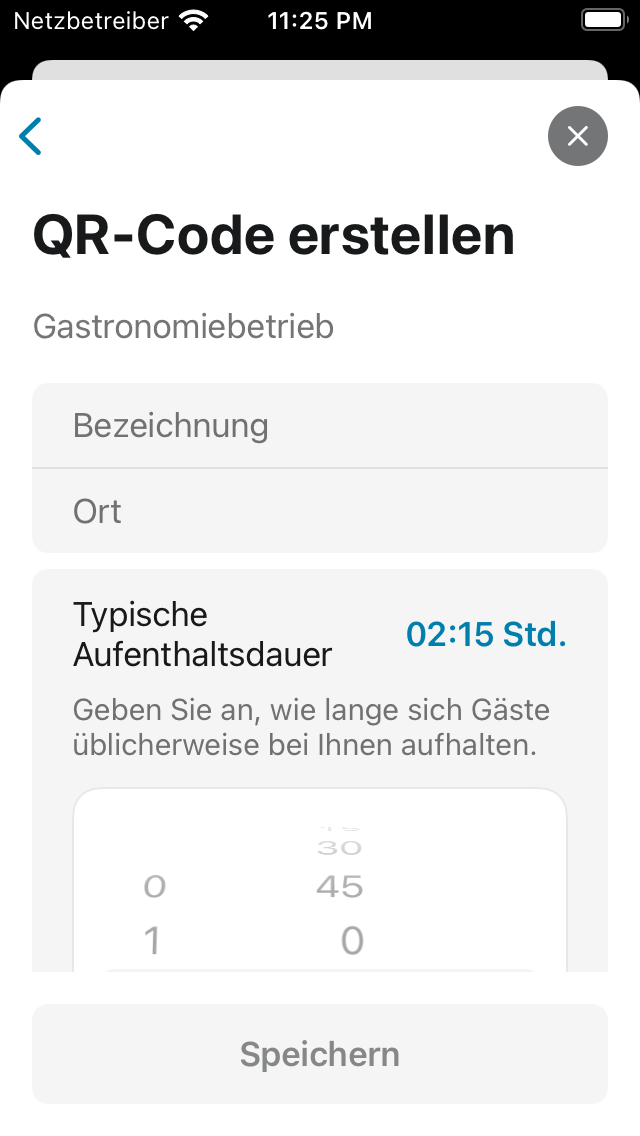
Internal Tracking ID: EXPOSUREAPP-10829
@ndegendogo
Is it possible to scroll down to the picker? I guess not, or?
@Ein-Tim scrolling is possible. And then the picker can be used as normal. But I think it should auto-scroll into focus.
@ndegendogo
Agreed!
Hi @ndegendogo, thanks for your report. We have created an internal ticket and will raise this topic internally. Internal Tracking ID: EXPOSUREAPP-10829
Corona-Warn-App Open Source Team
IIUC The only issue here is an auto scroll down to the picker. I can still reproduce this issue.
FYI PR https://github.com/corona-warn-app/cwa-app-ios/pull/4966
FYI PR https://github.com/corona-warn-app/cwa-app-ios/pull/5047
I suggest closing this issue, as the bug has been fixed in version 3.2.
Closing as suggested