cornerstoneTools
 cornerstoneTools copied to clipboard
cornerstoneTools copied to clipboard
Overlay tool shows overlays is not complete
Hi
thanks for the excellent work.
I have a problem with the overlay show.
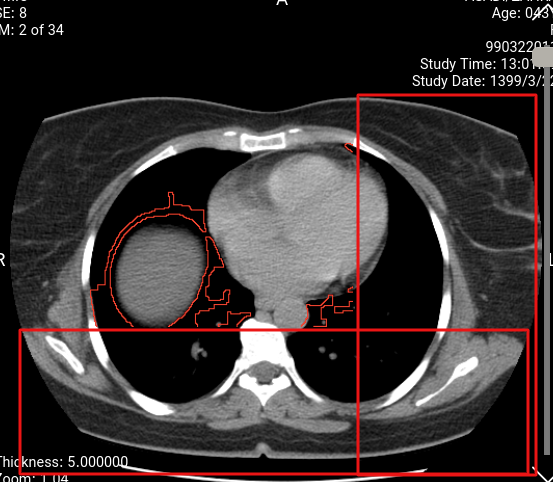
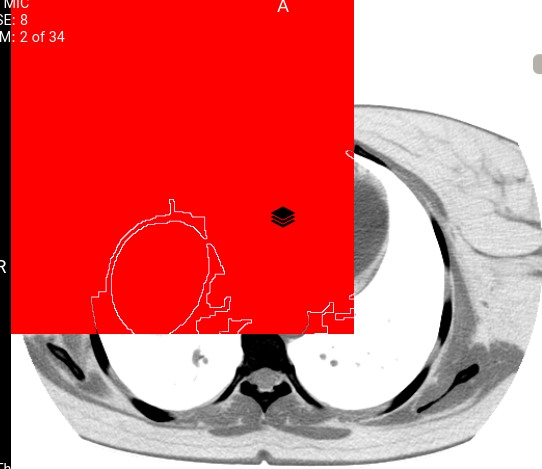 my overlay and my base image (512 x 512), But overlay is displayed up to 370 x 370.
These are my objects
Overlay:
overlayData.overlays.push({
rows: 512,
columns: 512,
type: '',
x: 0,
y: 0,
pixelData: pixedlData,
description: undefined,
label: undefined,
roiArea: undefined,
roiMean: undefined,
roiStandardDeviation: undefined,
fillStyle: 'red',
visible: true
});
Image :
cachedLut: {lutArray: Uint8ClampedArray(4156), windowWidth: 400, windowCenter: 40, invert: false, voiLUT: undefined, …}
color: false
columnPixelSpacing: 0.646484
columns: 512
data: n {byteArrayParser: {…}, byteArray: Uint8Array(197792), elements: {…}, warnings: Array(0)}
decodeTimeInMS: 78
floatPixelData: undefined
getPixelData: ƒ ()
height: 512
imageId: ""
intercept: -1024
invert: false
loadTimeInMS: 1492
maxPixelValue: 2155
minPixelValue: -2000
rowPixelSpacing: 0.646484
rows: 512
sharedCacheKey: ""
sizeInBytes: 524288
slope: 1
stats: {lastGetPixelDataTime: -1, lastStoredPixelDataToCanvasImageDataTime: -1, lastPutImageDataTime: -1, lastRenderTime: 0.09499999950639904, lastLutGenerateTime: -1}
totalTimeInMS: 1573
width: 512
windowCenter: 40
windowWidth: 400
my overlay and my base image (512 x 512), But overlay is displayed up to 370 x 370.
These are my objects
Overlay:
overlayData.overlays.push({
rows: 512,
columns: 512,
type: '',
x: 0,
y: 0,
pixelData: pixedlData,
description: undefined,
label: undefined,
roiArea: undefined,
roiMean: undefined,
roiStandardDeviation: undefined,
fillStyle: 'red',
visible: true
});
Image :
cachedLut: {lutArray: Uint8ClampedArray(4156), windowWidth: 400, windowCenter: 40, invert: false, voiLUT: undefined, …}
color: false
columnPixelSpacing: 0.646484
columns: 512
data: n {byteArrayParser: {…}, byteArray: Uint8Array(197792), elements: {…}, warnings: Array(0)}
decodeTimeInMS: 78
floatPixelData: undefined
getPixelData: ƒ ()
height: 512
imageId: ""
intercept: -1024
invert: false
loadTimeInMS: 1492
maxPixelValue: 2155
minPixelValue: -2000
rowPixelSpacing: 0.646484
rows: 512
sharedCacheKey: ""
sizeInBytes: 524288
slope: 1
stats: {lastGetPixelDataTime: -1, lastStoredPixelDataToCanvasImageDataTime: -1, lastPutImageDataTime: -1, lastRenderTime: 0.09499999950639904, lastLutGenerateTime: -1}
totalTimeInMS: 1573
width: 512
windowCenter: 40
windowWidth: 400
We have found the same problem it's because on cornerstoneTools.js to calculate the imageWidth and imageHeight of the layerCanvas for the overlay it uses the viewportPixelSpacing values I don't know why, and that makes the layer to be reduced.
The problem
cornerstoneTools.js
19533: var imageWidth = Math.abs(viewport.displayedArea.brhc.x - viewport.displayedArea.tlhc.x) * viewportPixelSpacing.column;
19534: var imageHeight = Math.abs(viewport.displayedArea.brhc.y - viewport.displayedArea.tlhc.y) * viewportPixelSpacing.row;
Viewport
{scale: 1.1800486618004866, translation: {…}, voi: {…}, invert: false, pixelReplication: false, …}
colormap: undefined
displayedArea:
brhc: {x: 822, y: 512}
columnPixelSpacing: 0.37344921
presentationSizeMode: "NONE"
rowPixelSpacing: 0.37344921
tlhc: {x: 1, y: 1}
__proto__: Object
hflip: false
invert: false
labelmap: false
modalityLUT: undefined
pixelReplication: false
rotation: 0
scale: 1.1800486618004866
translation: {x: 0, y: 0}
vflip: false
voi: {windowWidth: 1388, windowCenter: 238}
voiLUT: undefined
__proto__: Object
How to fix it
To solve it you have to change those lines to:
19533: var imageWidth = viewport.displayedArea.brhc.x;
19534: var imageHeight = viewport.displayedArea.brhc.y;
I don't understand why the displayedArea is being multiplied by the pixelSpacing, but that causes the error.
Screenshots
Before
After