cornerstone3D
 cornerstone3D copied to clipboard
cornerstone3D copied to clipboard
Render vtkVolume without clipping
Is there a solution to render in volume viewport a volume without creating clipping planes?
The early version of Cornerstone3D was that way, by manipulating the camera clipping range (not clipping plane). But since we needed to implement non-image vtk actors we had to embrace the clipping planes (which is better performance wise too).
What is your usecase where you don't want clipping planes?
I want to show whole volume in view like this view.
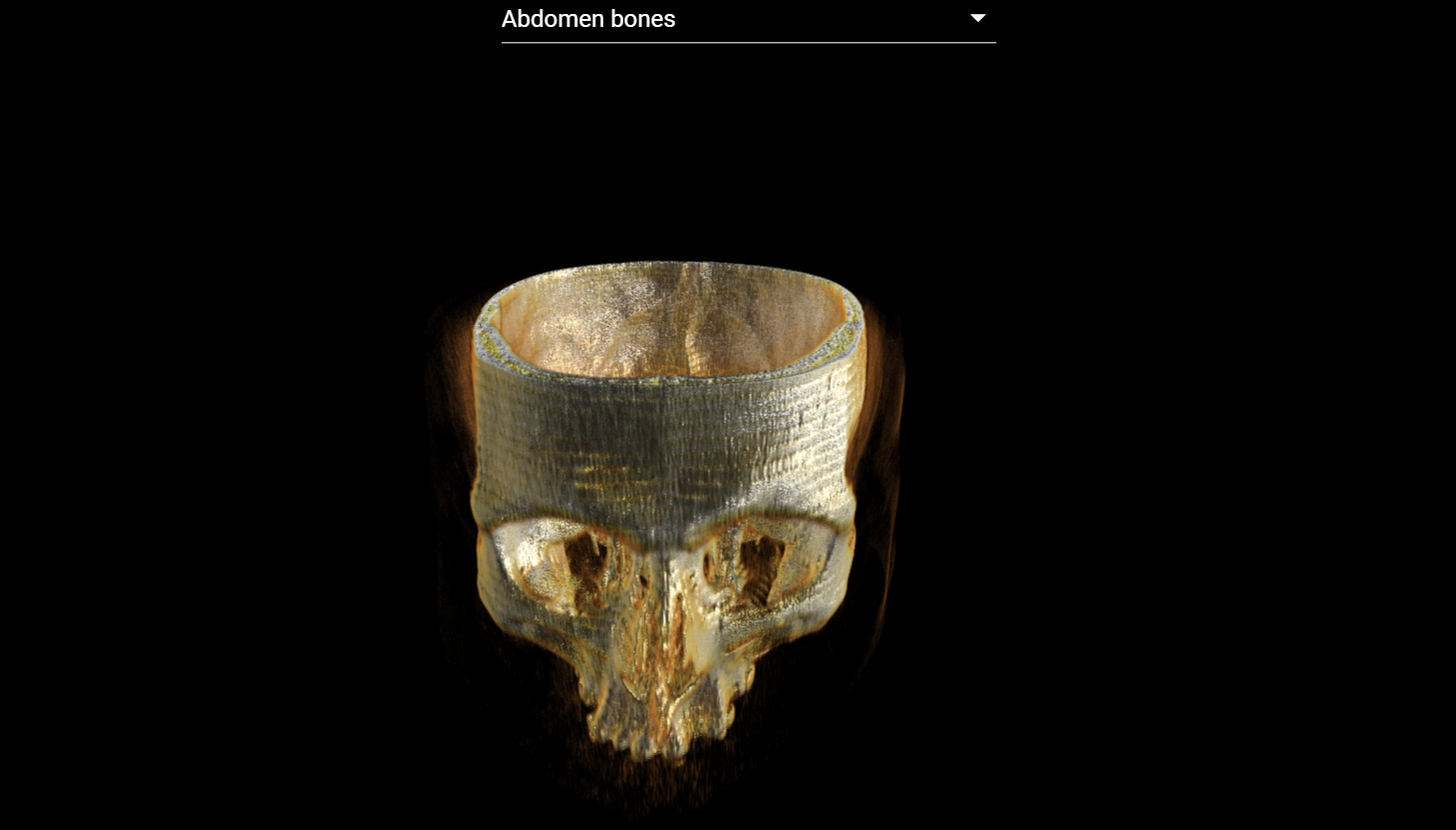 I remove cliping planes from volume Viewport and this is the result.
I remove cliping planes from volume Viewport and this is the result.
and what should be the expected result?
this shoud be de expected result. But for this result i need to change library do not use cliping planes in volume viewport. Is there any another method?
No there is no other method. Our VolumeViewport is currently an MPR viewport, so it has clipping planes. It has a Perspective for polyData actors.
For "real" 3D Viewport we need another type which is not implemented yet, but seems like you have got it working
I'll close this since we added the new volume_3d viewport