hugo-theme-hello-4s3ti
 hugo-theme-hello-4s3ti copied to clipboard
hugo-theme-hello-4s3ti copied to clipboard
Pretty basic theme for Hugo that covers all of the essentials. All you have to do is start typing!
Hello Friend 4s3ti
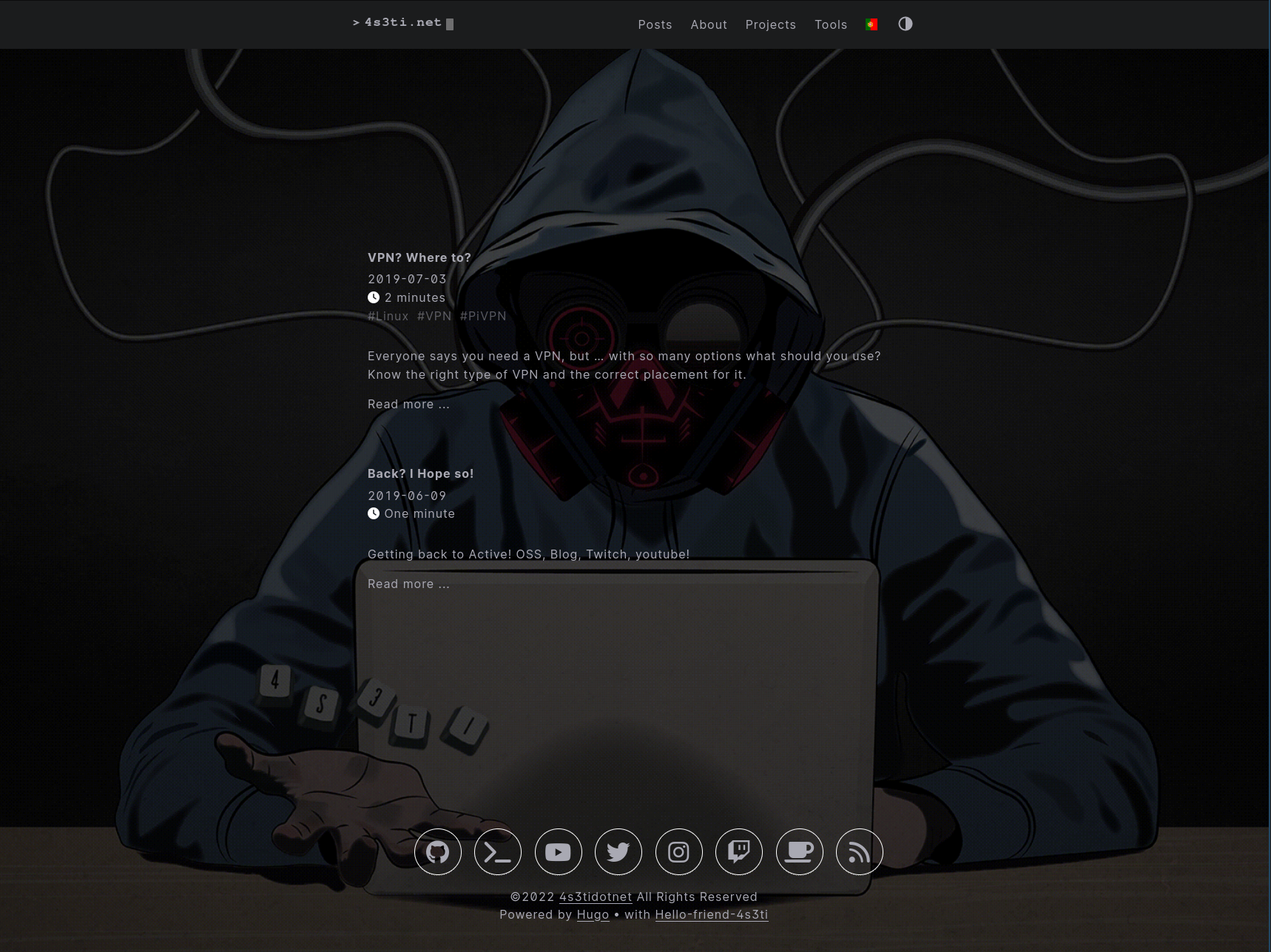
General informations
This theme is a mix between hello-friend-ng and the original hello-friend. Considering both have features I like and lack others, I've decided to roll up my sleeves and tweak it a bit. The biggest change is most likely FontAwesome bundling or loading your own kits if you want.
You can see it in action here: https://blog.coolapso.sh
Table of Contents
- Features
- How to start
- How to configure
-
More
-
Built in shortcodes
- image
- Code highlighting
- Favicon
- Audio Support
-
Built in shortcodes
- Social Icons
- Hide Title and Language on single pages
- Known issues
- How to edit the theme
- Changelog
- Sponsoring
- Licence
Features
Original features
- Theming: dark/light mode, depending on your system preferences or the users choice
- Great reading experience thanks to Inter font, made by Rasmus Andersson
- Nice code highlighting thanks to PrismJS
- An easy way to modify the theme with Hugo tooling
- Fully responsive
- Audio support for posts (thanks to @talbotp)
- Support for Commento
Changed by this theme
- fontawesome
- Choose which fonts you want to load
- Load your own fontawesome kit
- Support for social icons
- Social Icons can be either in the footer or in the main content area just like the original
- Support for sharing buttons (Depends on FontAwesome)
- Support for latest posts on front page
- Support for submenus
- Builtin (enable/disable) multilanguage menu
- Shows Language flags
- Menu will show alternative languages instead of current language
- When only 2 languages available no sub-menu will be displayed, it will switch between them instead
- Optional overlay that darkens a bit the Background
- Option to choose between read more in text instead of a button
- Page title can be different than site title
- Option to hide page title in single pages
- Option to hide language selection in Single pages
How to start
You can download the theme manually by going to https://github.com/4s3ti/hugo-theme-hello-4s3ti.git and pasting it to themes/hello-4s3ti in your root directory.
You can also clone it directly to your Hugo folder:
$ git clone https://github.com/4s3ti/hugo-theme-hello-4s3ti.git themes/hello-4s3ti
If you don't want to make any radical changes, it's the best option, because you can get new updates when they are available. To do so, include it as a git submodule:
$ git submodule add https://github.com/4s3ti/hugo-theme-hello-4s3ti.git themes/hello-4s3ti
How to configure
The theme doesn't require any advanced configuration. Just copy the following config file. To see all possible configurations, check the docs.
Note: There are more options to configure. Take a look into the config.toml and config.yaml in exampleSite directory.
baseurl = "localhost"
title = "My Blog"
languageCode = "en-us"
theme = "hello-4s3ti"
paginate = 10
[params]
dateform = "Jan 2, 2006"
dateformShort = "Jan 2"
dateformNum = "2006-01-02"
dateformNumTime = "2006-01-02 15:04"
# Subtitle for home
homeSubtitle = "A simple and beautiful blog"
# Set disableReadOtherPosts to true in order to hide the links to other posts.
disableReadOtherPosts = false
# Enable sharing buttons, if you like
enableSharingButtons = true
# Metadata mostly used in document's head
description = "My new homepage or blog"
keywords = "homepage, blog"
images = [""]
[taxonomies]
category = "blog"
tag = "tags"
series = "series"
[languages]
[languages.en]
title = "Hello Friend NG"
subtitle = "A simple theme for Hugo"
keywords = ""
copyright = '<a href="https://creativecommons.org/licenses/by-nc/4.0/" target="_blank" rel="noopener">CC BY-NC 4.0</a>'
readOtherPosts = "Read other posts"
[languages.en.params.logo]
logoText = "hello friend ng"
logoHomeLink = "/"
# or
#
# path = "/img/your-example-logo.svg"
# alt = "Your example logo alt text"
# And you can even create generic menu
[[menu.main]]
identifier = "blog"
name = "Blog"
url = "/posts"
More things
Built-in shortcodes
Of course you are able to use all default shortcodes from hugo (https://gohugo.io/content-management/shortcodes/).
image
Properties:
-
src(required) -
alt(optional) -
position(optional, default:left, options: [left,center,right]) -
style
Example:
{{< image src="/img/hello.png" alt="Hello Friend" position="center" style="border-radius: 8px;" >}}
Code highlighting
By default the theme is using PrismJS to color your code syntax. All you need to do is to wrap you code like this:
``` html // your code here ```
Favicon
Check the docs.
Audio Support
You wrote an article and recorded it? Or do you have a special music that you would like to put on a certain article? Then you can do this now without further ado.
In your article add to your front matters part:
audio: path/to/file.mp3
Social Icons:
FontAwesome
Font awesome can be configured and you can load all fonts or only the fonts you wish.
To load all fonts:
fontAwesome:
all: true
to load only specific fonts:
fontAwesome:
brands: true
solid: true
regular: true
fontawesome kits
- Go to FontAwesome
- Create an account
- Go to kits, create new kit
- Add the Kit Link to your config
fontAwesome:
kitURL: "https://kit.fontawesome.com/yourkitid.js"
A large variety of social icons are available and can be configured like this:
[[params.social]]
name = "<site>"
url = "<profile_URL>"
If the icon is not available or you wish to use another icon, you can also override the icon by specifying the Icon value.
[[params.social]]
name = "<site>"
url = "<profile_URL>"
icon = "<Icon>"
Hide Title and Language on single pages
+++
Title = "Ferramentas"
hideTitle = true
hidelanguage = true
+++
How to edit the theme
Just edit it. You don't need any node stuff. ;)
Sponsoring
If you like this fork and think it is worth your support, you can always ...

However, please consider doing it to the guys that did most of the hard work, I only moved some bits of code here and there
| djodjeatlialp | panr |
|---|---|
 |
 |
Licence
The theme is released under the MIT License. Check the original theme license for additional licensing information.
