terraform-docker-traefik-v2
 terraform-docker-traefik-v2 copied to clipboard
terraform-docker-traefik-v2 copied to clipboard
Terraform module to provision a Traefik (v2.10.3) reverse proxy / load balancer on Docker swarm
trafficstars
terraform-docker-traefik-v2
An opinionated Terraform module to provision a Traefik v2 reverse proxy/load balancer container on a Docker host in Swarm mode. See the variables file for the available configuration options.
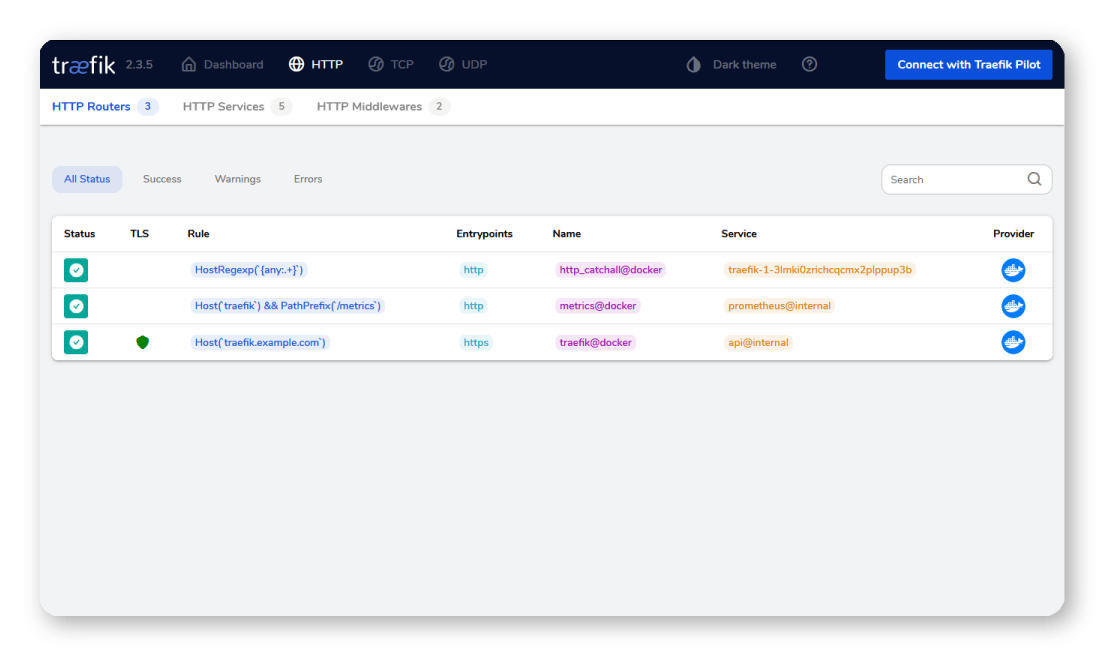
Tutorial
Provision a Docker Swarm Host with Traefik (v2) on Hetzner Cloud using Terraform Modules - Part 2
Compatibility
This module is meant for use with Terraform 0.13 or higher.
Features
- [x] Create a Traefik load balancer/proxy service on a Docker Swarm mode host
- [x] Support for multiple (optional) Let's Encrypt
dnsChallengeproviders - [x] Traefik dashboard enabled and protected by HTTP Basic Auth. Configurable password
- [x] Acquire (generate) HTTPS certificates automatically (including renewals) with Let's Encrypt via Docker labels.
- [x] Example deployment repository
- [ ] Include additional
dnsChallengeproviders - [ ] Document optional
dnsChallengevariables
Traefik Configuration
- HTTP --> HTTPS redirect configured via RedirectScheme middleware
- Production & Staging Let's Encrypt
httpChallengeresolvers configured by default (Docker label values areletsEncryptandletsEncryptStagingrespectively) - Support for optional
dnsChallengeproviders (currently supported providers:cloudflare). Docker labels for enabled providers use the following syntax:<provider_name>or<provider_name>Staging. e.g.cloudflare,cloudflareStaging. - Dashboard enabled and password protected by Basic Auth middleware
- Containers balanced/proxied by Traefik are not exposed by default. Exposed via the
traefik.enabledDocker label - Port 80/443 published in
hostmode to allow client IP forwarding - Prometheus metrics enabled. Entrypoint: /metrics (not publicly exposed)
Usage
Basic usage of this module is as follows:
module "docker-traefik" {
source = "github.com/colinwilson/terraform-docker-traefik-v2"
password = "my_password" # optional
traefik_network_attachable = true # optional
acme_email = "[email protected]"
hostname = "traefik.example.com"
live_cert = true # optional
lets_encrypt_keytype = "EC384" # optional
lets_encrypt_resolvers = ["cloudflare"] # optional
}
A Functional example is included in the examples directory or clone the docker-traefik branch here
Inputs
Required
| Name | Description | Type | Default | Required |
|---|---|---|---|---|
| hostname | Hostname for Traefik. | string | n/a | yes |
| acme_email | Let's Encrypt registration email | string | n/a | yes |
Optional
| Name | Description | Type | Default | Required |
|---|---|---|---|---|
| networks | List of additional networks Traefik should connect to. | list(string) | [] |
no |
| traefik_network | Name of Traefik (Docker overlay) network. | string | "traefik" |
no |
| traefik_network_attachable | Make the default Traefik network attachable. | bool | false |
no |
| traefik_version | Which Traefik Docker image version to use. | string | "2.10.3" |
no |
| password | Password to login to Traefik dashboard (username: admin). | string | "traefik" |
no |
| live_cert | Deploy Traefik with a live SSL cert. | bool | "false" |
no |
| lets_encrypt_keytype | SSL cert key type to issue certs with. | string | "RSA2048" |
no |
| lets_encrypt_resolvers | List of DNS Challange providers to enable. | list(string) | [] |
no |
Outputs
| Name | Description |
|---|---|
| acme_volume_mountpoint | Mount point of the ACME certificates storage volume. |
| traefik_network_name | Name of the Traefik network. |
| traefik_service_config_name | File name of the Traefik configuration file. |
Requirements
These sections describe requirements for using this module.
Software
The following dependencies must be available:
- Terraform v0.13
- Terraform Provider for Docker version 2.8.x