tabnine-vscode
 tabnine-vscode copied to clipboard
tabnine-vscode copied to clipboard
3.6.12, 3.6.13 Tabnine typing lag
please complete the following information:
- OS version: Win10 and Win11
- Editor version : 1.70
- Programming language: C#
- TabNine extension version: 3.6.12, 3.6.13
If the issue is related to TabNine failure, please provide log files:
Type TabNine::config in your editor, the logs are located at the bottom of the page
Editor console logs:
[critical] Extension 'tabnine.tabnine-vscode' wants API proposal 'inlineCompletions' but that proposal DOES NOT EXIST. Likely, the proposal has been finalized (check 'vscode.d.ts') or was abandoned.
Help -> Toggle Developer Tools
Issue Details:
If i update to 3.6.12 or 3.6.13 will Tabnine let me typing slow. but I use 3.6.10 now is well.
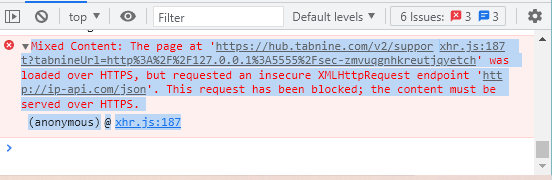
gz#17268
Hi, sorry for the late reply here :) Do you still experience lagging on the latest version? And about the message, this is not a bug but an old message that we removed, so users won't get confused. Do you still get it today?
I just tried it, and I feel problem still have, But C# omnisharp extension have problem in these time, So Maybe is it's problem also.
You should try using only the cloud model type, it uses less CPU and memory from the machine.
This issue has been automatically marked as stale because it has not had recent activity. It will be closed if no further activity occurs. Thank you for your contributions.