[Bug]: intermittent reconnection
Is there an existing issue for this?
- [x] I have searched the existing issues
OS/Web Information
- Web Browser: Chrome
- Local OS: Windows 11
- Remote OS: Ubuntu 20.04
- Remote Architecture: x86_64
-
code-server --version: v4.5.1


Steps to Reproduce
- insrtall the latest version of code-server
- open an project and wating sometimes.
- open the code-server develope tool, and you can see some log like the below example

Expected
can use code-server normal.
Actual
intermittent reconnection
received socket close event (wasClean: false, code: 1006, reason: ).
Logs
No response
Screenshot/Video
No response
Does this issue happen in VS Code or GitHub Codespaces?
- [X] I cannot reproduce this in VS Code.
- [X] I cannot reproduce this in GitHub Codespaces.
Are you accessing code-server over HTTPS?
- [X] I am using HTTPS.
Notes
use nginx reverse proxy code-server, and nginx configure https.
I'm seeing this as well after the update 4.5.1, 4.4.0 wasn't exhibiting this behavior with NGinx as the reverse proxy.
I've been having the same issue since 4.5.0
Yes, I've sam issue after update to 4.5.0 and 4.5.1
Yes, i have the same problem with version 4.5.1 too.
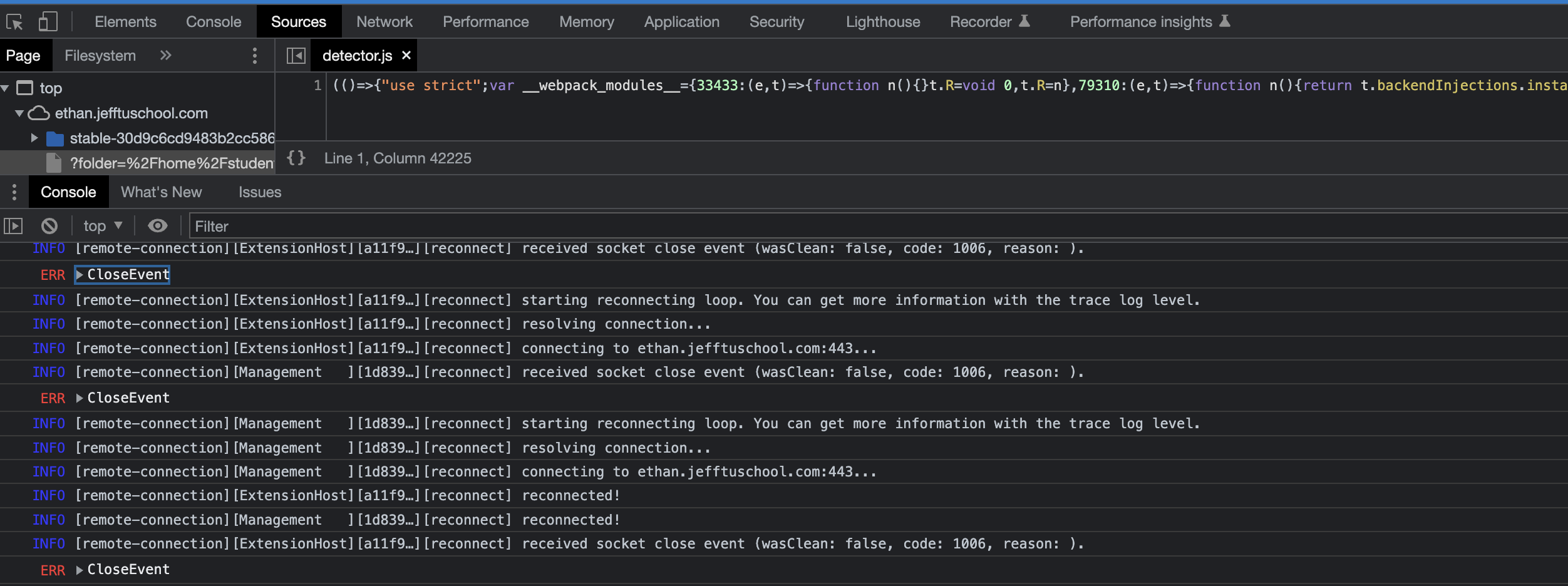
Help ?
Running code-server 4.5.1 on macOS + Brave, I cannot reproduce:
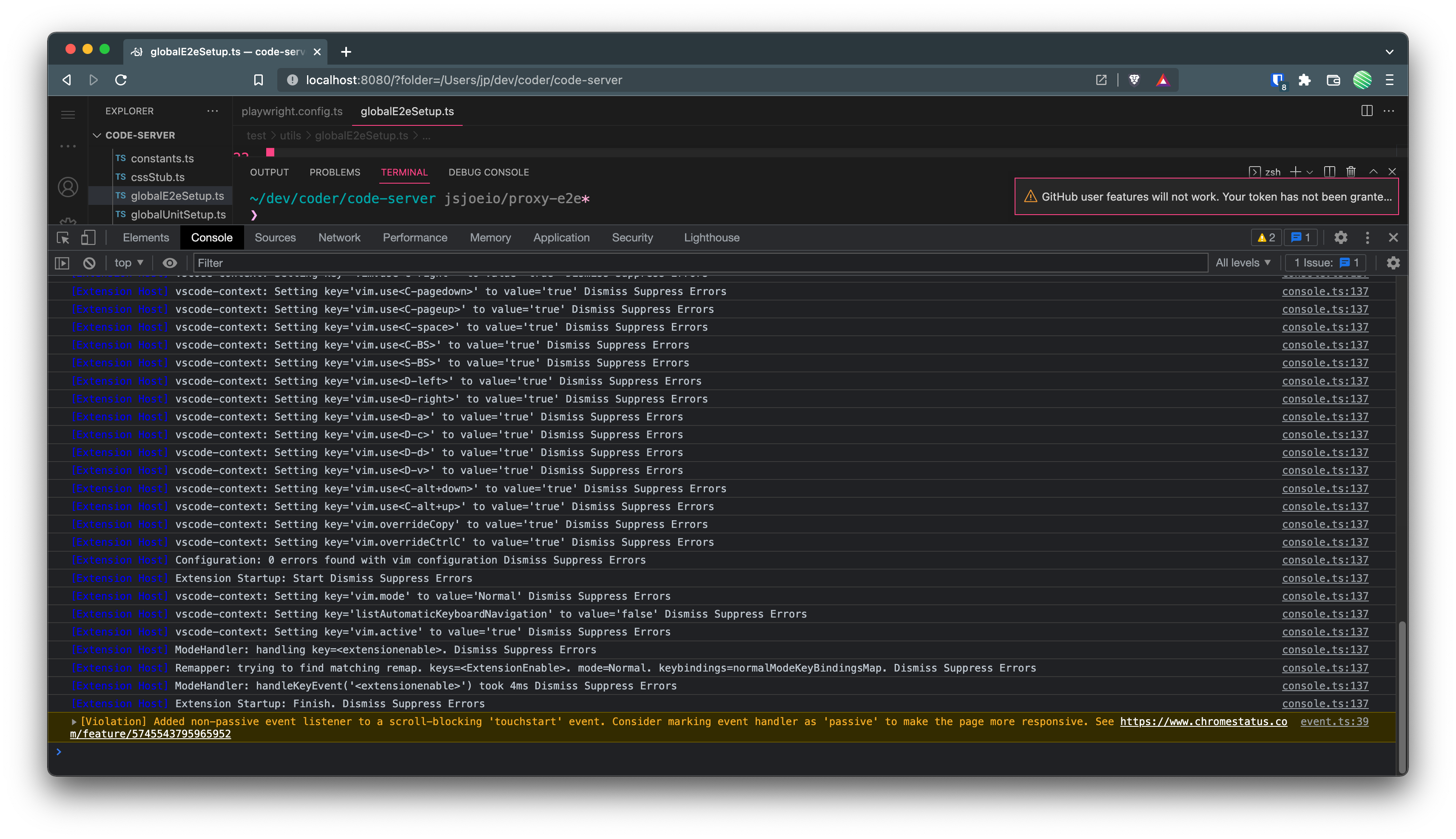
Tried running behind Caddy with
# Caddyfile
http://localhost:8082/ide/* {
uri strip_prefix /ide
reverse_proxy 127.0.0.1:8080
}
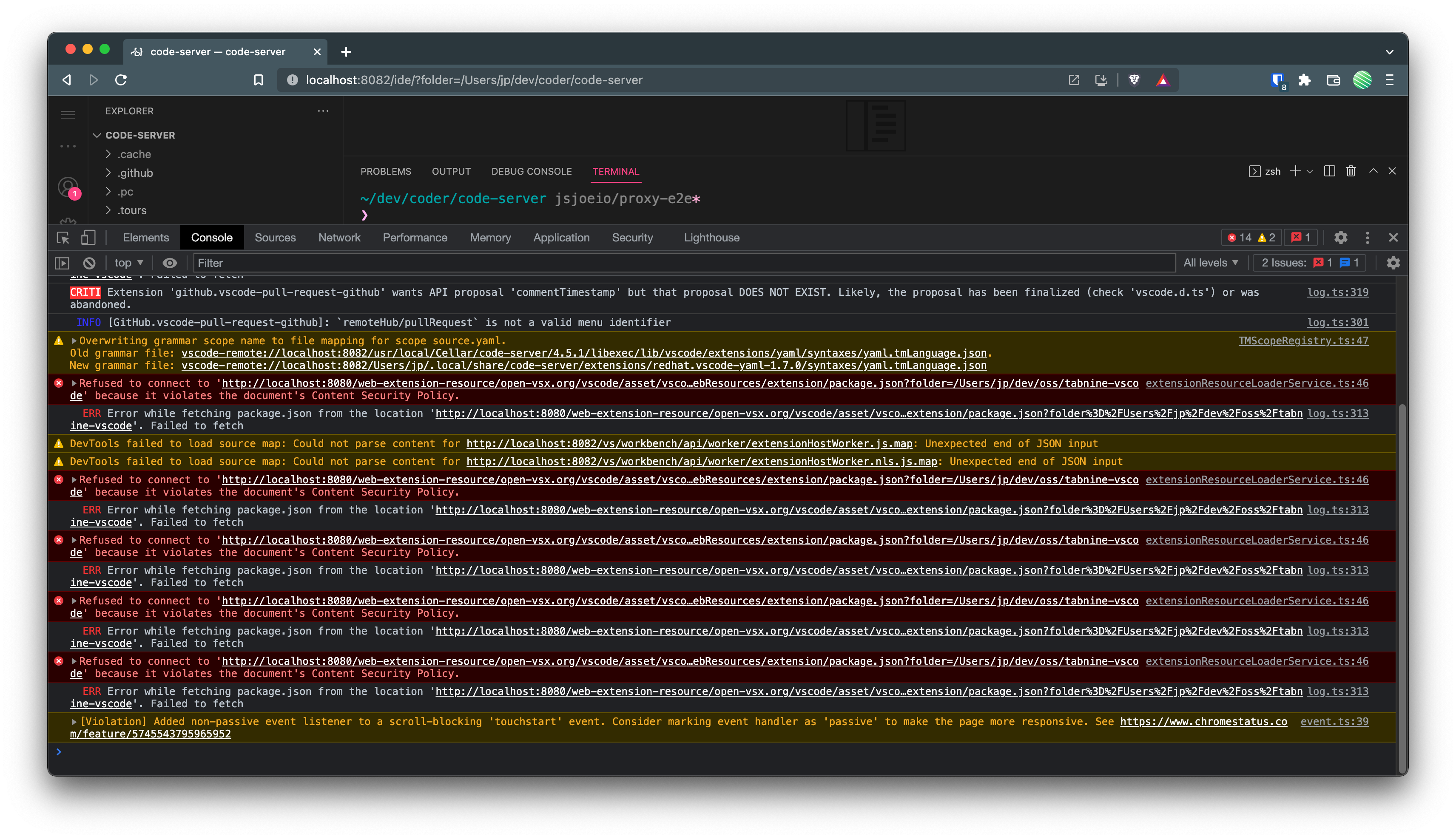
but I'm not seeing that CloseEvent either.
Is this only happening with NGINX?
@jsjoeio I think you need to run in HTTPs mode to get rid of those errors. I'm not seeing this on 4.5.1 when it's behind Caddy. Here is what I see in the nginx access.log and error.log when this reconnect happens. Not sure if it helps or not.
==> error.log <==
2022/08/01 22:34:11 [error] 1121#0: *62 connect() failed (111: Connection refused) while connecting to upstream, client: 10.0.99.11, server: dev-1.example.org, request: "GET /stable-30d9c6cd9483b2cc586687151bcbcd635f373630?type=ExtensionHost&reconnectionToken=0be3e07b-ccd4-48a7-8cdf-fbb316f364b9&reconnection=true&skipWebSocketFrames=false HTTP/1.1", upstream: "http://[::1]:8080/stable-30d9c6cd9483b2cc586687151bcbcd635f373630?type=ExtensionHost&reconnectionToken=0be3e07b-ccd4-48a7-8cdf-fbb316f364b9&reconnection=true&skipWebSocketFrames=false", host: "dev-1.example.org"
==> access.log <==
10.0.99.11 - - [01/Aug/2022:22:34:21 +0000] "GET /stable-30d9c6cd9483b2cc586687151bcbcd635f373630?type=Management&reconnectionToken=d6f0d7b1-1cc9-4ab1-bac4-9566a95b9db4&reconnection=true&skipWebSocketFrames=false HTTP/1.1" 101 16016 "-" "Mozilla/5.0 (Macintosh; Intel Mac OS X 10.15; rv:103.0) Gecko/20100101 Firefox/103.0" "-"
It all in HTTPs mode.
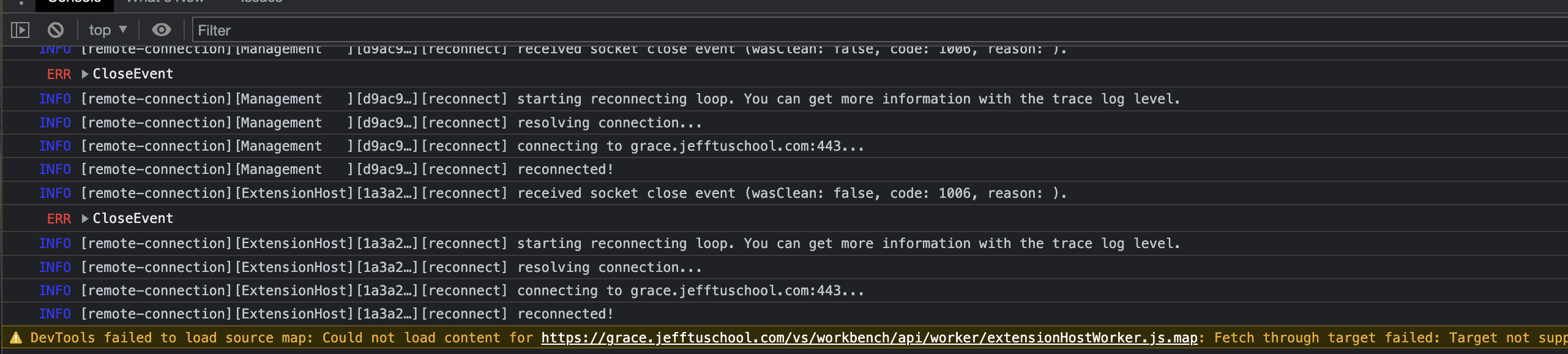
it keeps reconnecting cause screen flickering, any ideas? thanks!
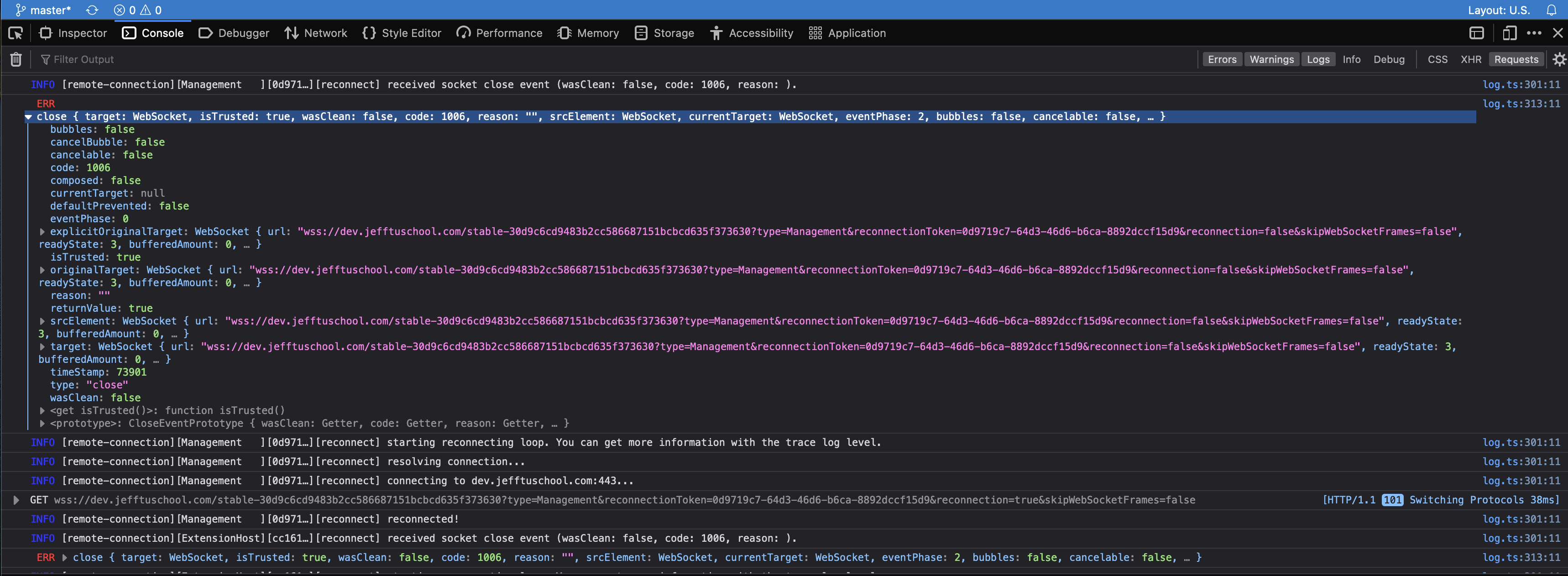
I've been doing some testing and it appears that what's causing this is a change in behavior to the websocket keep alive between 4.4.0 and 4.5.1. If I add proxy_read_timeout 86400; to my Nginx configuration the issue goes away. By default Nginx has a 60 second read timeout which worked just fine on 4.4.0. Below is my working configuration but we need to figure out why that's no longer enough. I just don't know enough about how VSCode works to try and track this down.
server {
listen 443 ssl;
server_name dev-1.example.com;
ssl_certificate /etc/pki/tls/certs/dev-1.cer;
ssl_certificate_key /etc/pki/tls/private/dev-1.key;
ssl_protocols TLSv1.2 TLSv1.3;
location / {
proxy_pass http://localhost:8080/;
proxy_set_header Host $host;
proxy_set_header Upgrade $http_upgrade;
proxy_set_header Connection upgrade;
proxy_read_timeout 86400;
proxy_set_header Accept-Encoding gzip;
}
}
I changed timeout from 60 to 86400. Same results, still not working.
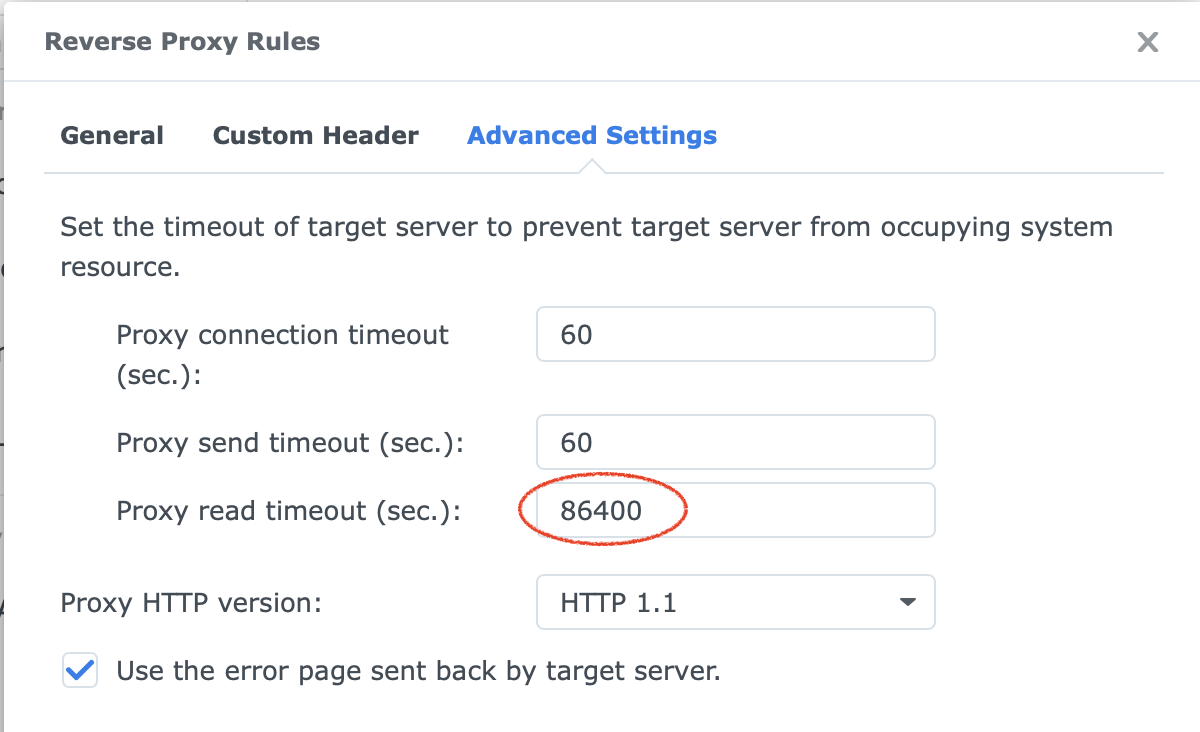
@jefftuschool Did you bounce nginx after making that change, I've only ever configured nginx from the shell so I'm not sure how your server is setup? Since making that change I haven't had a single reconnect on 4.5.1.
I can confirm that setting proxy_read_timeout 86400; solves the issue
I put the value 86400 and reboot the server. Yes, the problem is solved.
Thank you guys !!
I've been doing some testing and it appears that what's causing this is a change in behavior to the websocket keep alive between 4.4.0 and 4.5.1. If I add
proxy_read_timeout 86400;to my Nginx configuration the issue goes away. By default Nginx has a 60 second read timeout which worked just fine on 4.4.0. Below is my working configuration but we need to figure out why that's no longer enough. I just don't know enough about how VSCode works to try and track this down.server { listen 443 ssl; server_name dev-1.example.com; ssl_certificate /etc/pki/tls/certs/dev-1.cer; ssl_certificate_key /etc/pki/tls/private/dev-1.key; ssl_protocols TLSv1.2 TLSv1.3; location / { proxy_pass http://localhost:8080/; proxy_set_header Host $host; proxy_set_header Upgrade $http_upgrade; proxy_set_header Connection upgrade; proxy_read_timeout 86400; proxy_set_header Accept-Encoding gzip; } }
Thank you !
proxy_read_timeout 86400; it's working 💯
There might be shorter values that work, like I said I'm not sure what causing the behavior change since other reverse proxies like Caddy don't seem to do this.