helm-charts
 helm-charts copied to clipboard
helm-charts copied to clipboard
A curated set of Helm charts brought to you by codecentric
"the HPA was unable to compute the replica count: failed to get cpu utilization: missing request for cpu" message is showed in HorizontalPodAutoscaler with autoscaler enabled. The cluster goes up...
Hello, In some specific cases, when user tries to login on a application through Keycloak the user receives this error message on the browser: 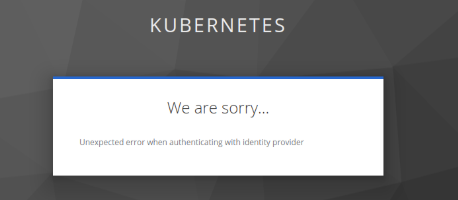 When we try to verify...
This PR will add another action, that will automatically update the Changelog for each Chart with the release. This is to increase transparency about what happens at chart development.
I've updated the Keycloak container image to version 19.0.2.
The `values.yml` contains references to the old `/auth/` path. This is no longer required in Keycloak 18. It should be as easy as that (for all occurences of `/auth/`) :...
Instead of reliying on the newly introduced `health.enabled` (https://github.com/codecentric/helm-charts/pull/592/files) flag, the HEALTH endpoint is enabled via `metrics.enabled` flag. This might lead to confusion and should be fixed.
Hi, does anyone know if the helm chart supports version 19 yet?
Named target ports are not supported by GCE health checks, so when deploying in GKE and exposing it via GCE ingress, the health checks fail and the load balancer returns...
https://github.com/codecentric/helm-charts/tree/master/charts/keycloakx#creating-a-keycloak-admin-user The `keycloakx` README talks about admin user creation, but mentions environment variables for the database: - `KC_DB_USERNAME` - `KC_DB_PASSWORD` I believe the correct env vars are: - `KEYCLOAK_ADMIN` -...
