codemaid
 codemaid copied to clipboard
codemaid copied to clipboard
vs2019 社区版 安装插件后 出现 保存自动删除未使用的using
vs2019 社区版 安装插件后 出现 保存自动删除未使用的using, 无法关闭,卸载插件后并没有改变。 我要如何恢复到默认的保存时,不删除未使用using呢? help me
Google Translate:
Vs2019 Community Edition After installing the plugin Appears to automatically delete unused using, Unable to close, did not change after uninstalling the plugin. How do I revert to the default save when I don't delete unused using? Help me
If the question is how do I turn off removing unused using statements, the answer is it is an option within CodeMaid. It can be found at:
Extensions->CodeMaid->Options->Cleaning->Visual Studio->Run remove and sort using statements
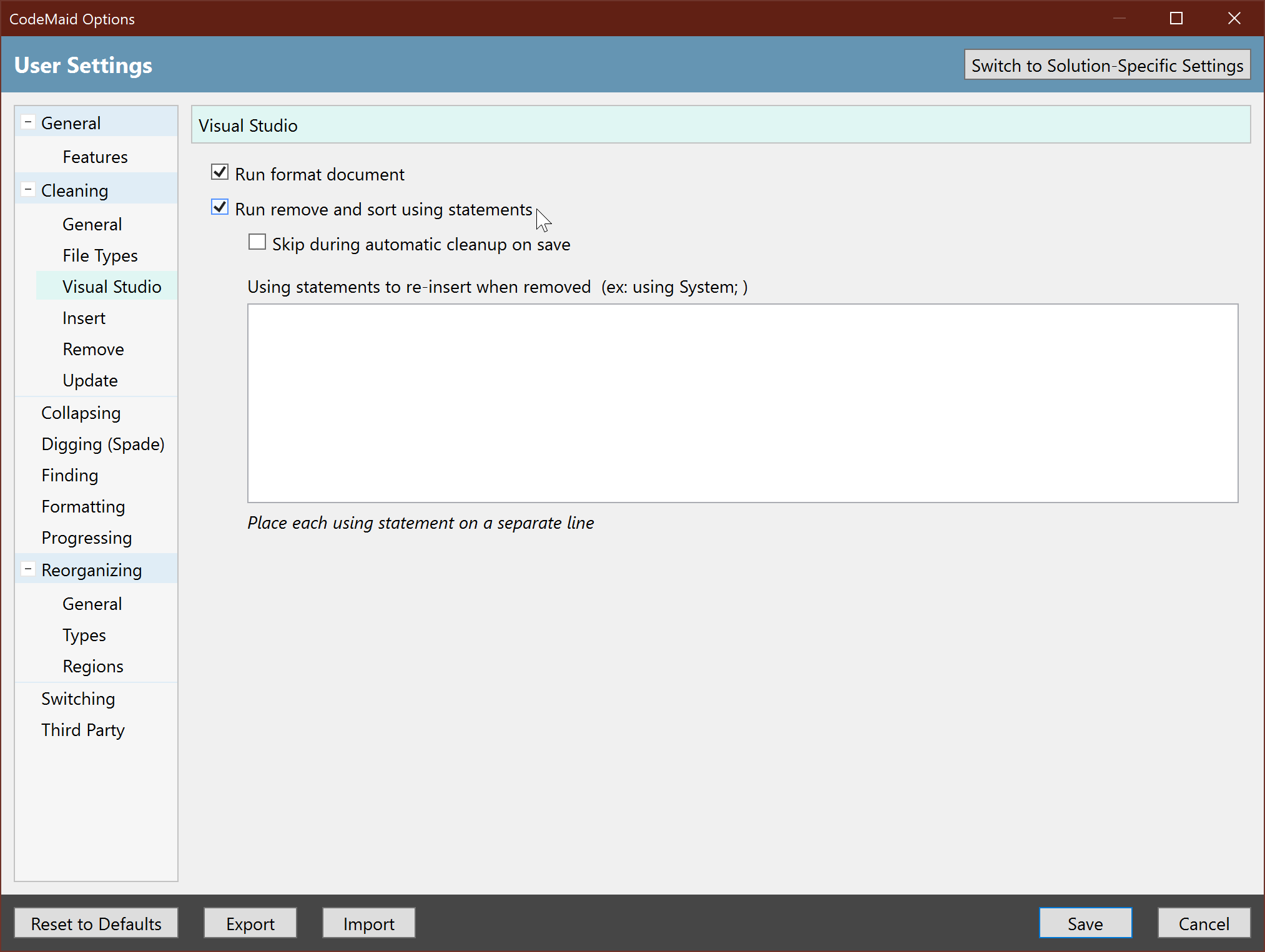
Hope it helps.
The problem remained unresolved after the feature was turned off and happens even after the plug-in is uninstalled
If it happens without CodeMaid being installed, then perhaps there is another extension or a configuration inside Visual Studio that is causing the behavior.
我要开这个选项却找不到。