youtube
 youtube copied to clipboard
youtube copied to clipboard
Option to always show 'Chapters' menu
⚬ PROBLEM: You have to click each time on the title of the chapter (see screenshot 1) to display the 'Chapters' menu (see screenshot 2).
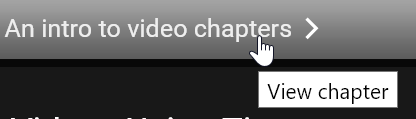
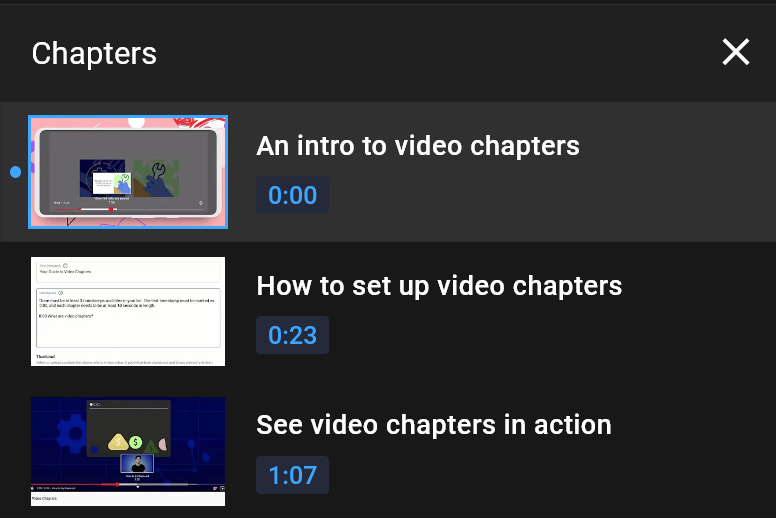
⚬ SOLUTION: Option to always show the 'Chapters' menu, if there are chapters in the video.
⚬ ALTERNATIVES: Keybind to enable the menu.
⚬ RELEVANCE / SCOPE: ~40% (?)
⚬ "SIDE EFFECTS": -
⚬ CONTEXT: - // Thank you!
| SHORT Table | (Summary) |
|---|---|
| Problem | annoying to click the chapter every time to show the menu |
| Solution | option to always show the menu |
| Alternatives | keybind |
| Scope | ~40% (?) |
| Side effects | - |
| Context | - |
<button class="ytp-chapter-title ytp-button"><span class="ytp-chapter-title-prefix" aria-hidden="true">•</span><div class="ytp-chapter-title-content" title="View chapter" aria-label="View chapter">________</div><div class="ytp-chapter-title-chevron"><svg height="100%" viewBox="0 0 24 24" width="100%"><path d="M9.71 18.71l-1.42-1.42 5.3-5.29-5.3-5.29 1.42-1.42 6.7 6.71z" fill="#fff"></path></svg></div></button>
@platinorum
I just investigated how it works and made rules to be added to user filter in https://chrome.google.com/webstore/detail/adguard-adblocker/bgnkhhnnamicmpeenaelnjfhikgbkllg?hl=en
youtube.com#%#//scriptlet('remove-attr', 'visibility', 'ytd-engagement-panel-section-list-renderer[target-id="engagement-panel-macro-markers-auto-chapters"]')
youtube.com#%#//scriptlet('remove-attr', 'visibility', 'ytd-engagement-panel-section-list-renderer[target-id="engagement-panel-macro-markers-description-chapters"]')
please copy above code and paste it user filter in settings of https://chrome.google.com/webstore/detail/adguard-adblocker/bgnkhhnnamicmpeenaelnjfhikgbkllg?hl=en
This will work untill Manifest v3 is not enforced strictly.
I just wanted to thank @chirag127 for the code, but I've taken it and updated the syntax for µBlock Origin, which is deprecating the use of remove-attr in scriptlet injection form, and replacing it with subject:remove-attr(arg).
Just like with AdGuard, this goes into µBlock's "My Filters" by clicking the extension button for µblock, then the cogs to open the dashboard and selecting the corresponding tab in the top:
youtube.com##ytd-engagement-panel-section-list-renderer[target-id="engagement-panel-macro-markers-auto-chapters"]:remove-attr(visibility)
youtube.com##ytd-engagement-panel-section-list-renderer[target-id="engagement-panel-macro-markers-description-chapters"]:remove-attr(visibility)
EDIT: Downside is that you can't close chapters again.
we can fix the close button in turn (when it is as feature of the extension)
might also be better for what i just added: always show transcript through literally clicking "..." (more) and "transcript"
we can fix the close button in turn (when it is as feature of the extension)
Looking forward to it, 'cause I also noticed some weird behaviour for livestreamed videos that had both chapters and chat, but honestly that might be related to another extension (e.g. BTTV wanting to switch chat to "live chat").
added. always or shortcut. didnt seem to have to fix the close button.